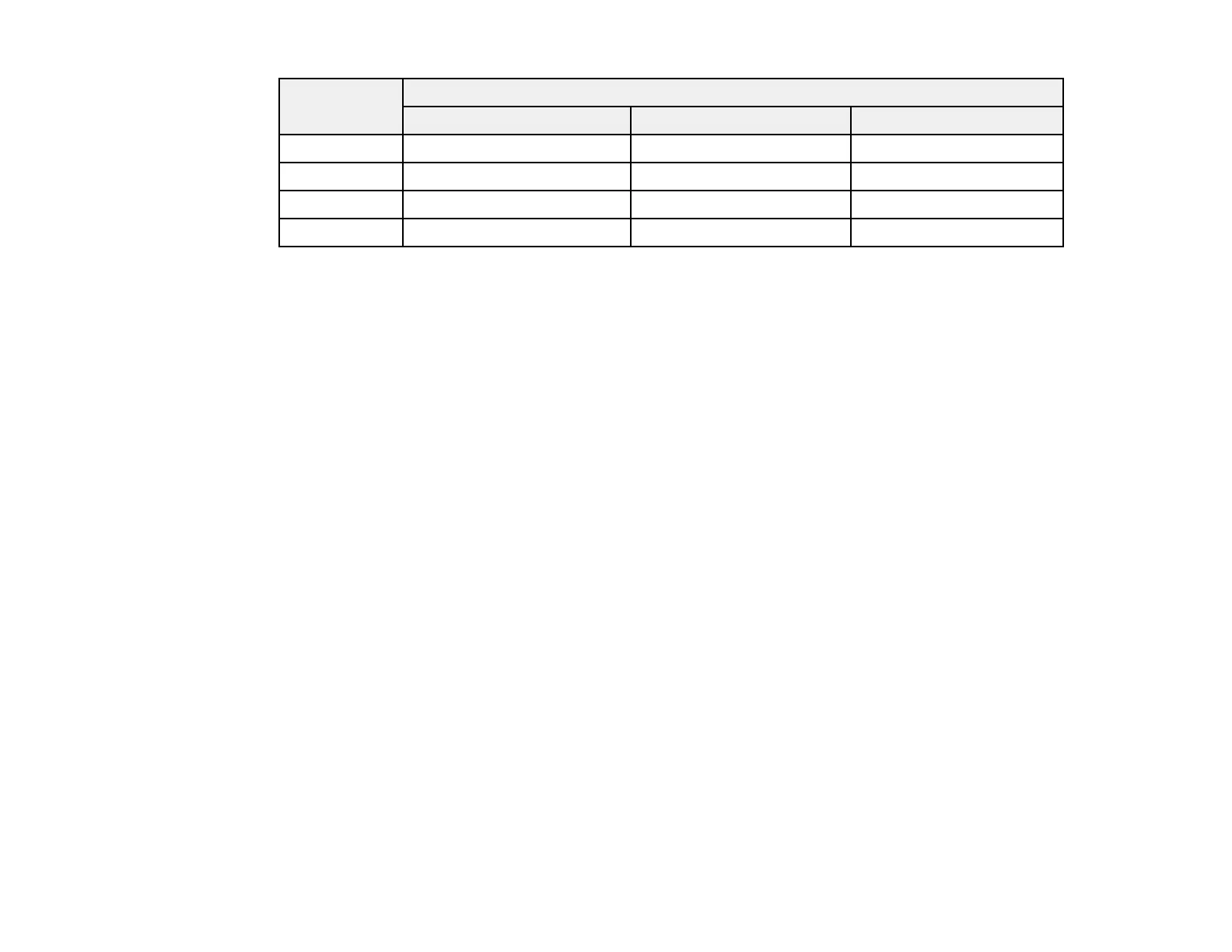120
Ink color Part number
Standard-capacity High-capacity Extra high-capacity
Black 252 252XL 254XL
Cyan 252 252XL —
Magenta 252 252XL —
Yellow 252 252XL —
Parent topic: Purchase Epson Ink Cartridges and Maintenance Box
Removing and Installing Ink Cartridges
Make sure you have your replacement cartridges handy before you begin. You must install new
cartridges immediately after removing the old ones.
Caution: Leave your old cartridges in the printer until you are ready to replace them to prevent the print
head nozzles from drying out. Do not open ink cartridge packages until you are ready to install the ink.
Cartridges are vacuum packed to maintain reliability.
1. Turn on your product.
• If an ink cartridge is expended, you see a message on the LCD screen. Note which cartridges
need to be replaced, then press the OK button and follow the instructions on the screen.
• If you are replacing a cartridge before you see a message on the LCD screen, select Settings >
Maintenance > Ink Cartridge(s) Replacement and press the OK button.