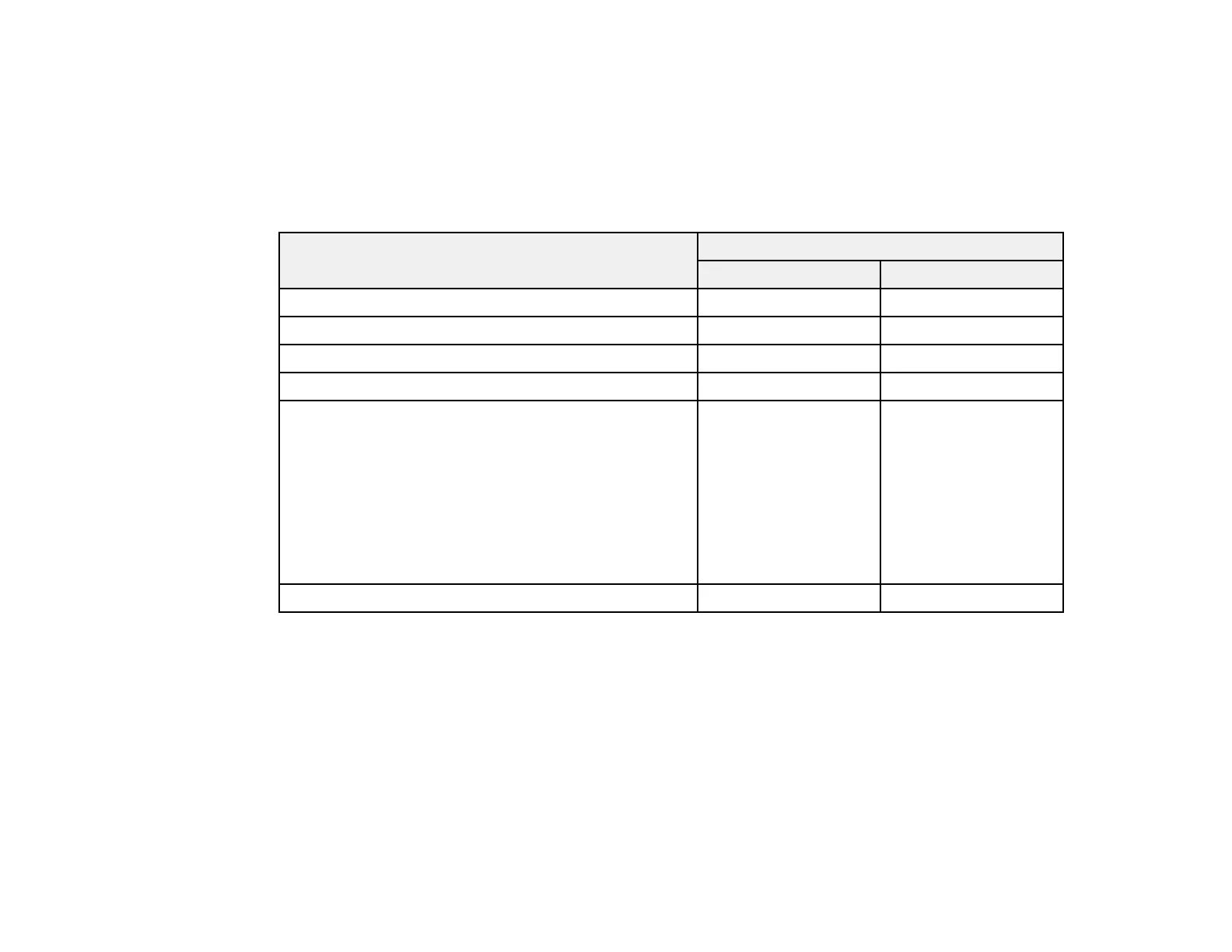60
Loading Paper for Photos in the Cassette
Paper Loading Capacity
You can load one envelope, one sheet of paper, or one sheet of cardstock up to 68 lb (256 g/m
2
) in all
standard or user-defined sizes in the rear paper feed slot.
You can load paper of these types in the paper cassette(s):
Paper type Loading capacity per paper size
Paper cassette 1 Paper cassette 2
Plain paper in all standard sizes 250 sheets 250 sheets
Plain paper in a user-defined size 1 sheet 1 sheet
Epson Bright White Paper 200 sheets 200 sheets
Epson Presentation Paper Matte 80 sheets —
Epson Premium Presentation Paper Matte
Epson Premium Presentation Paper Matte Double-
sided
Epson Photo Paper Glossy
Epson Premium Photo Paper Glossy
Epson Ultra Premium Photo Paper Glossy
Epson Premium Photo Paper Semi-gloss
20 sheets —
Envelopes 10 envelopes —
Parent topic: Loading Paper
Available Epson Papers
You can purchase genuine Epson ink and paper at epson.com (U.S. sales), epson.ca (Canadian sales)
or epson.com.jm (Caribbean sales). You can also purchase supplies from an Epson authorized reseller.
To find the nearest one, call 800-GO-EPSON (800-463-7766) in the U.S. or 800-807-7766 in Canada.
Note: Paper/media availability varies by country.