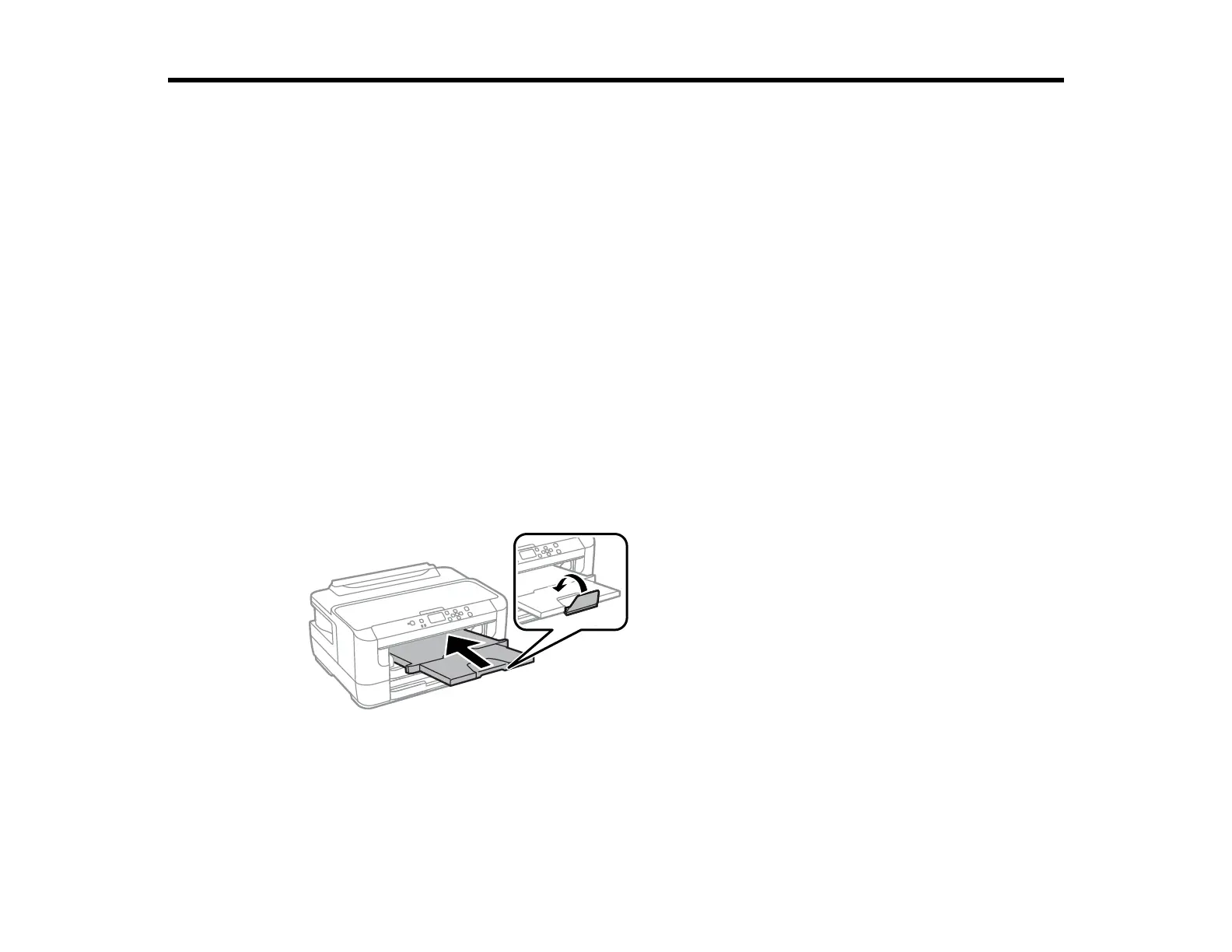42
Loading Paper
Before you print, load paper for the type of printing you will do.
Loading Paper for Documents in the Cassette
Loading Paper for Photos in the Cassette
Loading Envelopes in the Cassette
Loading Paper and Envelopes in the Rear Feed Slot
Paper Loading Capacity
Available Epson Papers
Borderless Paper Type Compatibility
Paper Type Settings - Printing Software
Selecting the Paper Settings for Each Source - Control Panel
Selecting Default Paper Settings - Administrator
Selecting Universal Print Settings
Loading Paper for Documents in the Cassette
You can print documents on a variety of paper types and sizes.
1. Close the paper stopper and output tray, if necessary.