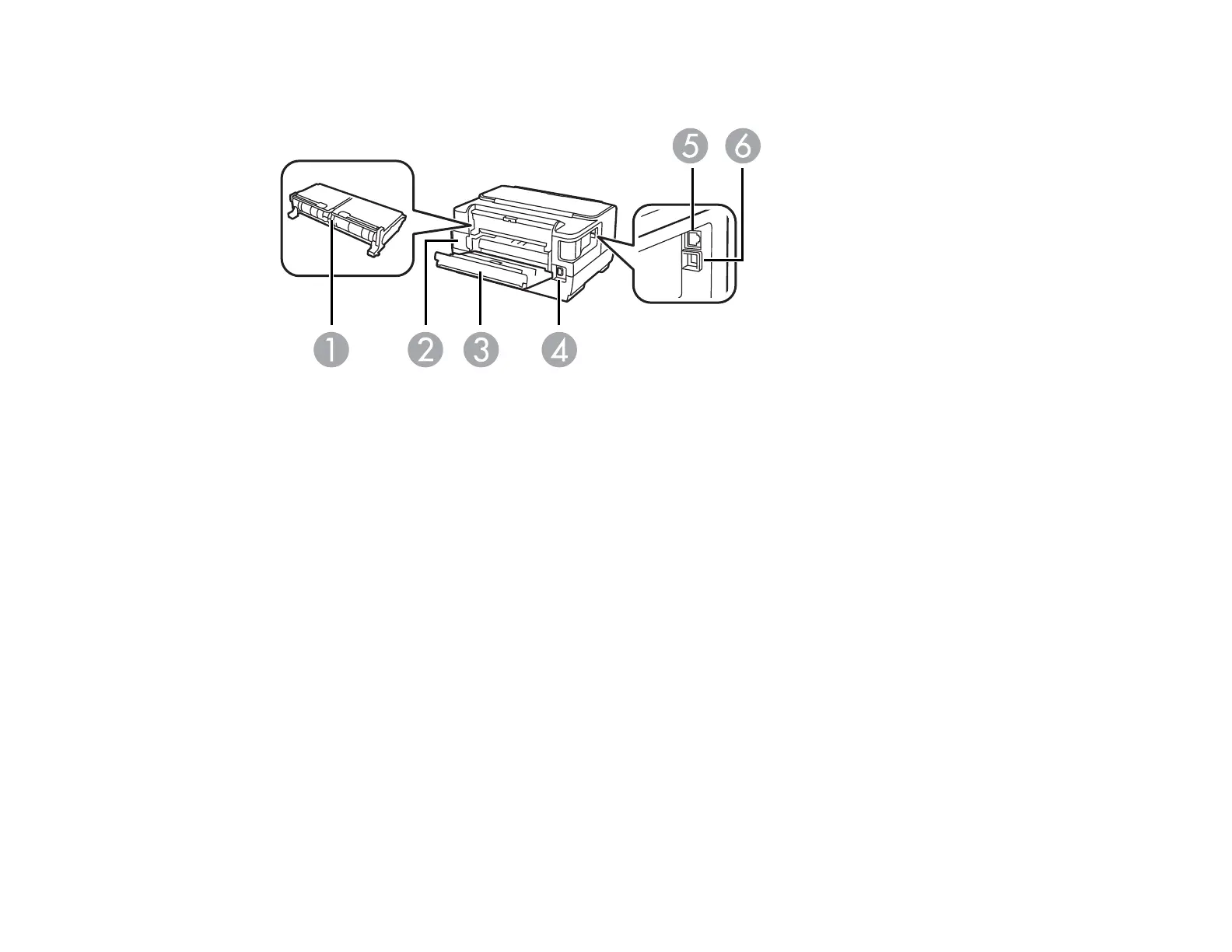18
Printer Parts - Back
1 Duplexer
2 Maintenance box
3 Rear cover
4 AC inlet
5 Ethernet LAN port
6 USB port
Parent topic: Product Parts Locations
The Power Off and Sleep Timers
The product enters sleep mode or turns off automatically if it is not used for a period of time. You can
adjust the time period before power management begins, but increasing the time reduces the product's
energy efficiency.
Changing the Sleep Timer Settings
Changing the Power Off Timer Settings
Parent topic: Product Basics