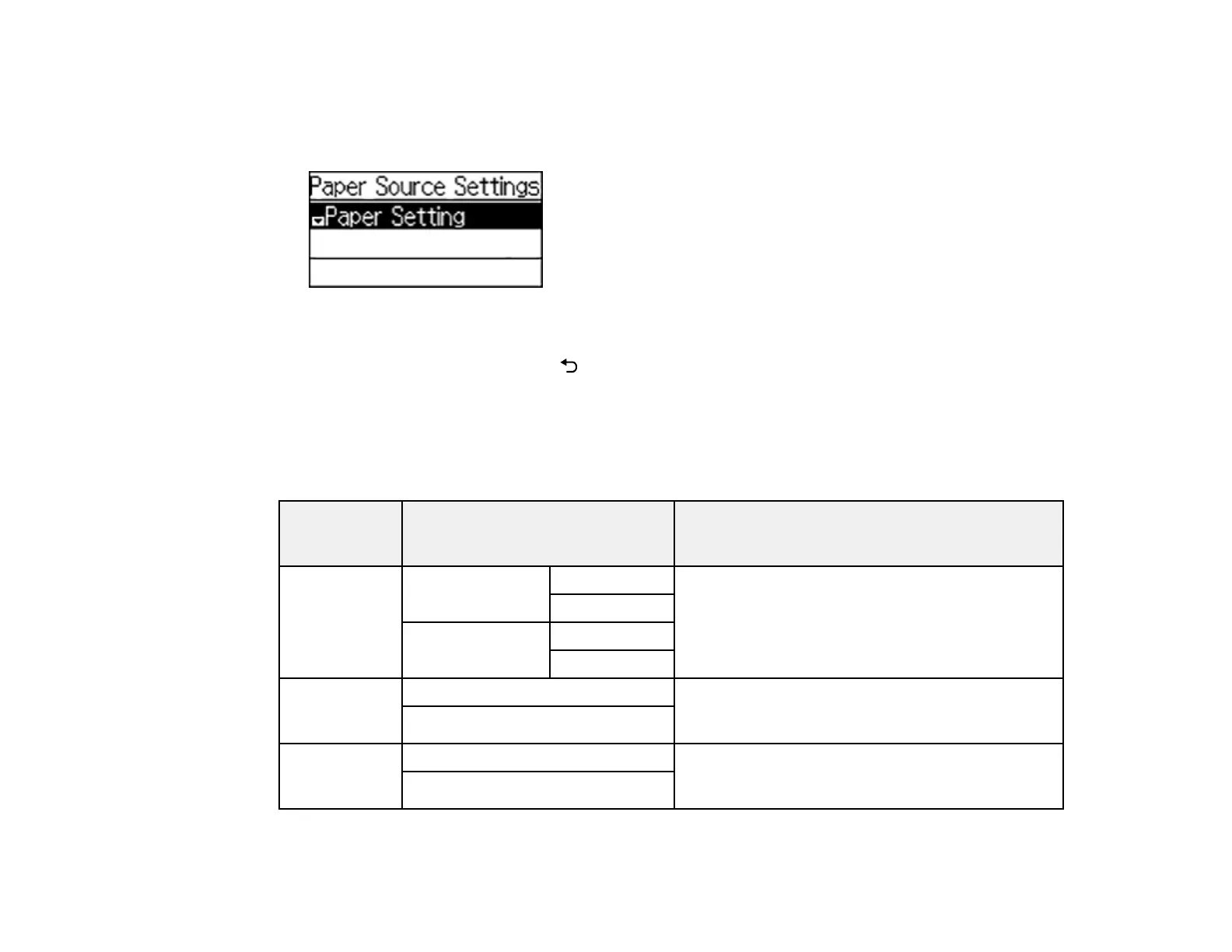67
1. From the Home screen, select Settings and press the OK button.
2. Press the down arrow button to select Paper Source Settings and press the OK button.
You see a screen like this:
3. Select the paper source options you want to use.
4. When you are finished, press the Back button to return to the Home screen.
Paper Source Settings Options
Parent topic: Selecting Default Paper Settings - Administrator
Paper Source Settings Options
Select the paper source options you want to use for your printed jobs.
Paper Source
Settings
option
Available settings Description
Paper Setting Cassette 1 Size Select the paper size and paper type you loaded
for each paper source
Type
Cassette 2 Size
Type
A4/Letter
Auto
Switching
On Select On to switch the selected paper size to
match the loaded paper (Letter or A4) if the wrong
size is selected
Off
Auto Select
Settings
On Select On to automatically print on paper from any
source containing paper that matches your paper
settings
Off