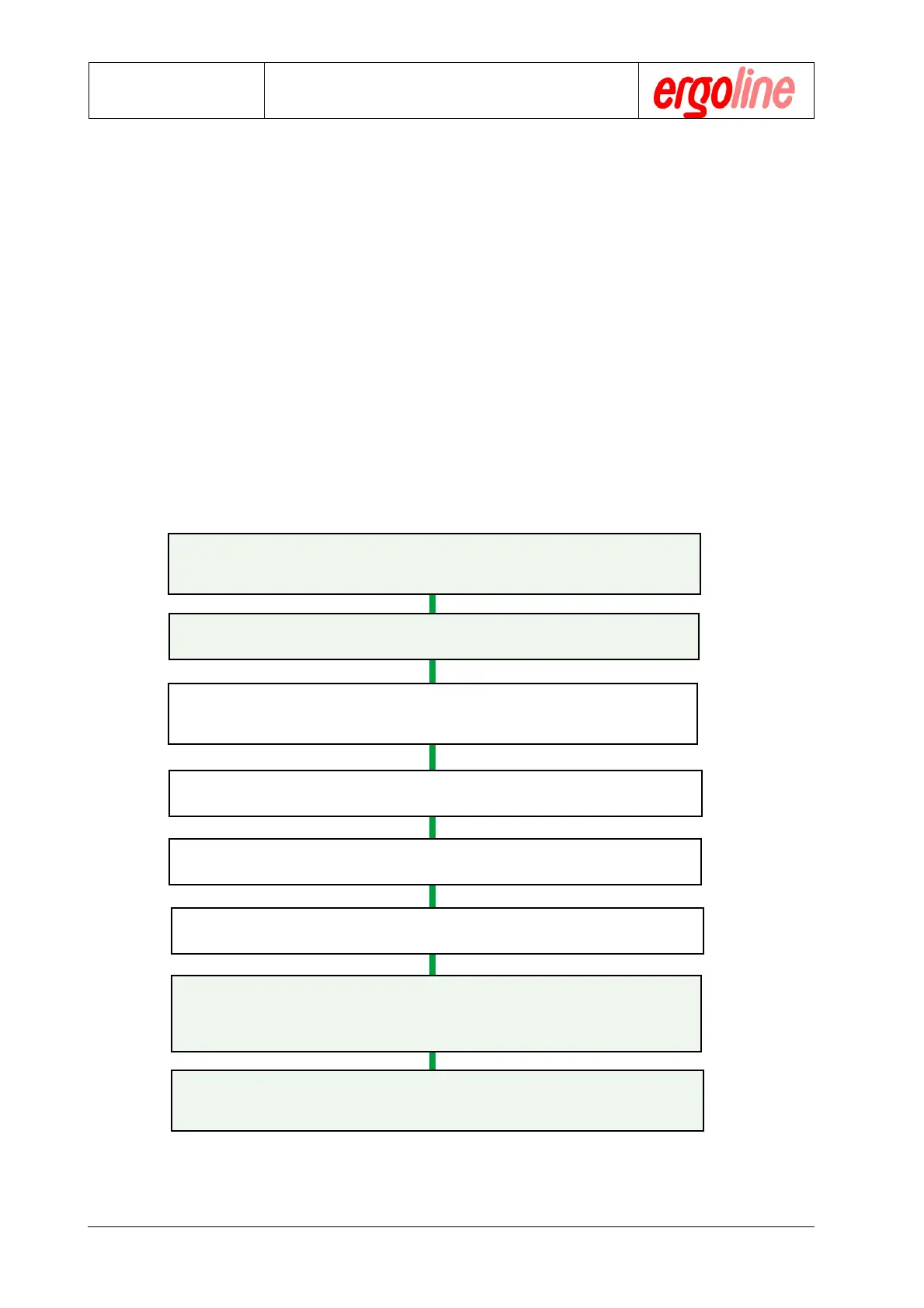Operation Manual
Ergometer
Type er800S
Chapter 3: Ergometric Process
er800S Operation Manual 12 Version: 05/02
Art-Nr: 475.051
Ending the ergometry
The ergometry will end when the patient ceases to pedal and subsequently the „START/STOP“
key is pressed.
Advancing to the nth load increment
The load will be increased by the programmed value „P (W/MIN)“.
Terminating the load program
A single press of the „START/STOP“ key will terminate the loading program. That is, the load
will no longer be increased. If the „START/STOP“ key is pressed again, the load program will
continue to proceed normally.
Possible Parameter Alterations
Prior to beginning an ergometric session you can alter any parameter for a specific ergometry.
See 3.2.a
Application of the initial load Po
The load program will begin and the initial load Po will be applied.
Advancing to the second load increment
The load will be increased by the programmed value „P (W/MIN)“.
Advancing to the first load increment
The load will be increased by the programmed value „P (W/MIN)“.
Ergometry Start
Press the „START“ key to begin the ergometric session.
3.4.b Starting an ECG or PC Controlled Ergometry
Start the ergometric program on your ECG or PC in accordance with the correspond-
ing instructions. After a successful start the patient should begin to pedal.
3.5 Process Flowcharts
Note: This ergometric process flow description is only valid for use of the ergo-
meter under its own internal control or manual control by the operator.
When control is exercised by an ECG or PC refer to the documentation
for those devices.
3.5.a Automatically Controlled Ergometric Process
