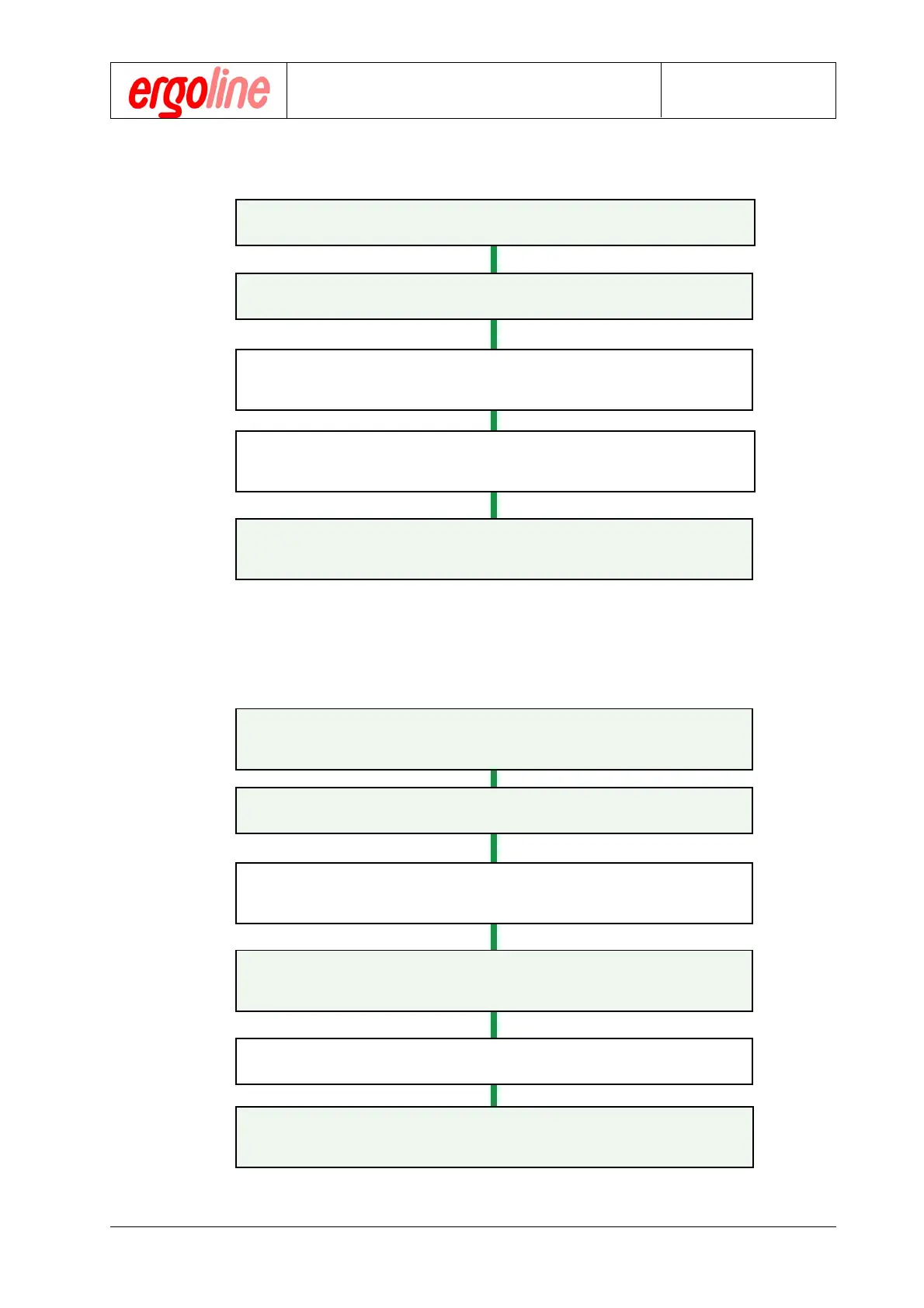Operation Manual
Ergometer
Type er800S
Chapter 3: Ergometric Process
Version: 05/02 13 er800S Operation Manual
Art-Nr: 475.051
Set all parameters to 000
Before you begin the ergometric process set all parameters to 000.
Ergometry Start
Press the „START“ key to begin the ergometric process.
Ending the ergometry
Ergometry will end when the patient ceases to pedal and subsequently the „START/STOP“
key is pressed.
Altering the initial load
Before you begin the ergometric process you may establish the initial load for this particular
ergometric session. All other parameters may remain unaltered.
Ergometry Start
Press the „START“ key to begin the ergometric process.
Terminating the automatic control program by using „STOP“
Press the „STOP“ key as soon as the test subject has started to pedal to freeze the automatic
control.
Ending the ergometry
Ergometry will end when the patient ceases to pedal and subsequently the „START/STOP“
key is pressed.
Advancing to the base load
When ergometry is started and the memory is empty, the ergometer will shift to a base load of
20W.
Operator control of load increments
Every load change must be invoked by the operator. The internal control of the ergometer
has no data and is therefore inactive.
Advancing to the initial load
The load program will start and the initial load = Po will be applied. The patient must now
begin to pedal.
Operator control of load increments
Every load change must now be invoked by the operator.
2.
1.
3.5.b Manually Controlled Ergometric Process
