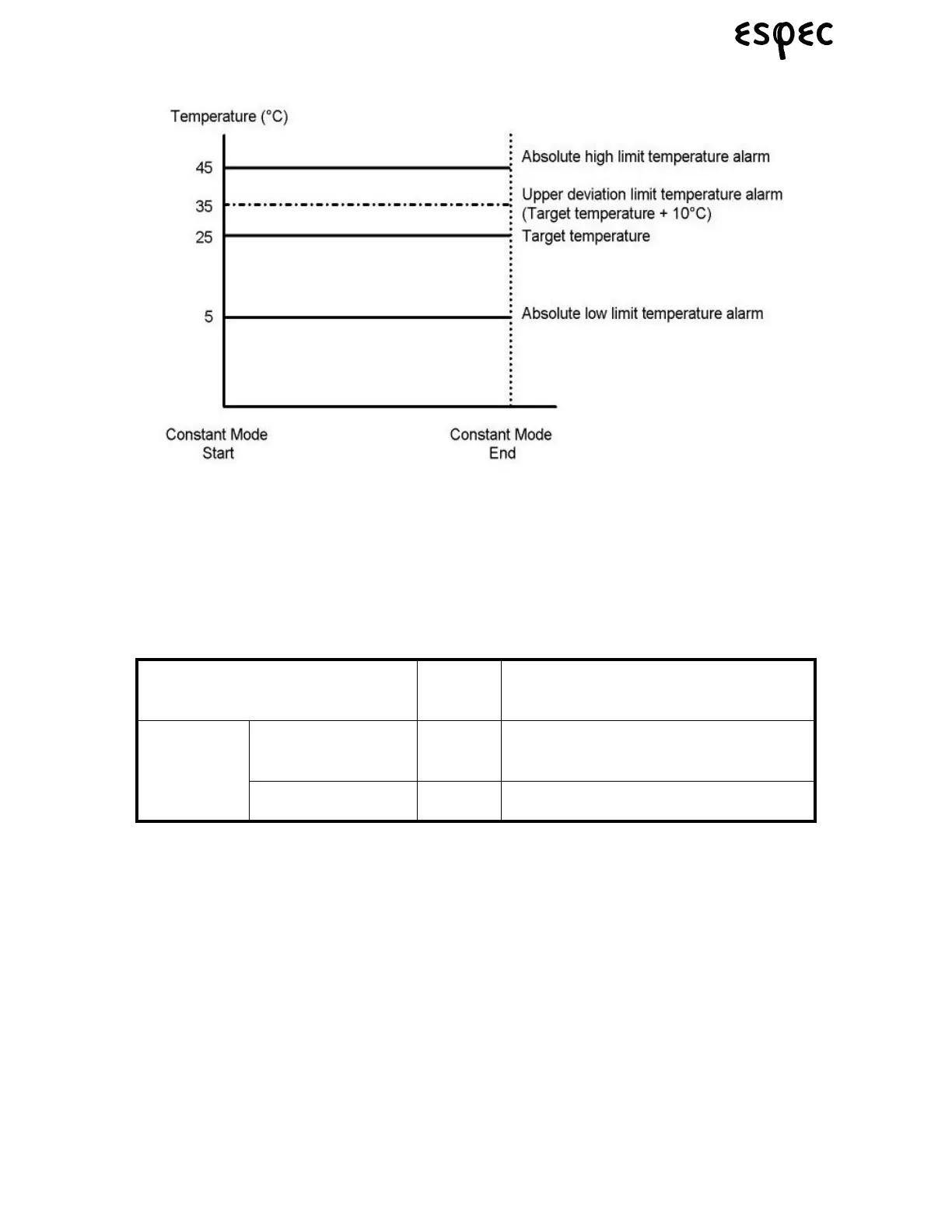Precautions in Usage
10
Platinous User’s Manual
FIGURE 2.1. TEMPERATURE ALARM SETTINGS
2.2.1 Safety Device Setting Example
High Limit Temperature
In the following example, the target temperature is 60°C and the maximum allowed temperature of the
specimens is 80°C. Safety devices are set as follows:
With the settings in Table 2.2, the safety devices will trip in the succession shown in Figure 2.2 as
temperature inside the chamber rises beyond the target temperature. The first to trip will be the upper
deviation limit alarm, followed by the absolute high limit alarm, and then the overheat protector. Due to the
fact that the chamber is equipped with multiple safety devices, abnormal temperatures cannot escape
detection even if one of the devices is not working properly.
TABLE 2.3. SETTING EXAMPLE FOR OVERHEAT PROTECTOR AND HIGH LIMIT TEMPERATURE ALARMS
Overheat Protector +80°C
- Set 20°C higher than target temperature
- Set to specimen’s maximum allowed temper-
ature
Temperature
(&Humidity)
Controller
Absolute High Limit +75°C
- Set 15°C higher than target temperature
- Set 5°C lower than specimen’s maximum
allowed temperature
Upper Deviation Limit +10°C
- Set 10°C higher than target temperature (will
trip at 70°C)