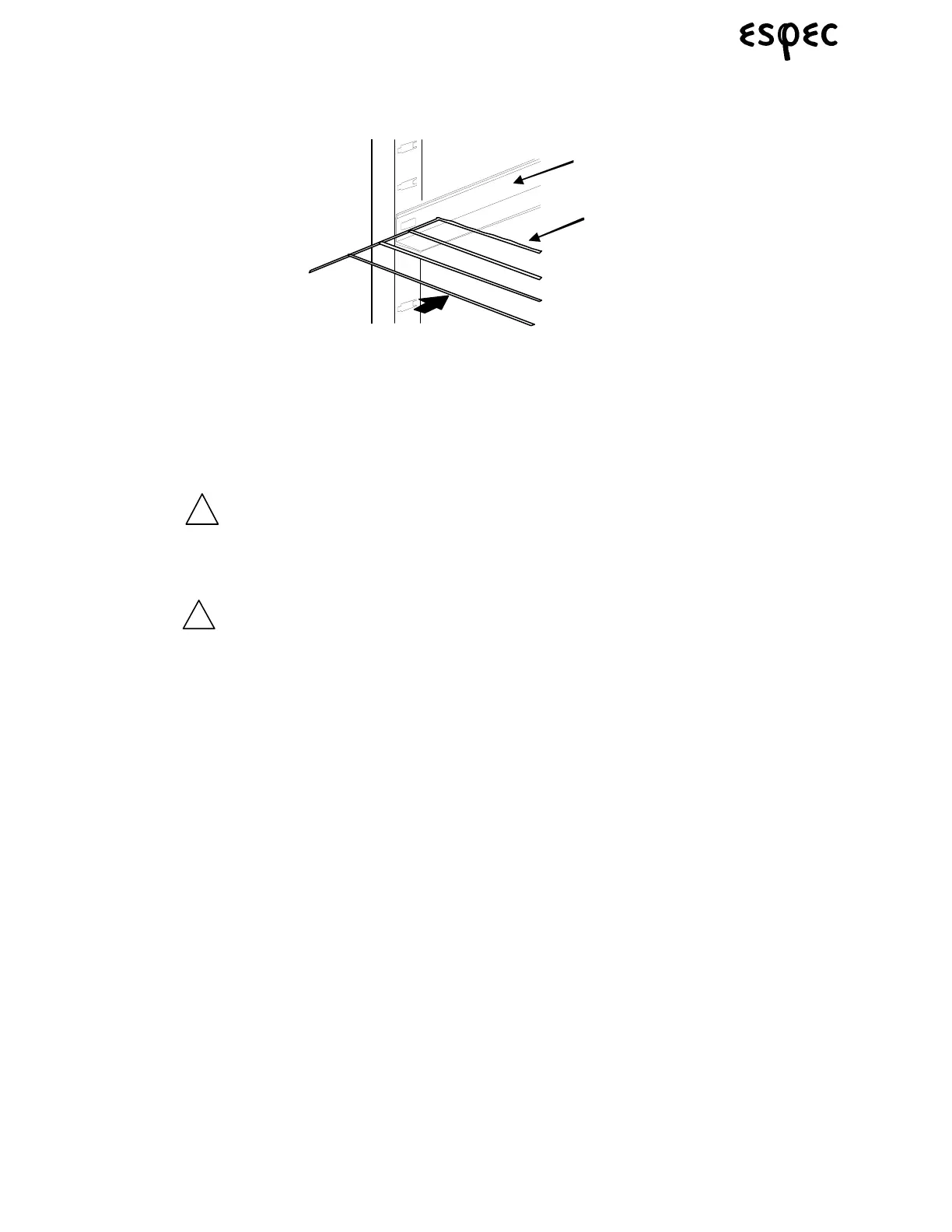Platinous User’s Manual 55
Operation
2. Set the shelf on the shelf brackets.
FIGURE 6.32. HOW TO INSTALL SHELVES
6.1.2 How to Power Specimens
Use the specimen power supply inlet to charge specimens. The rated electric capacity of the terminals is
125VAC, 2A.
Use only the specimen power supply control terminals to apply
voltage to specimens.
Using other means to power specimens can drive up temperature inside
the chamber if the chamber is turned off. This can damage specimens,
and in worse cases, result in fire.
Droop cables below and up to specimens as shown in Figure 6.33
on page 56 and Figure 6.34 on page 56.
If cables are taut, dew can run down the cables and damage specimens.