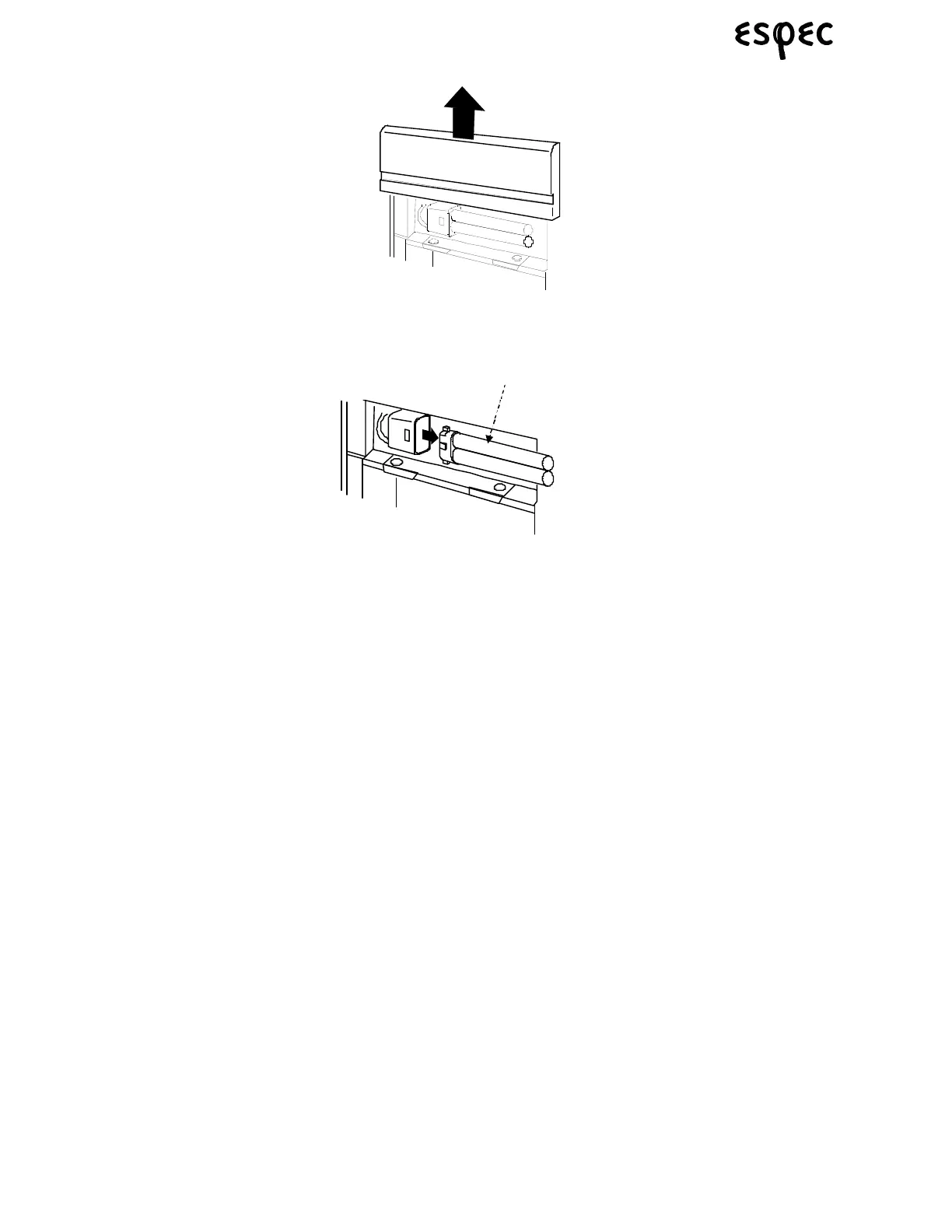Troubleshooting
98
Platinous User’s Manual
3. Lift the cover up to detach.
4. Pull the bulb to the right to detach.
FIGURE 8.50. HOW TO DETACH THE CHAMBER LAMP BULB
5. Install a new bulb.
6. Reattach the cover and lock it in place with the screw.
8.3.3 Changing the Chamber Lamp Starter
Change the chamber lamp starter whenever it blows.
Procedure:
1. Set the main power switch in the OFF position.
2. Open the electric parts compartment door.
3. Replace the chamber lamp starter with a new one.
4. Close the electric parts compartment door.
Fluorescent bulb