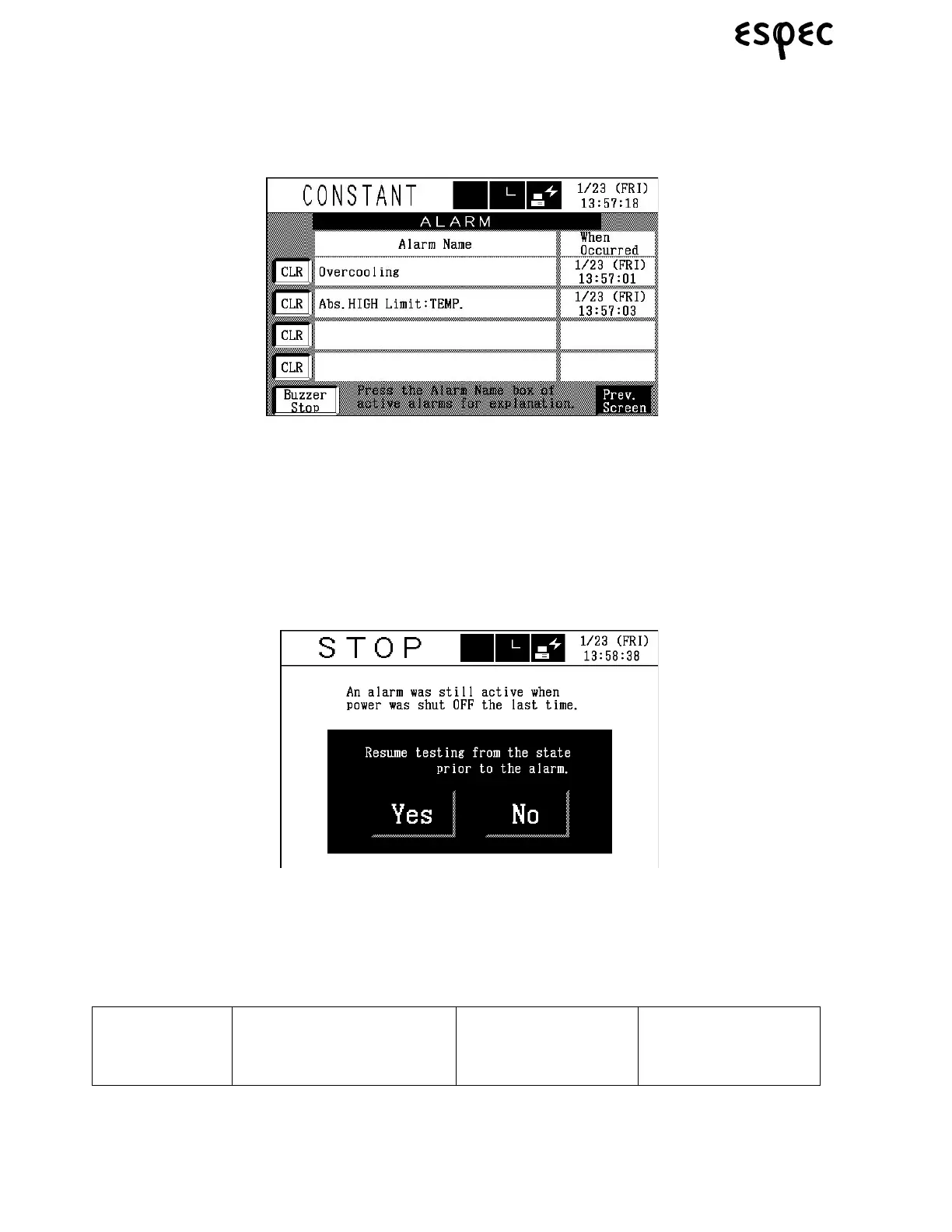Troubleshooting
86
Platinous User’s Manual
When running in the program mode and needing to continue after clearing the alarm
Procedure:
1. Press the BUZZER STOP button on the Alarm screen to silence the buzzer.
2. Note the alarm name. Press the POWER key to deactivate control power. Check the alarm table. If
there is no need to shut OFF primary power supply, leave the main power breaker in the ON position.
3. Remedy the trouble for the alarm displayed on the Alarm screen as explained in the alarm table.
4. Reactivate control power.
5. If main power breaker was left in the ON position, a message confirming whether to resume testing
from the state prior to the alarm will appear on the screen. If the main power breaker was set in the OFF
position, set it in the ON position and then activate control power to start the chamber.
YES button: Resumes testing from the state prior to the alarm
NO button: Leaves the chamber stopped.
8.1.2 Alarm Table
TABLE 8.17. ALARM TABLE
Displayed
Alarm Code/
Channel Code
(option)
Trouble Cause Remedial Action