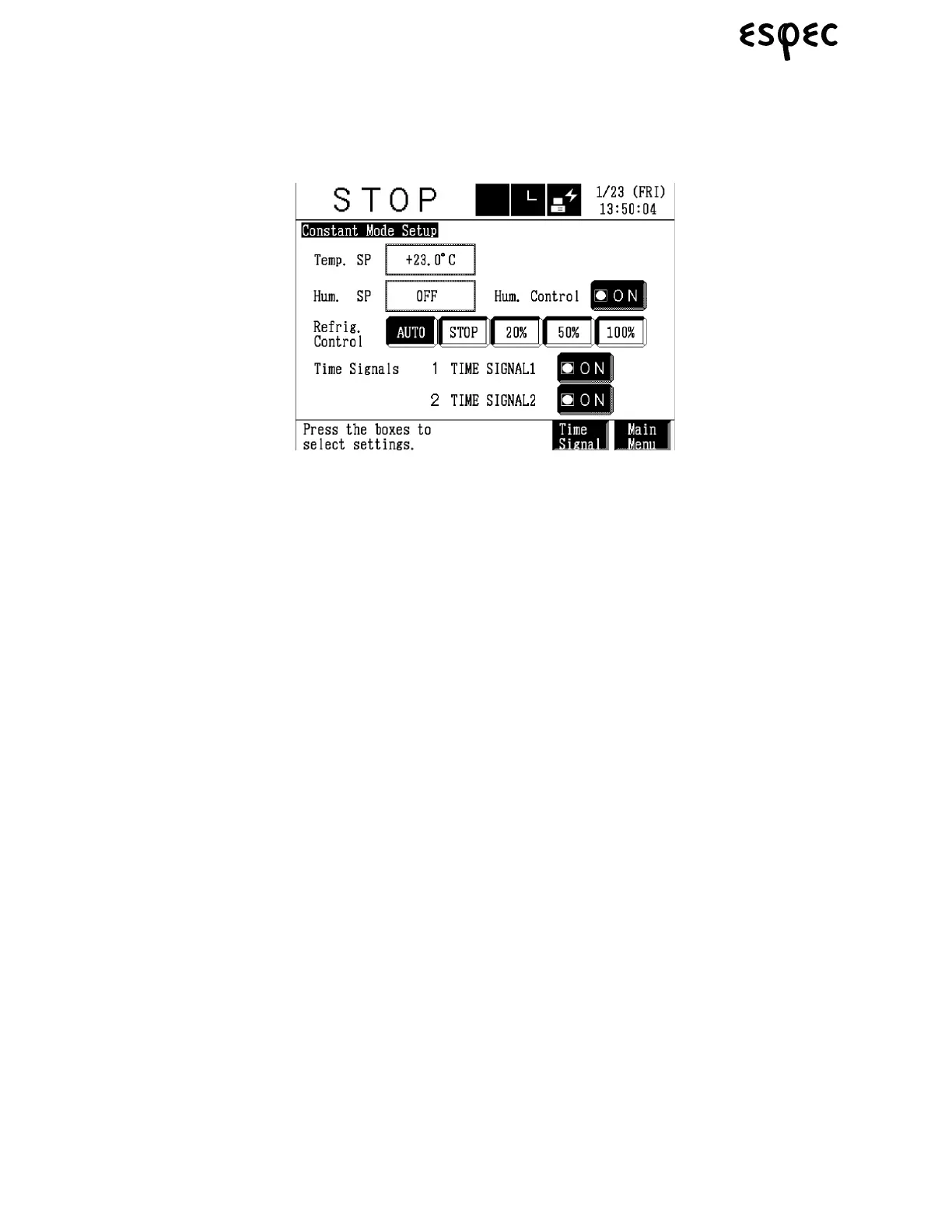Platinous User’s Manual 49
Installation
5. Turn humidity control ON. Press the ON box next to Hum. Control so that the dot turns yellow.
When dot is yellow: Humidity control is ON
When dot is black: Humidity control is OFF
6. Check humidity control is ON. A value between 0 and 100% RH will be displayed in the Hum. SP field
box.
7. Press either the OPER./START key on the operating panel or the chamber operating status box on the
screen to get the Operation Mode Selection Screen. Then, press the START button under Constant
Mode followed by the YES button on the confirmation message.
The chamber will start up and the humidifying tray will fill.
5.7.4 Checking Water Level in the Humidifying Tray
Check to confirm water in the humidifying tray is high enough.
Procedure:
1. Check that the humidifying heater is completely under water and that water is not overflowing from the
humidifying tray. An inappropriate water level will destabilize temperature and humidity control.
Reference: When either the humidifying heater is not completely under water or water is over-
flowing from the humidifying tray, it is possible that the chamber is not level or that
the water level in the humidifying tray water level regulator is too low/high. If the
chamber is not level, level it as explained in “How to Install” on page 38. If water
level in the humidifying tray water level regulator is too low/high, regulate it as
explained under “Reference” on the next page.
5.7.5 To Check Water Level in the Humidifying Tray Water Level
Regulator
Water level in the humidifying tray will depend on the water level in the humidifying tray water level
regulator.
Procedure:
1. Open the water circuit compartment door.