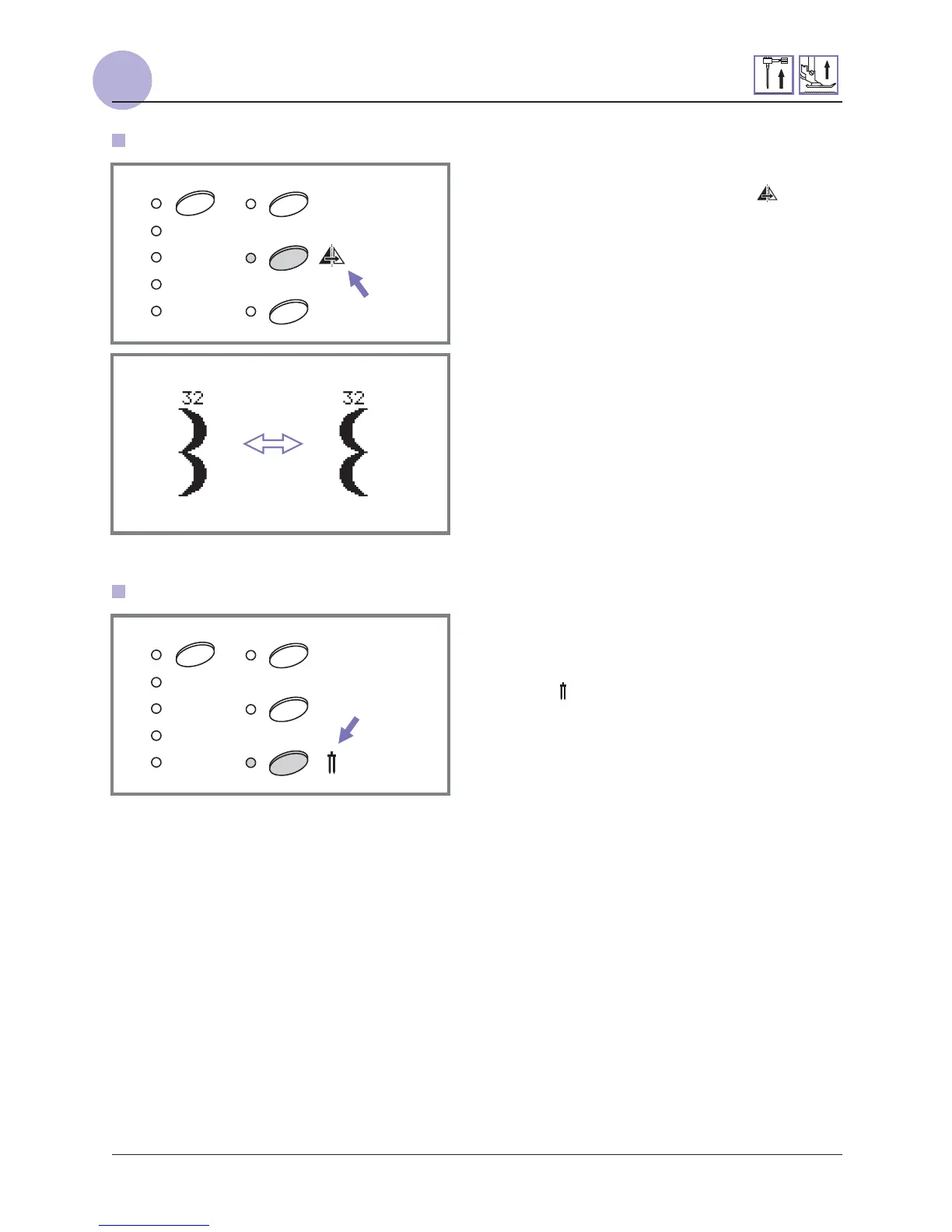25
FUNCTION BUTTONS
FUNCTION BUTTONS
Mirror button (see page 57)
The patterns 00-15, 30-99 can be mirror imaged
along a vertical axis by pressing the " " button,
LED light will turn on. The machine will continue
to sew the reflected pattern until the mirror button
is pressed again. The mirror function also will be
canceled if the pattern changed.
The function for mirror imaging the pattern appears
on the LCD screen.
Twin needle button (see page 58)
With the twin needle, the patterns 00-15, 30-99
can sew two parallel lines of the same stitch with
two different threads.
Press the " " button, LED light will turn on, and
the machine automatically reduces the maximum
width for twin needle sewing. Press the button
again for single needle sewing.
