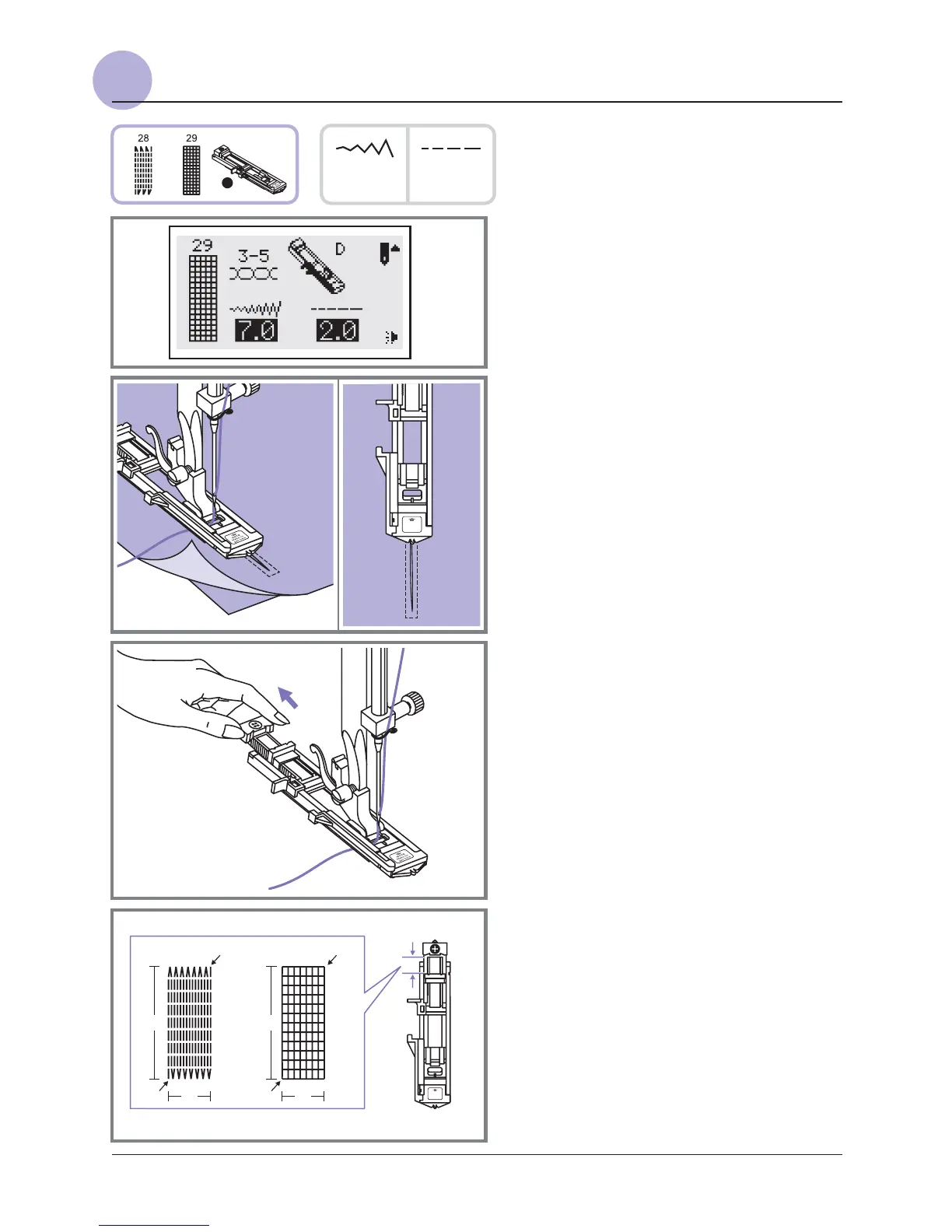41
1. Select pattern 28 or 29 from the Group
Patterns "A" to get the darning stitch.
Change the presser foot to the buttonhole
foot.
3. Pull the button holder to the rear. Set the
button guide plate on buttonhole foot to the
desired length.
1
2. Baste the upper fabric and the under fabric
together. Select the needle position. Lower
the presser foot over the center of the tear.
Start
a
b
Stop
4
Stop
a
Start
b
NOTE
Make no
gap here
4. The size of one darn cycle is variable.
However, the maximum stitch length is
2.6cm (1 inch) and the maximum stitch
width is 7mm (9/32 inch).
a. The length of sewing.
b. The width of sewing.
DARNING STITCH
DARNING STITCH
3.5~7.0
1.0~2.0
D
2
NOTE
Make no
gap here
3
