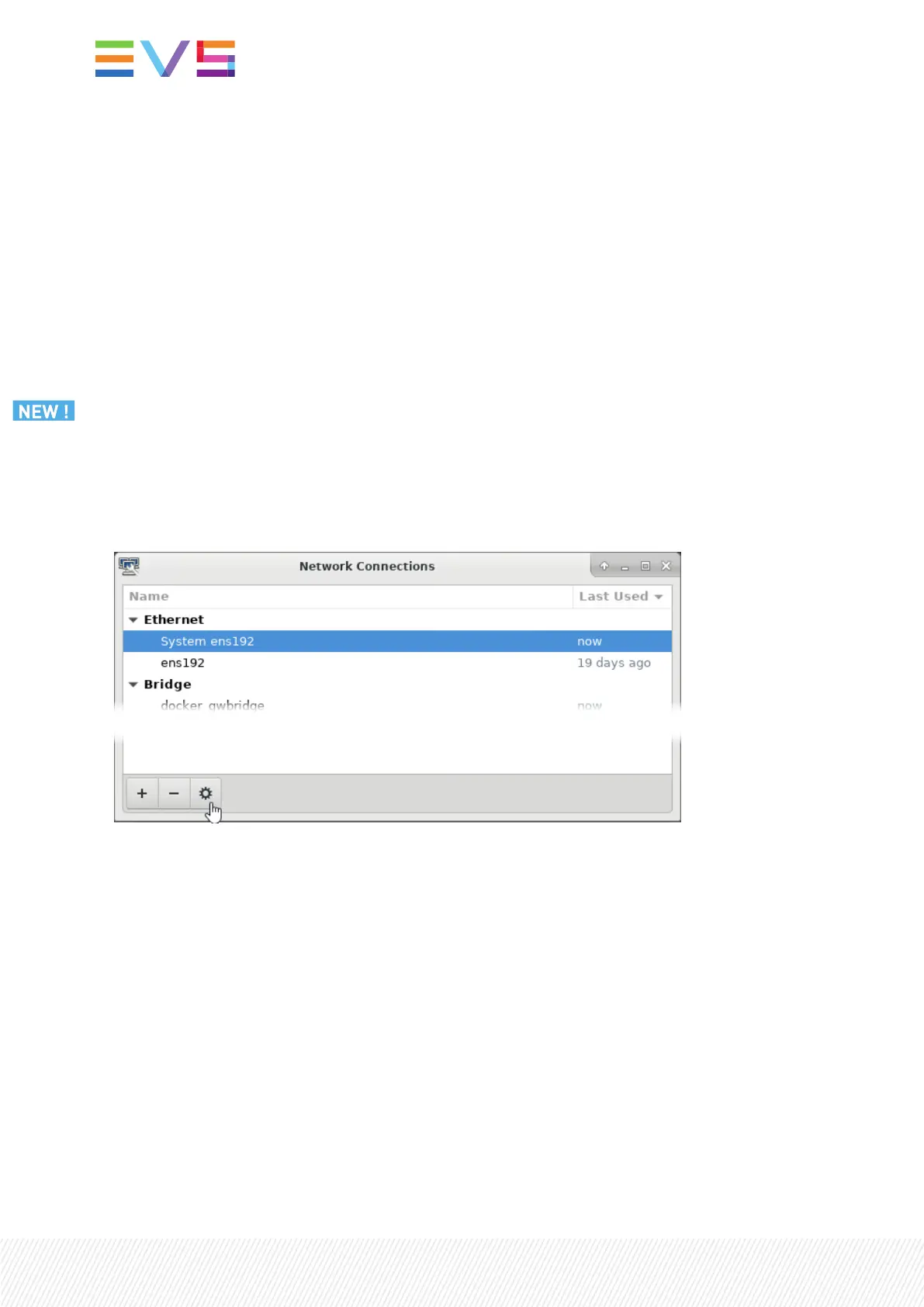5.Configuration
5.1. ChangingtheServer'sManagementIP
AddressandHostname
Manually Changing the Server's Management IPAddress
To manually change the IP address of a Xeebra server, proceed as follows:
1. In the top left-hand corner of your desktop, open the Applications menu and select Settings >
Network Connections.
The Network Connection window opens.
2. Select the connection you want to edit and click on the gear wheel icon.
The Editing dialog box opens. The General tab is selected by default.
3. Click the IPv4 Settings tab.
16| March 2022 | Issue 2.6.G
