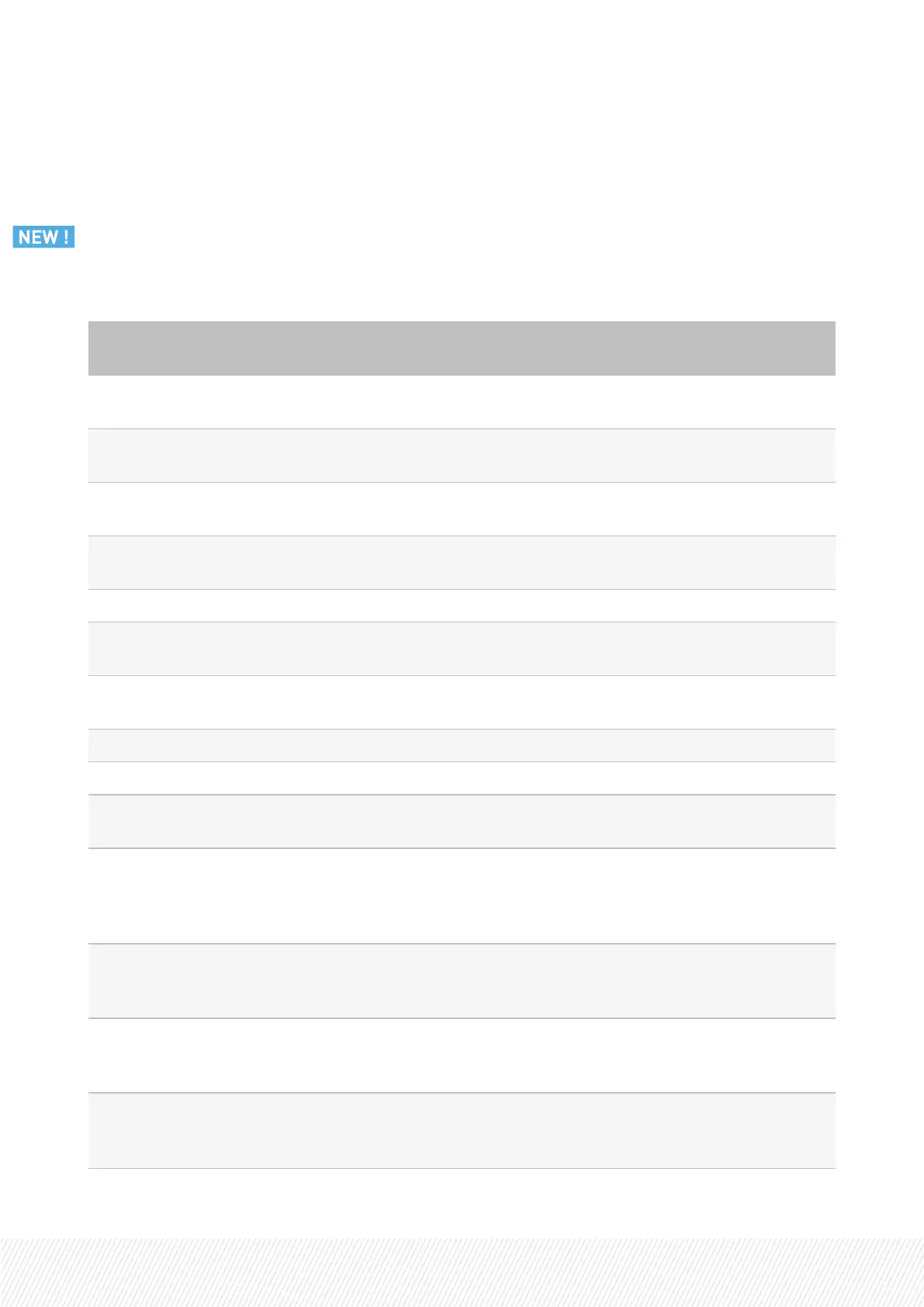5.6.CustomizingtheOffsideLineDisplay
The color and width of the lines, and the area of the pitch used to display offside events can be changed
in the json file located in the folder: /home/evs/.config/evs/xeebra/offside.json
The following table describes the parameters related to the offside line display.
Parameter Description Default
Value
lines_static_rendering_unit =
pixels/centimeters
Unit used for the line width when it is stationary pixels
lines_moving_rendering_unit =
pixels/centimeters
Unit used for the line width when it is being moved pixels
lines_static_thickness = 1.0 Stationary line width (not used for line widths in
pixels)
3.0
lines_moving_thickness = 1.0 Moving line width (non used for line widths in
pixels)
3.0
show_line = true/false Enables the lines to be displayed true
static_lines_show_x = true/false Enables the X-axis to be displayed for a stationary
line
false
static_lines_show_z = true/false Enables the Z-axis to be displayed for a stationary
line
false
moving_lines_show_x = true/false Enables the X-axis to be displayed for a moving line true
moving_lines_show_z = true/false Enables the Z-axis to be displayed for a moving line true
triangulation_lines_show_x =
true/false
Enables the X-axis to be displayed in triangulation
mode
false
area_rendering_limit =
atkline/dfsline/doubleline
Defines the boundaries of the displayed offside
area (between the goal line and the attack line, the
goal line and the defense line or between the
attack and defense lines)
doubleline
dfs_axis_x_color = #ff6666 Defines the color of the Defense line X-axis
(component order is: #AARRGGBB with alpha and
#RRGGBB without alpha)
#ff6666
dfs_axis_y_color = #993300 Defines the color of the Defense lineY-axis
(component order is: #AARRGGBB with alpha and
#RRGGBB without alpha)
#993300
dfs_axis_z_color = #ff0000 Defines the color of the Defense lineZ-axis
(component order is: #AARRGGBB with alpha and
#RRGGBB without alpha)
#ff0000
INSTALLATION AND CONFIGURATION MANUAL
Xeebra |5. Configuration| 27
