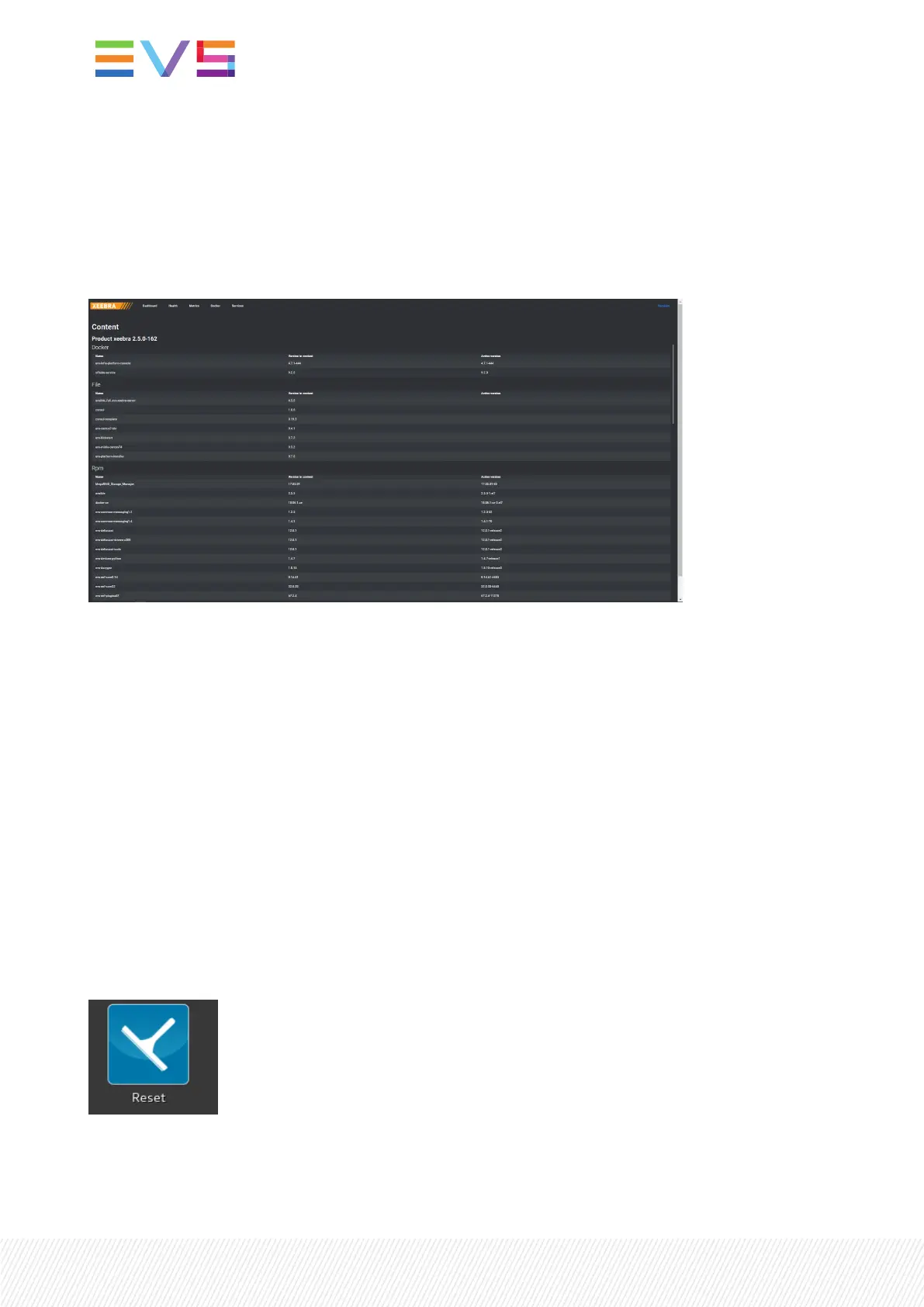6.7.VersionsPage
The Versions page allows you to check the version of the native and Docker services that are currently
running on your server (= Active Version) and compare them with the version that should actually be
installed (= Version in content).
6.8.ResettingXeebra
Use Cases
If your Xeebra system has crashed and you can no longer restart it, or if you have imported new license
keys and you want them to take effect, you will have to reset your Xeebrasystem making use of the
Reset script.
Reset Script
The Reset script is a script that stops and restarts the Xeebra services. It also cleans the video content
stored on the Xeebra server if requested by the user.
To open the script, double-click the Reset shortcut on your Xeebra server desktop.
The script contains two options:
50| March 2022 | Issue 2.6.G
