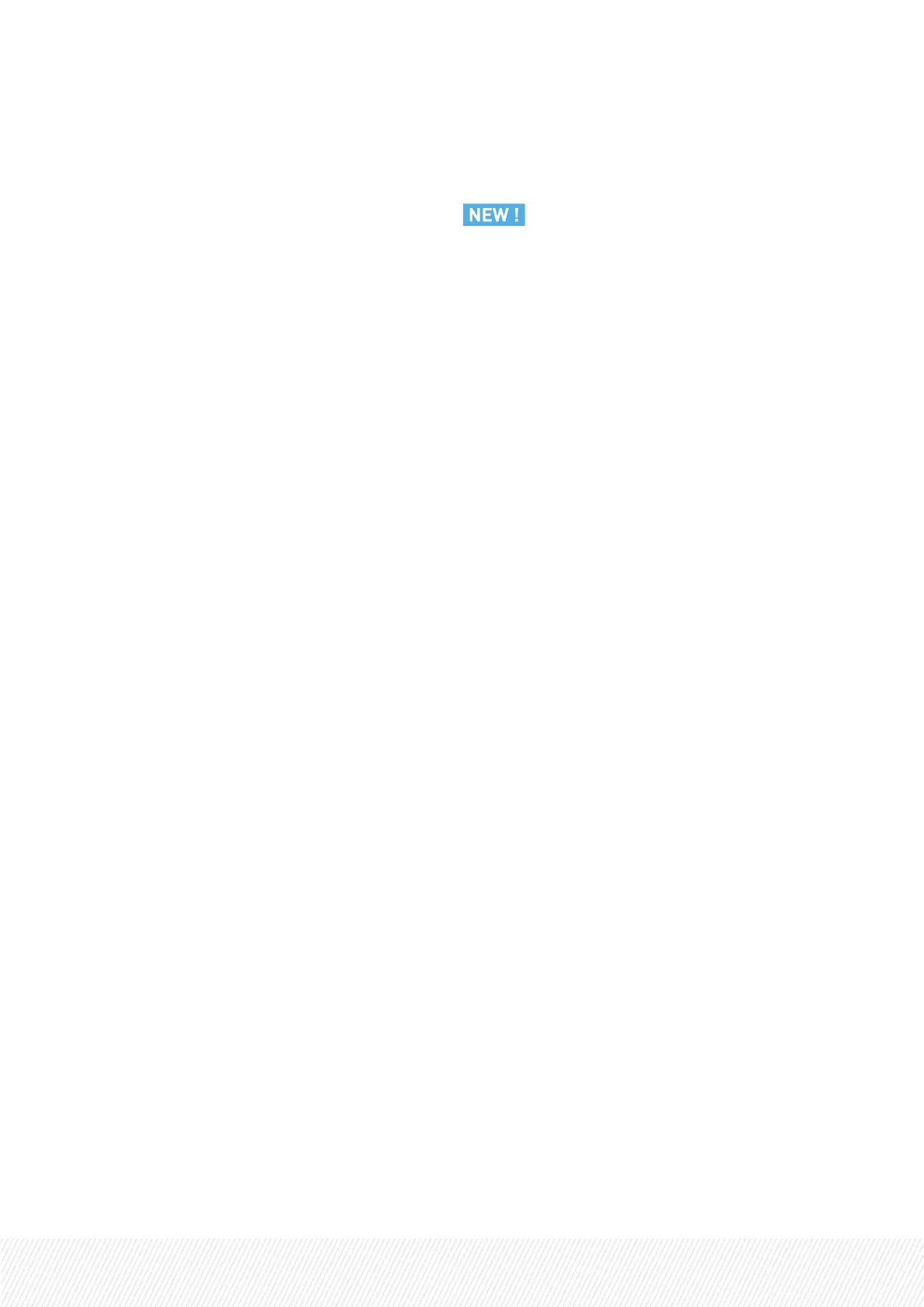What'sNew?
In the Installation and Configuration Manual the icon has been added next to the text to
highlight information on new and updated features.
The changes linked to new features in version 2.6 are listed below:
Simplified installation and upgrade procedure
• See section "First Install" on page 4 and "Upgrade" on page 8
Changing the server's management IPaddress procedure
• See section "Changing the Server's Management IP Address and Hostname" on page 16
Extended range of Xeebra licenses
• "Managing the Xeebra Licenses" on page 21
Customization of the offside line display
• See section "Customizing the Offside Line Display" on page 27.
INSTALLATION AND CONFIGURATION MANUAL
Xeebra |What's New?| V
