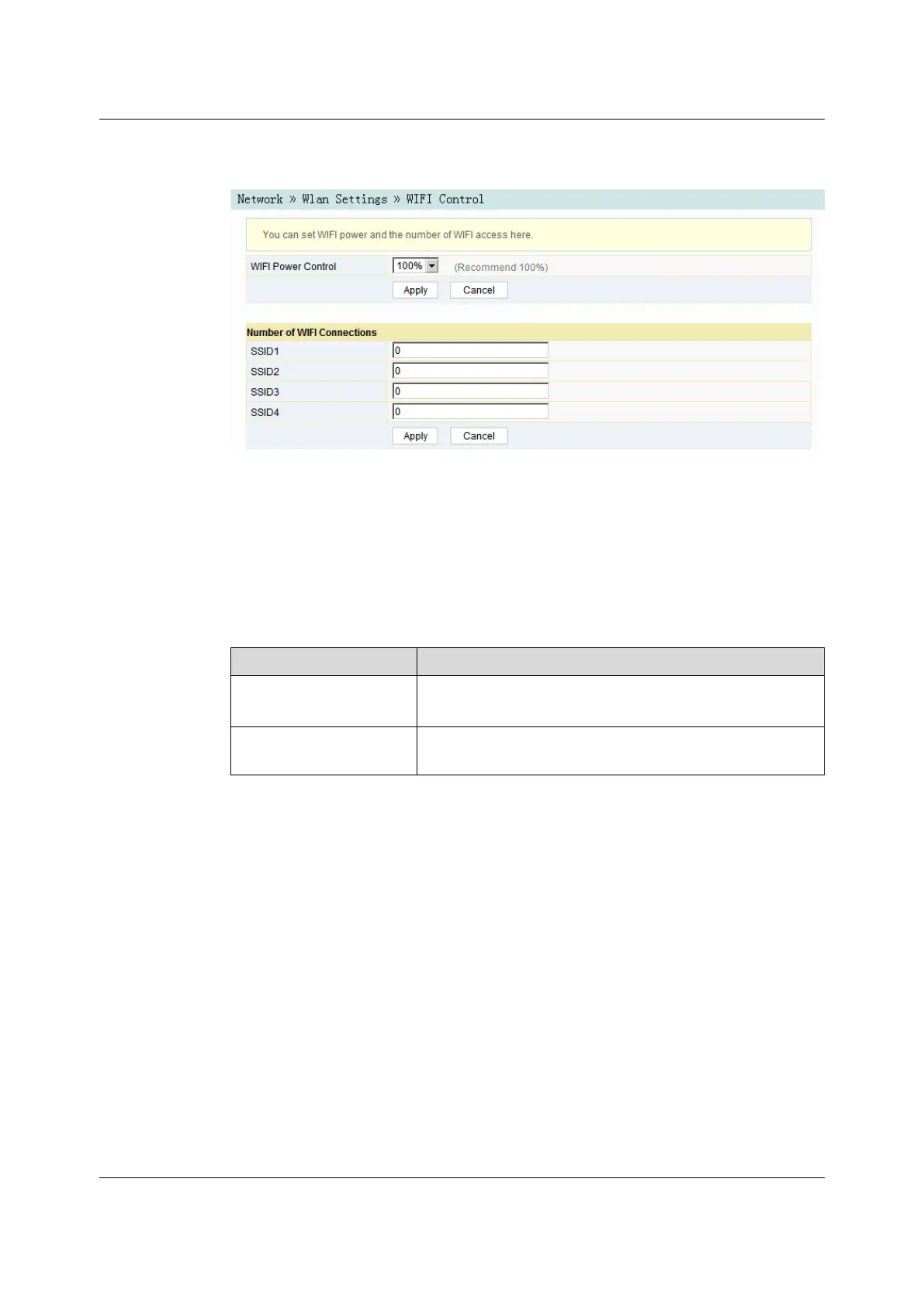Figure 3-12 WIFI Control
2. Configure parameters of the 2.4G wireless network, such as WIFI power and
number of WIFI connections. For details of the parameters, see Table 3-4.
3. Click Apply to save and apply the configuration.
Table 3-4 Parameters of WIFI Control
Item
Description
WIFI Power Control
The transmit power of the wireless signal. A larger value
indicates a wider signal coverage.
Number of WIFI
Connections
The maximum number of client ends supported by the SSIDs.
3.3.1.43.3.1.4 WPS Configuration
WPS can automatically set the wireless network name (SSID) and wireless
encryption key for the HG6543C and client end supporting the Wi-Fi service. You
need only to press down the WPS button or enter the PIN to achieve safe
connection. Since you need not remember the long encryption key, you are free of
the trouble caused by forgetting the password.
1. Select Network in the navigation bar and select Wlan Settings→WPS in the
left link bar to open the WPS settings page, as shown in Figure 3-13.
Version: A
33
