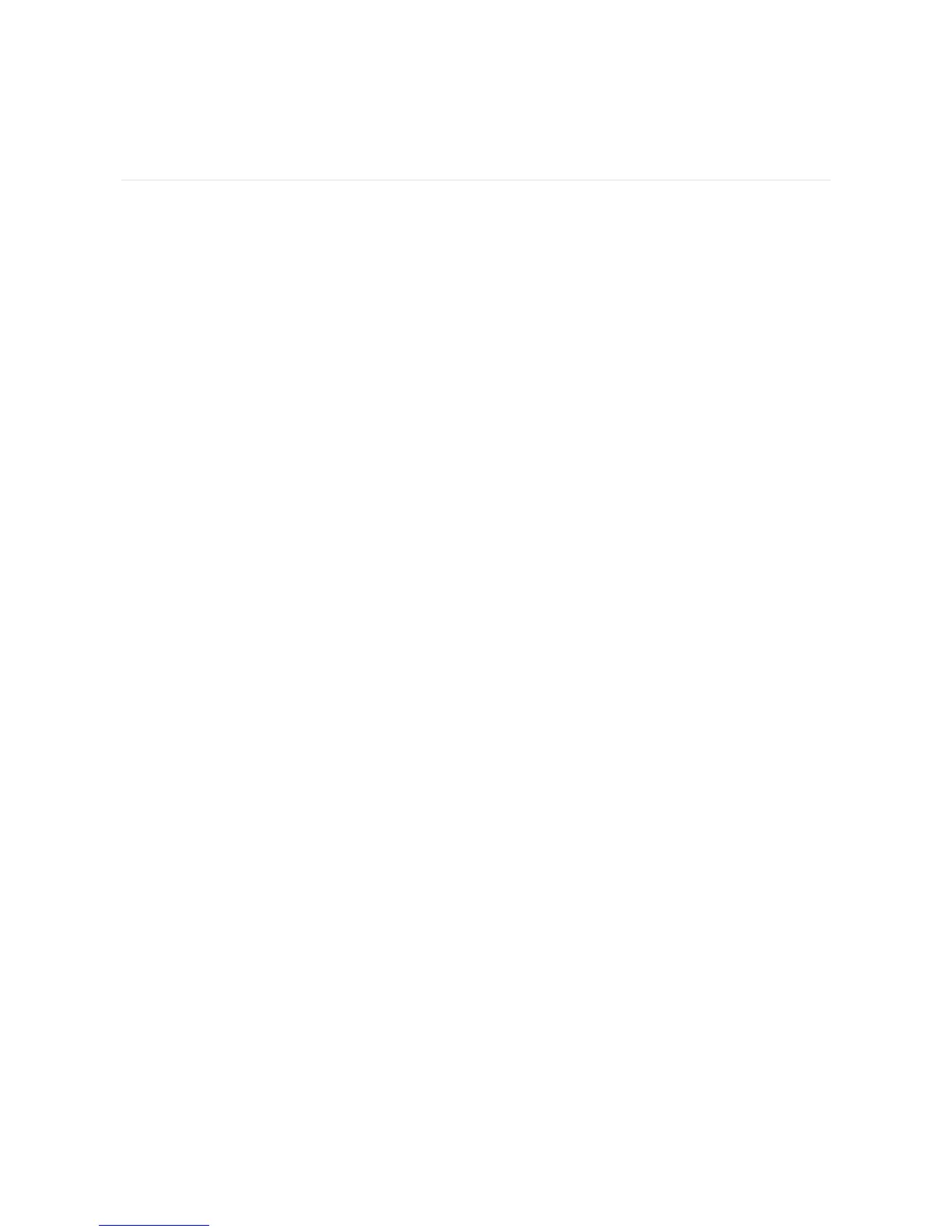Basics
Learn how best to navigate, check the battery level, and care for your tracker.
Navigate Charge 3
Charge 3 has an OLED touchscreen display and 1 button.
Navigate Charge 3 by tapping the screen, swiping side to side and up and down, or
pressing the button. To preserve battery, the tracker’s screen turns off when not in
use.
Basic navigation
The home screen is the clock. On the clock:
l Swipe down to see notifications.
l Swipe up to see your daily stats.
l Swipe left to scroll through the apps on your tracker.
15
