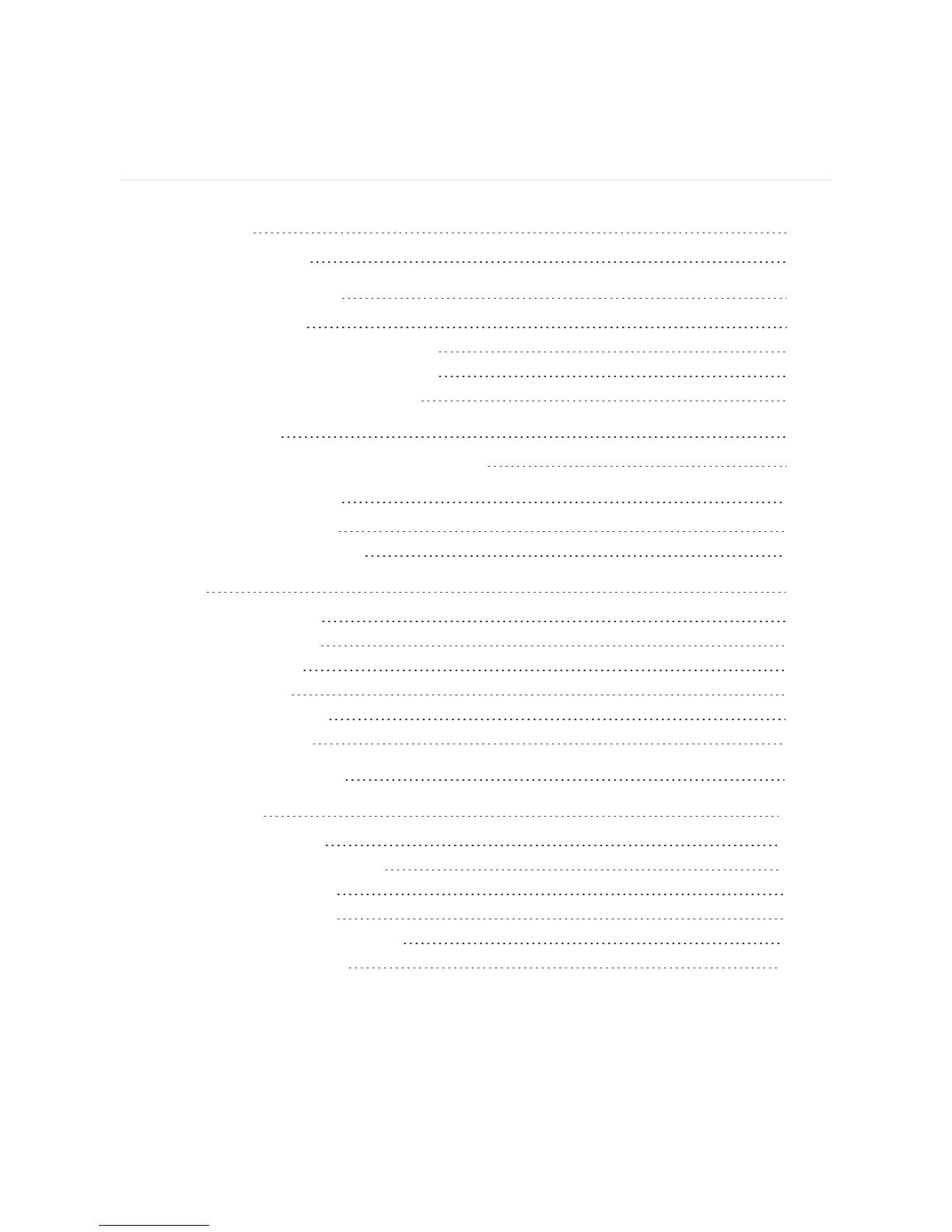Table of Contents
Get Started 6
What's in the box 6
Set up Fitbit Charge 3 7
Charge Charge 3 7
Set up with your phone or tablet 8
Set up with your Windows 10 PC 9
See your data in the Fitbit app 9
Wear Charge 3 11
Placement for all-day wear vs exercise 11
Change the wristband 13
Remove a wristband 13
Attach a new wristband 14
Basics 15
Navigate Charge 3 15
Basic navigation 15
Quick settings 17
Adjust settings 18
Check battery level 18
Care for Charge 3 18
Change the clock face 19
Notifications 20
Set up notifications 20
See incoming notifications 20
Manage notifications 21
Turn off notifications 21
Answer or reject phone calls 22
Respond to messages 23
2
