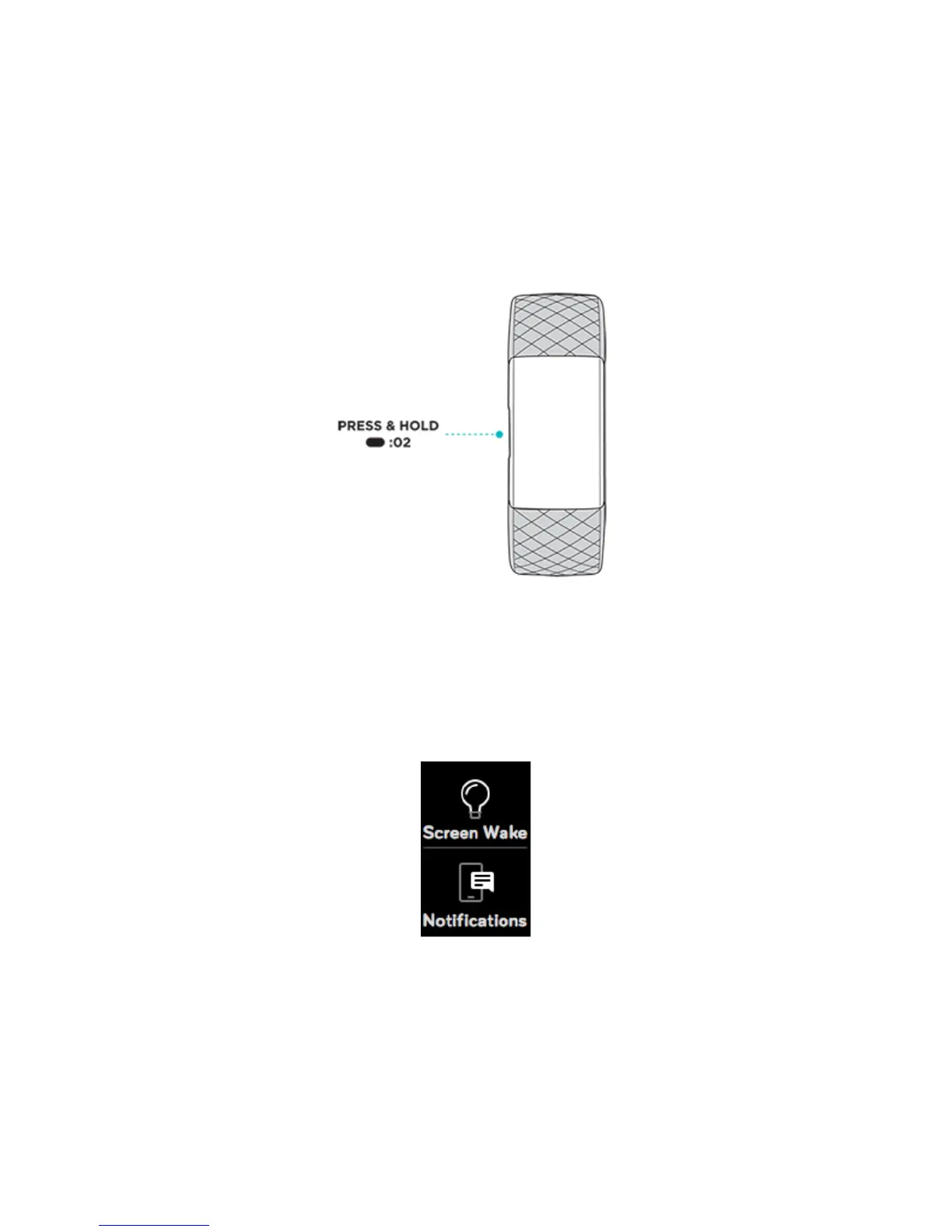To open an app, swipe to find the app and then tap it.
Quick settings
Press and hold the button on Charge 3 for a faster way to access certain settings.
Tap a setting to turn it on or off. The icon dims when the setting is turned off.
On the quick settings screen:
o
When Screen Wake is on, turn your wrist towards you to turn on the screen.
o
When the Notifications setting is turned on, Charge 3 displays notifications
from your phone when your phone is nearby. For more information on how to
manage notifications, see "Notifications" on page20.
17
