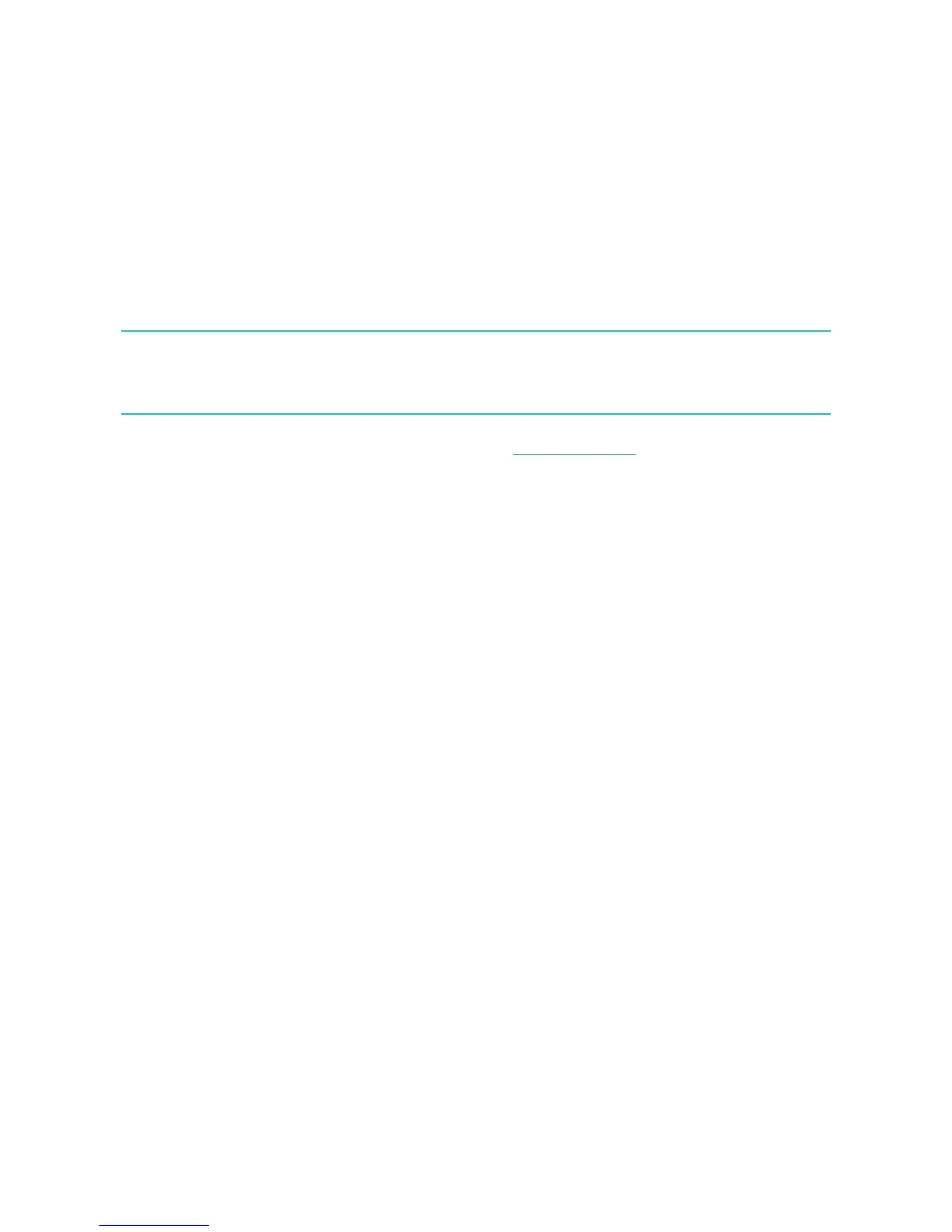Update Charge 3
Update your tracker to get the latest feature enhancements and product updates.
When an update is available, you’ll see a notification in the Fitbit app prompting
you to update. When the update starts, a progress bar appears on Charge 3 and in
the Fitbit app until the update is complete. Keep your tracker and phone close to
each other during the update process.
Note: Updating Charge 3 takes several minutes and may be demanding on the
battery. We recommend plugging your tracker into the charger before starting the
update.
If you have trouble updating your tracker, see help.fitbit.com.
50
