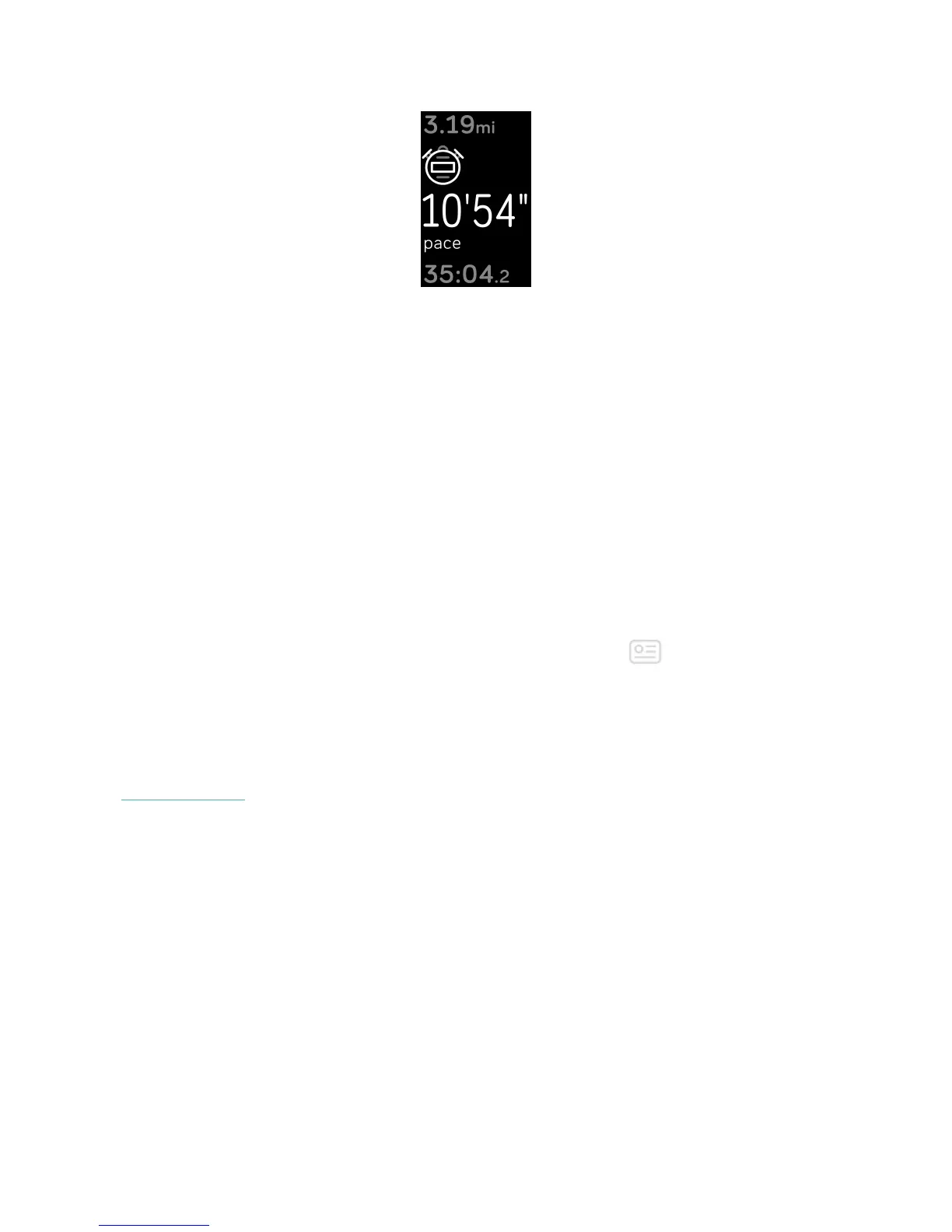6. When you're done with your workout or want to pause, press the button. Note
that if you set an exercise goal, your tracker vibrates when you reach the goal.
7. Press the button again and tap Finish to end the workout.
8. Swipe up to see your workout summary.
9. Press the button to close the summary screen.
Customize your exercise settings and shortcuts
Customize settings for various exercise types and change or reorder exercise
shortcuts in the Fitbit app. For example, turn connected GPS and cues on or off or
add a yoga shortcut to Charge 3.
To customize an exercise setting:
1.
From the Fitbit app dashboard, tap the Account icon ( ) > Charge 3 tile >
Exercise Shortcuts.
2. Tap the exercise you want to customize.
3. Choose the settings you want to customize, then sync your device.
For more information about changing or reordering exercise shortcuts, see
help.fitbit.com.
Check your workout summary
After you complete a workout, Charge 3 shows a summary of your stats.
37
