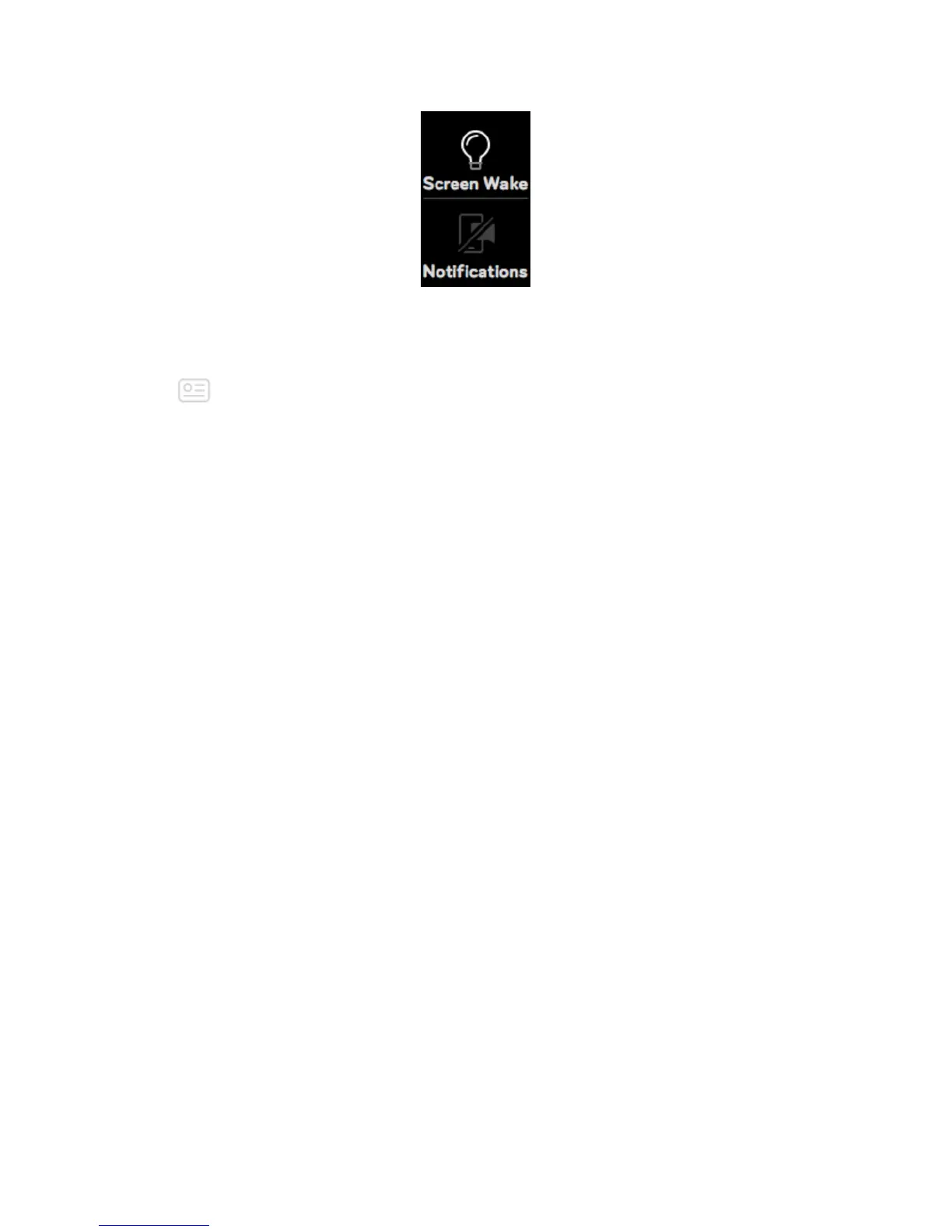To turn off certain notifications:
1. With your tracker nearby, from the Fitbit app dashboard, tap the Account icon
( ) >Charge 3 tile >Notifications.
2. Turn off the notifications you no longer want to receive on your tracker.
3. Tap Notifications >Charge 3 in the top left corner to return to device
settings. Sync your tracker to save your changes.
Note that if you use the Do Not Disturb setting on your phone, notifications are
disabled until you turn off this setting.
Answer or reject phone calls
If paired to an iPhone or Android (8.0+) phone, Charge 3 lets you accept or reject
incoming phone calls. If your phone is running an older version of the Android OS,
you can reject, but not accept, calls from your tracker.
To accept a call, tap the check mark on your tracker's screen. Note that you can't
speak into the tracker—accepting a phone call answers the call on your nearby
phone. To reject a call, tap the X icon on your tracker's screen.
22
