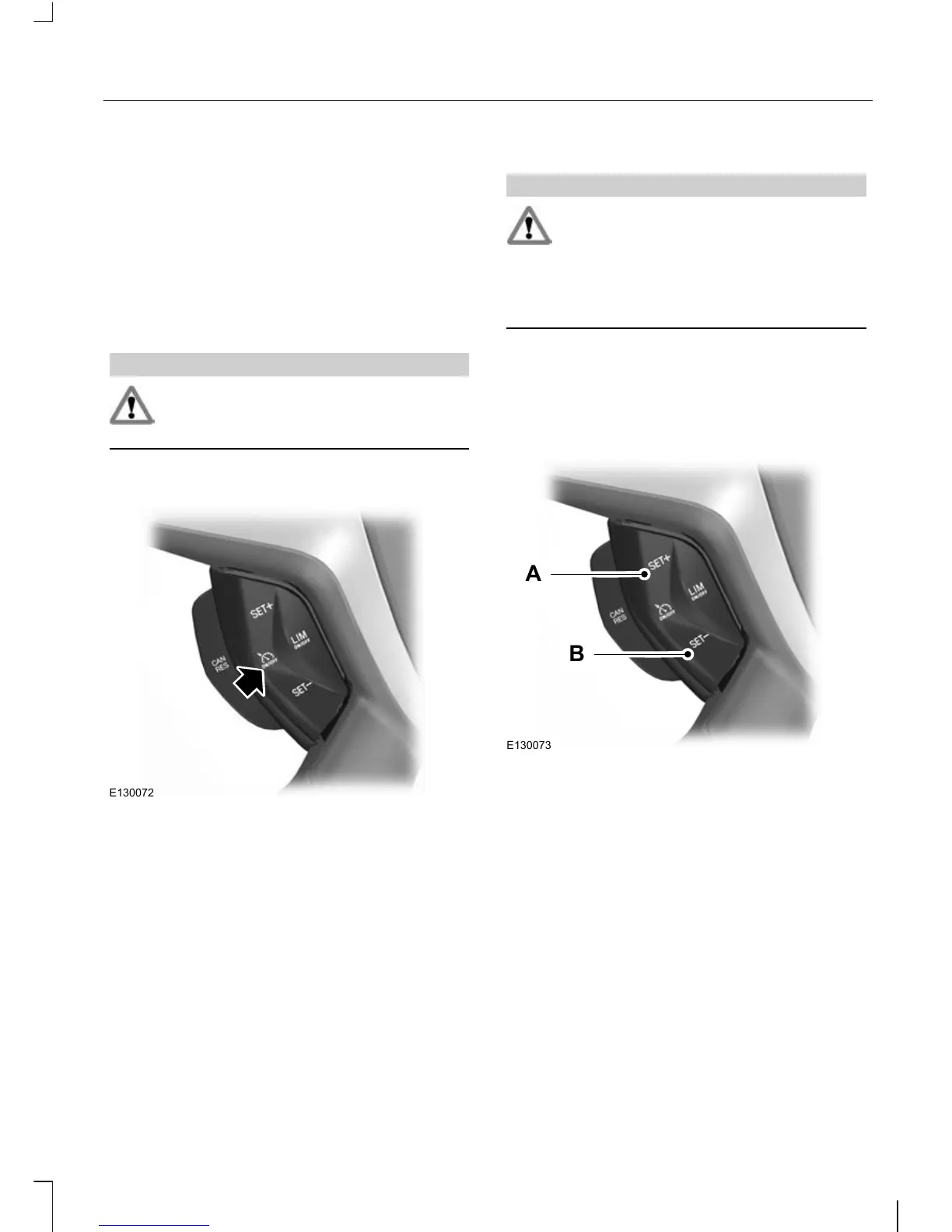PRINCIPLE OF OPERATION
Cruise control allows you to control your
speed using the switches on the steering
wheel. You can use cruise control when
you exceed approximately 30 km/h (20
mph).
USING CRUISE CONTROL
WARNING
Do not use cruise control in heavy
traffic, on twisty roads or when the
road surface is slippery.
Switching cruise control on
Note:
The system is ready for you to set
a speed.
Setting a speed
Press the SET+ switch or the SET-
switch to store and maintain your current
speed. The cruise control indicator will
illuminate. See Warning lamps and
indicators (page 79).
Changing the set speed
WARNING
When you are going downhill, your
speed may increase above the set
speed. The system will not apply the
brakes. Change down a gear and press
the SET- switch to assist the system in
maintaining the set speed.
Note:
If you accelerate by pressing the
accelerator pedal, the set speed will not
change. When you release the
accelerator pedal, you will return to the
speed that you previously set.
AccelerateA
DecelerateB
Cancelling the set speed
Press the brake pedal or the CAN switch.
Note:
The system will no longer control
your speed. The cruise control indicator
will not illuminate but the system will retain
the speed that you previously set.
Resuming the set speed
Press the RES switch.
157
Cruise control
