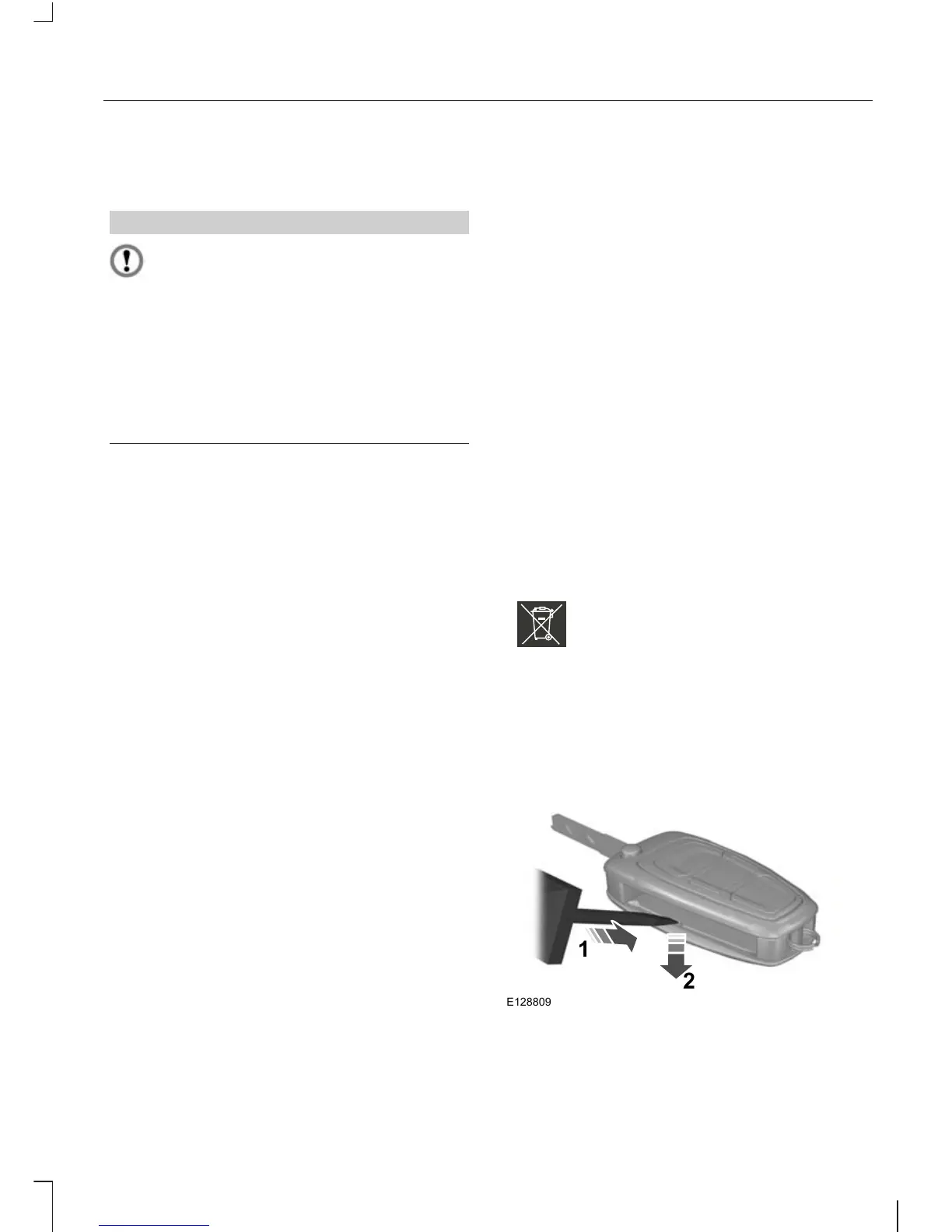GENERALINFORMATION ON
RADIO FREQUENCIES
CAUTION
The radio frequency used by your
remote control can also be used by
other short distance radio
transmissions (e.g. amateur radios,
medical equipment, wireless headphones,
remote controls and alarm systems). If
the frequencies are jammed, you will not
be able to use your remote control. You
can lock and unlock the doors with the
key.
Note:
You could unlock the doors if you
press the buttons on the remote control
unintentionally.
The operating range between your
remote control and your vehicle varies
depending on the environment.
PROGRAMMING THE
REMOTE CONTROL
You can programme a maximum of eight
remote controls to use with your vehicle
(including any supplied with your vehicle).
Programming a new remote
control
1. Insert the key in the ignition.
2.
Cycle the key from position 0 to II and
then back to 0 four times within six
seconds.
3.
Leave the key in position 0 and press
any button on the remote control
within 10 seconds. You will receive
confirmation via a chime or LED that
programming has been successful.
Note:
Further remote controls may be
programmed at this stage.
4. Press any button on each additional
remote control within 10 seconds of
each other.
Reprogramming the unlocking
function
Note:
When you press the unlock button
either all the doors are unlocked or only
the driver’s door is unlocked. Pressing the
unlock button again unlocks all the doors.
Press and hold the unlock and lock
buttons on the remote key simultaneously
for at least four seconds with the ignition
off. The direction indicators will flash twice
to confirm the change.
To return to the original unlocking function,
repeat the process.
CHANGING THE REMOTE
CONTROL BATTERY
