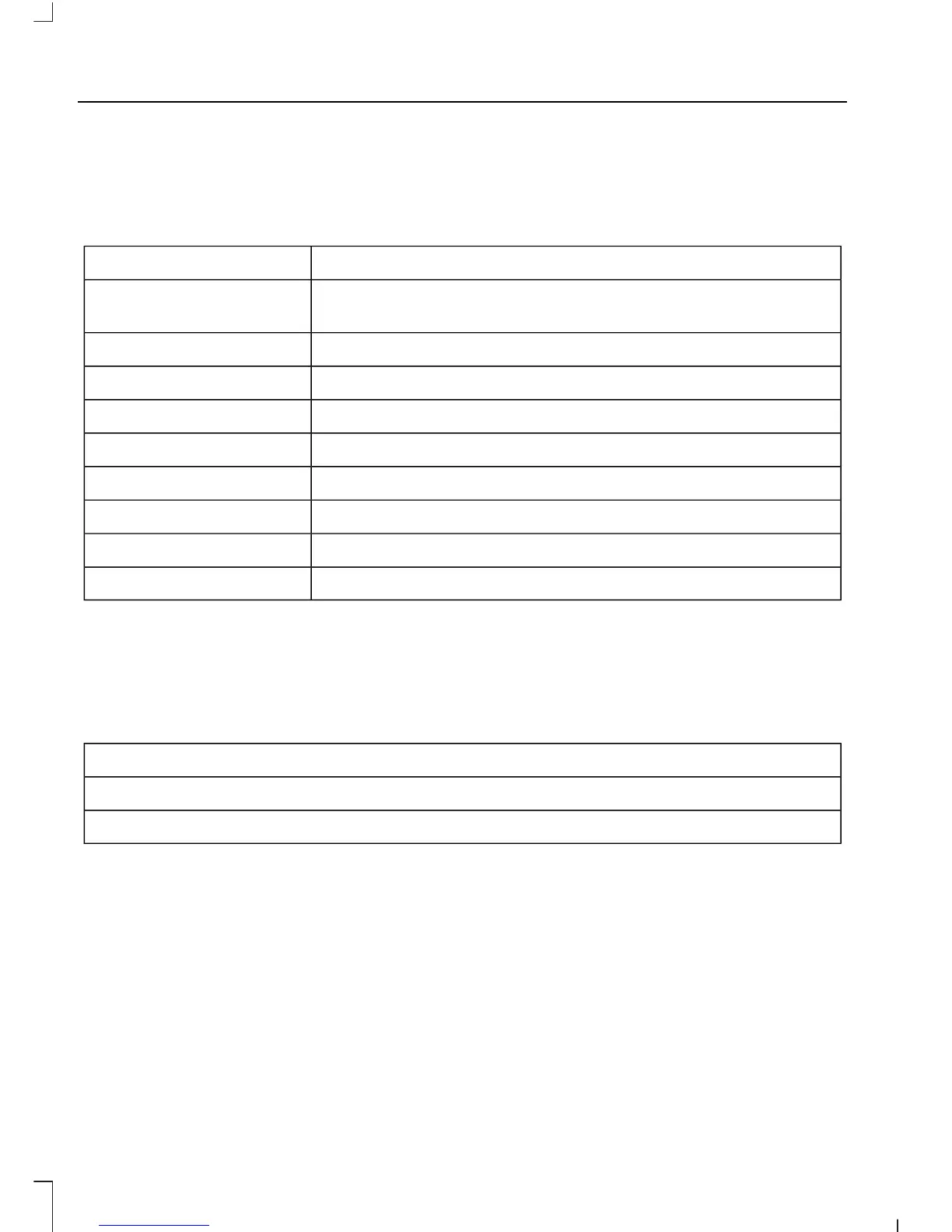Phonebook Commands
When you ask the system to access a
phonebook name, number, etc., the
requested information appears in the audio
display.
Press the voice button and when prompted
say either:
ActionCommand
To call the contact.call (someone | [[a]
name])
112 (one-one-two), 700 (seven hundred) etc.dial [[a] number]
Pound
0 (zero) to 9 (nine)Number
Asterisk
Deletes all entered digitsclear
Deletes the last set of entered digits.(delete | correct)
Plus
Star
Note: To exit dial mode, press and hold the phone button or any button on the audio unit.
Menu Commands
Press the voice button and when prompted
say either:
Command
(turn ringer on | silent mode off)
(turn ringer off | silent mode [on])
Words in parenthesis are optional and do not have to be spoken for the system to
understand the command.
Making a Call
Press the voice button and when prompted
say either:
262
Kuga (CBS) Vehicles Built From: 10-03-2014, Vehicles Built Up To: 31-12-2014, CG3585en enGBR, Edition date: 02/2014, None
SYNC™ (If Equipped)
