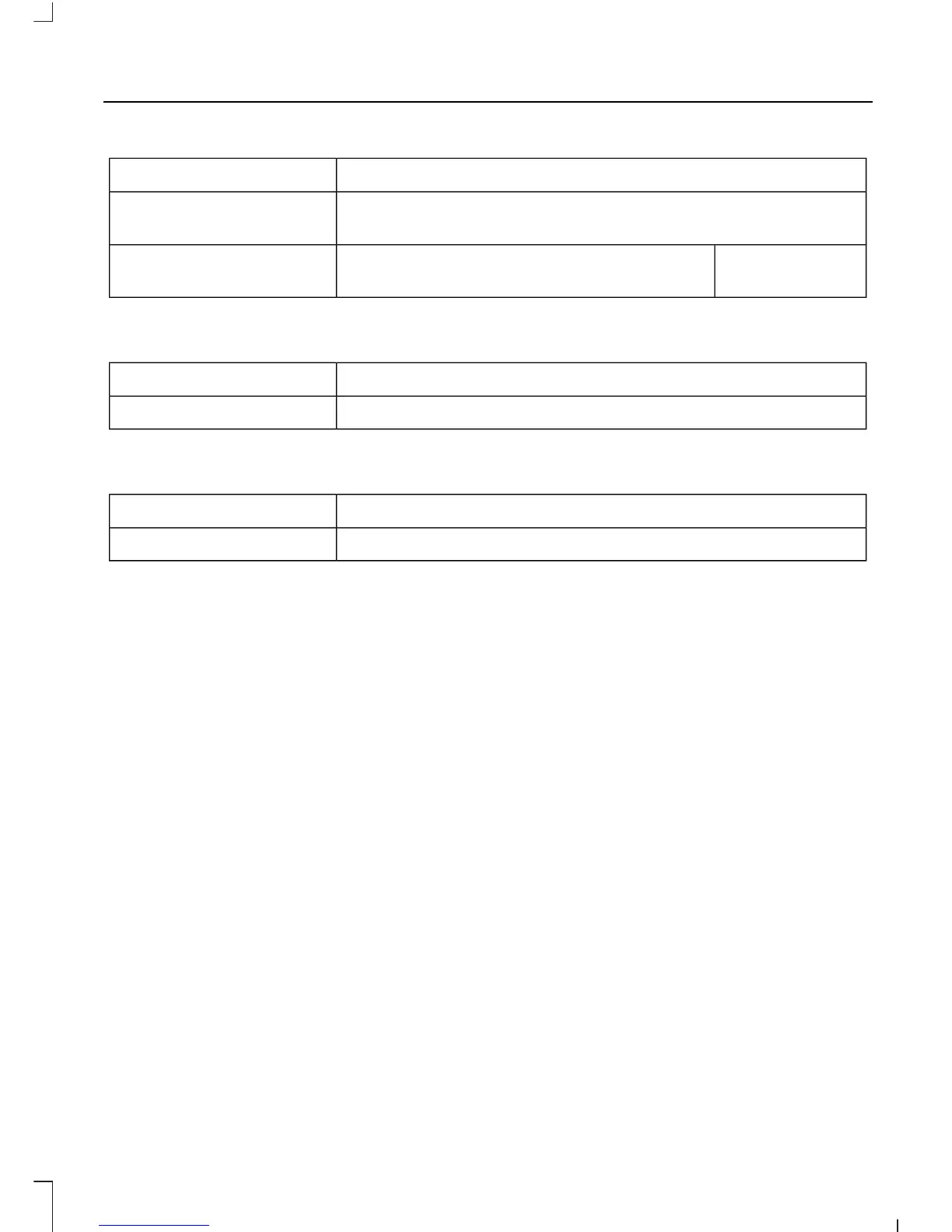ActionCommand
call (someone | [[a]
name])
dial [[a]
number]
Followed by a number. When the system
confirms the number say:
dial [[a] number]
To erase the last spoken digit say:
ActionCommand
Or press the left arrow button on the audio unit.(delete | correct)
To erase all spoken digits say:
ActionCommand
Or press and hold the left arrow button on the audio unit.clear
To end the call, press the end call button
on the steering wheel or select the end call
option in the audio display and press OK.
Receiving a Call
When receiving a call, you can:
• Answer the call by pressing the accept
call button on the steering wheel or by
selecting the accept call option in the
audio display. Press the OK button.
• Reject the call by pressing the reject
call button on the steering wheel or by
selecting the reject call option in the
audio display. Press the OK button.
• Ignore the call by doing nothing.
Cell Phone Options During an
Active Call
During an active call, you have extra menu
features which become available, for
example putting a call on hold.
To access this menu, choose one of the
options available at the bottom of the
audio display or select the option for more.
263
Kuga (CBS) Vehicles Built From: 10-03-2014, Vehicles Built Up To: 31-12-2014, CG3585en enGBR, Edition date: 02/2014, None
SYNC™ (If Equipped)
