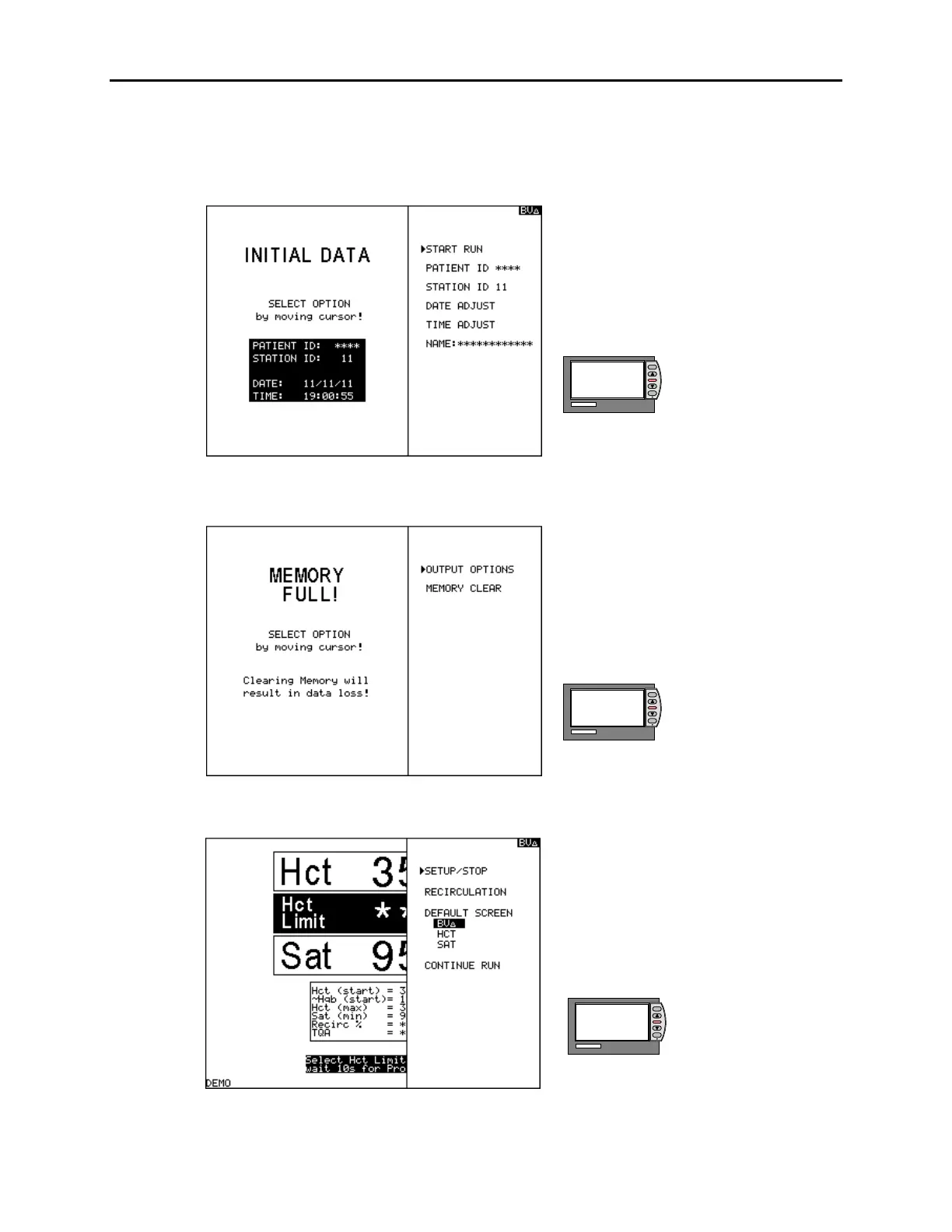The CRIT-LINE III System
1-6
The secondary display screens provide you with specific function menus and data entry points.
Secondary Display Screens
The INITIAL DATA screen allows
the input of various parameters. It
appears after selection of PATIENT
RUN, SPOT CHECK, and
RECIRCULATION on the MAIN
MENU.
The MEMORY FULL screen appears
whenever the monitor is turned on and
there is data in the memory, or if there
is not enough space to save another
patient run.
The STARTUP/SPLIT screen menu
appears after pressing the MENU key
while viewing the STARTUP screen.
Its icon is the same as the STARTUP
screen without the menu displayed.
