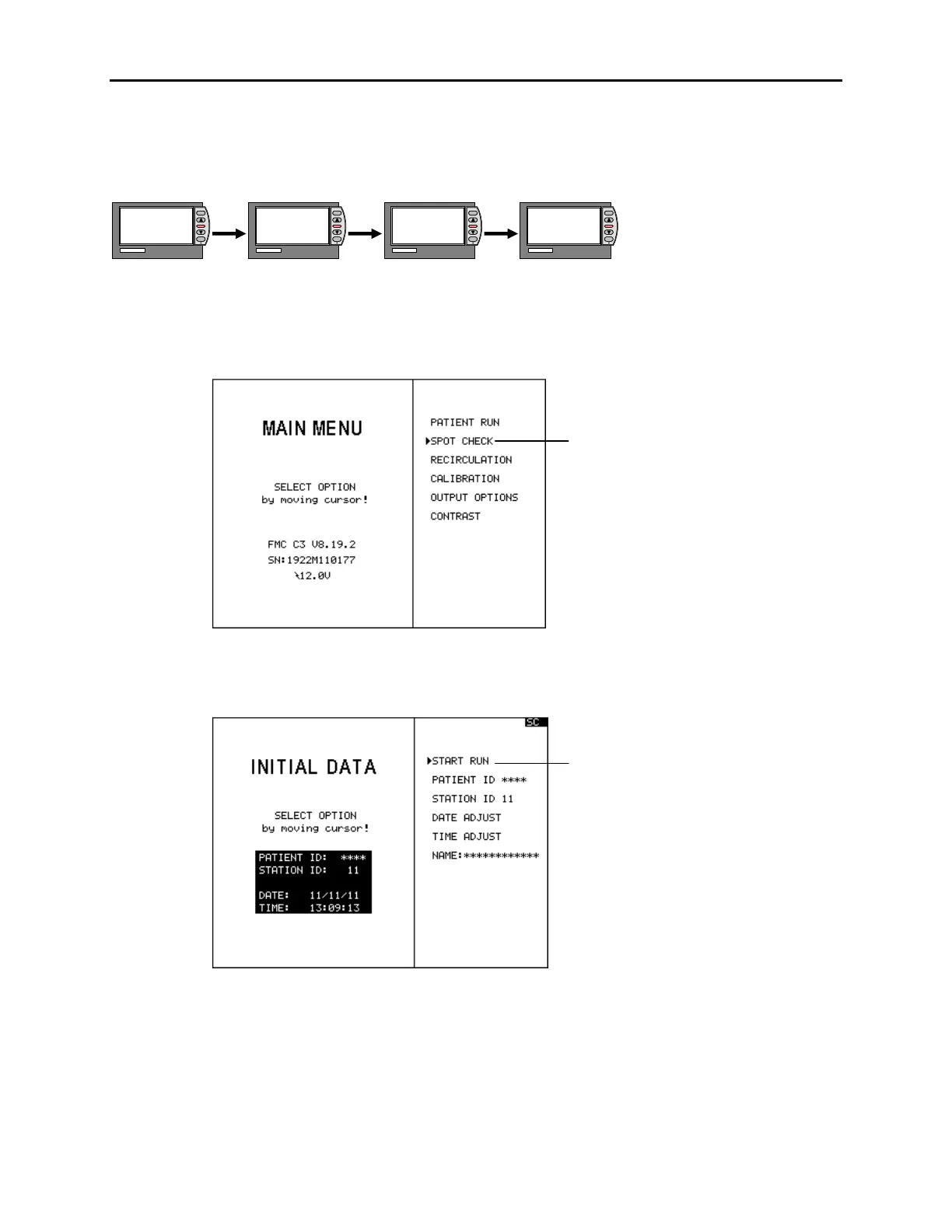Advanced Features
5-6
_________________________
5.4 Spot-checking
The CLM III can also be utilized to quickly measure the hematocrit and oxygen
saturation values of multiple patients.
To perform spot check measurements, perform the following steps:
From the MAIN MENU
scroll to SPOT CHECK.
Press Select
The INITIAL DATA screen will appear so you can input the PATIENT and
STATION ID.
Scroll the cursor next
to START RUN and
press Select
The START-UP screen will appear and denote SPOT CHECK in the warning or
message block. The notation SC will appear in the upper right corner of the display
screen to indicate that you are in the Spot Check mode.
