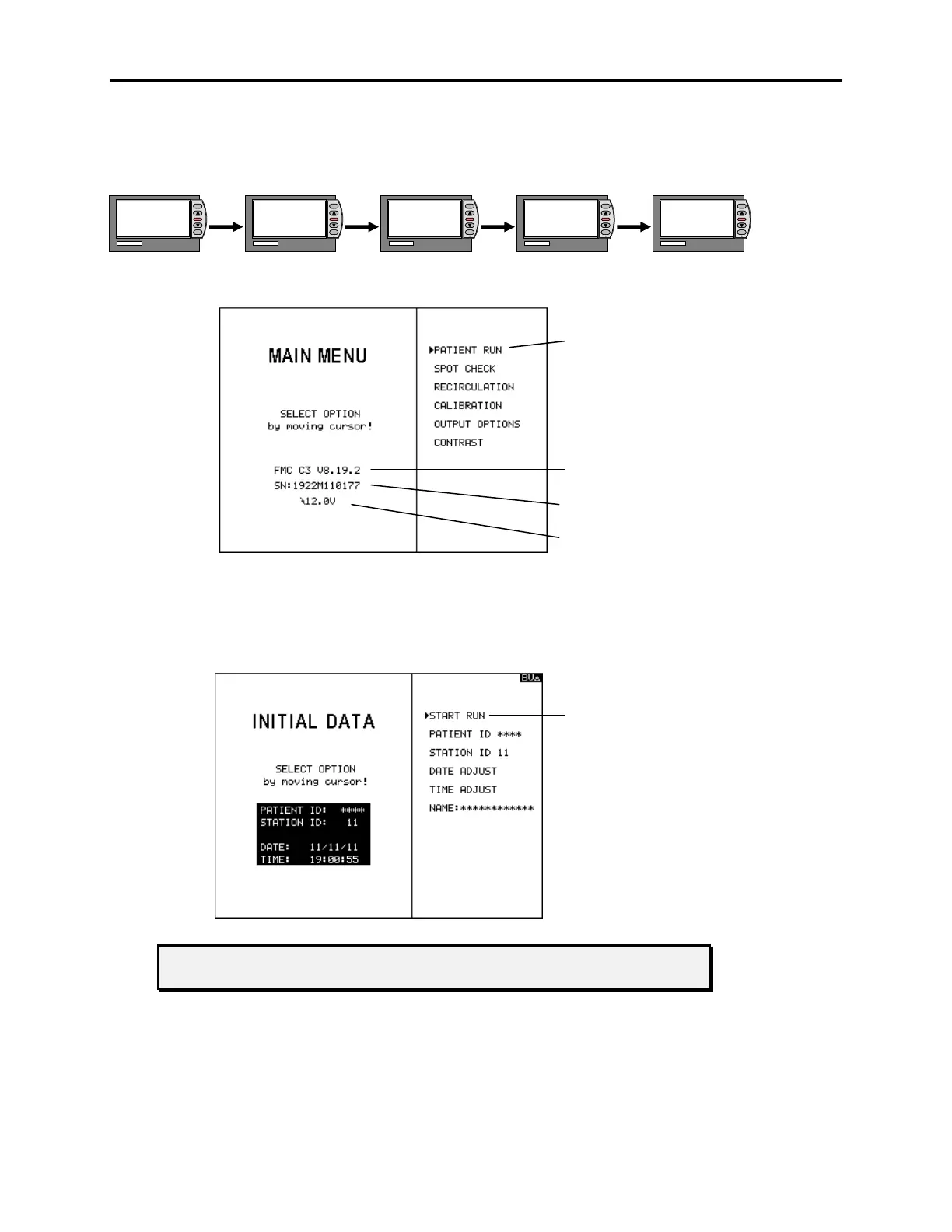Using the CRIT-LINE III
3-3
________________________________
3.2 Running a Patient
Once the memory has been cleared, the MAIN MENU screen will appear.
By default, the cursor will be
next to PATIENT RUN.
Pressing Select will activate
the Initial Data screen.
Software Version
Monitor Serial Number
Battery Voltage
The next screen, the INITIAL DATA screen, has a prompt for data inputs in the
reverse video in the lower left of the screen providing the options shown below. You
may ignore the PATIENT ID prompt and proceed by simply pressing the SELECT
key. (These fields can also be entered during the run if desired.)
Select START RUN to ignore
input fields and begin patient
monitoring.
NOTE: Entering the patient and station ID, as well as setting the date and time, will
be discussed in detail in a later section.
