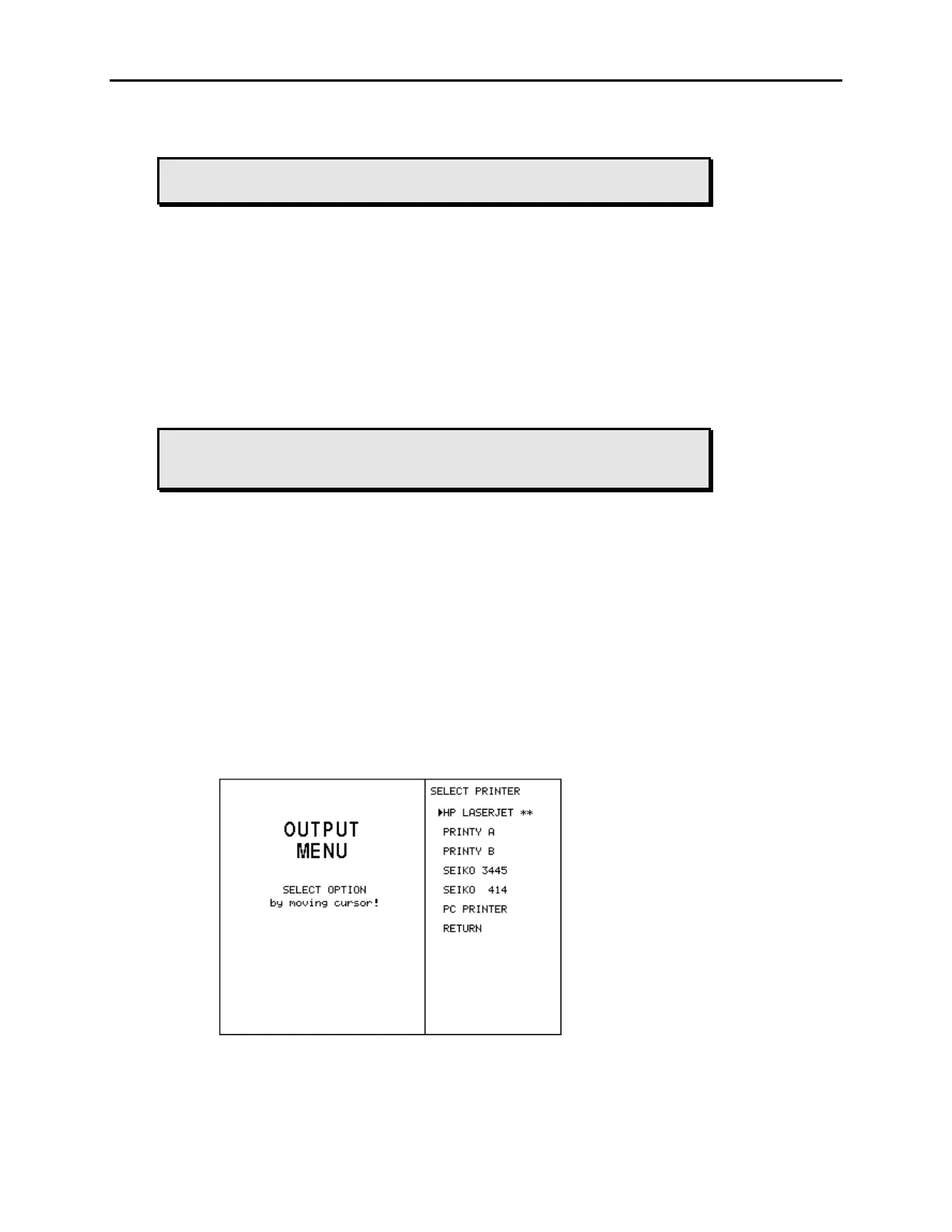Ending a Session
4-6
Data Downloading
NOTE: See the Tech Notes Section on Printing Graphs and Data Retrieval for
additional information on this subject.
This option allows data to be downloaded from the CRIT-LINE III as text files at the
conclusion of a monitoring session. Data can also be retrieved continuously during
the monitoring session by proper connection of the serial port to a computer.
Information is transferred from the serial data port located on the back I/O panel (see
Section 1-The CRIT-LINE III at A Glance for specific location).
After downloading data, you have the options of clearing the memory or selecting
RETURN to enter the MAIN MENU. Unlike printing, you do not have to clear the
memory to return to the MAIN MENU after downloading.
NOTE: Downloading data does not erase the files from the memory. Data files are
only erased when the memory has been manually cleared (see Section 3 - Clearing
the Memory).
Selecting a Printer
The Crit-Line has several print drivers from which to choose. If using a Hewlett-
Packard (HP) or HP compatible printer the HP LaserJet driver should be selected. The
Printy A and B drivers are to be used when printing to the Printy family of printers.
The default print driver is the HP LaserJet. Also available is the pc printer option
which is used with the printer software to generate a printout from a computer. This
option is the preferred option when a compatible printer is not available.
To select a driver, scroll the cursor to SELECT PRINTER (found in the OUTPUT
MENU) and press SELECT.
To select a print driver:
Scroll to the
desired printer
and press
SELECT.
The driver selected
will then have the
double asterisks to
its left. To return to
the MAIN MENU
select RETURN.
