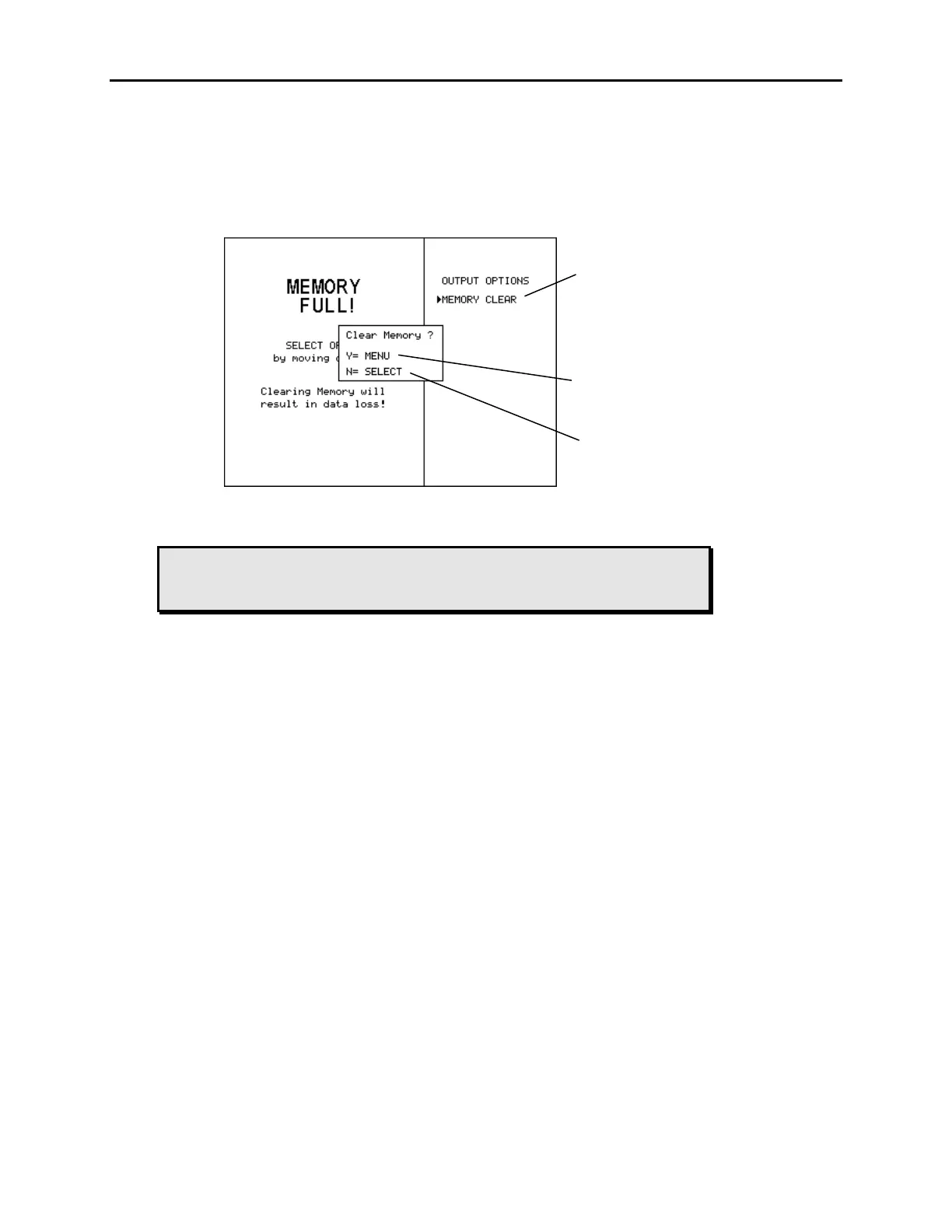Using the CRIT-LINE III
3-2
The MEMORY FULL screen provides two options:
Data output via printing or downloading data (see Section 4–Output Options)
Clearing the Memory
To proceed beyond this screen, the memory must be cleared by:
Position the cursor next to
MEMORY CLEAR with the
arrow key, press SELECT.
Y denotes Yes
N denotes No
Press MENU to clear the
memory.
Press SELECT to save the
memory for future
printing/downloading
NOTE: Once the memory has been cleared, data cannot be retrieved. If you do not
want to clear the data (i.e. you want to print or download data prior to erasing) the
output options feature must be selected (see Section 4 – Output Options).
