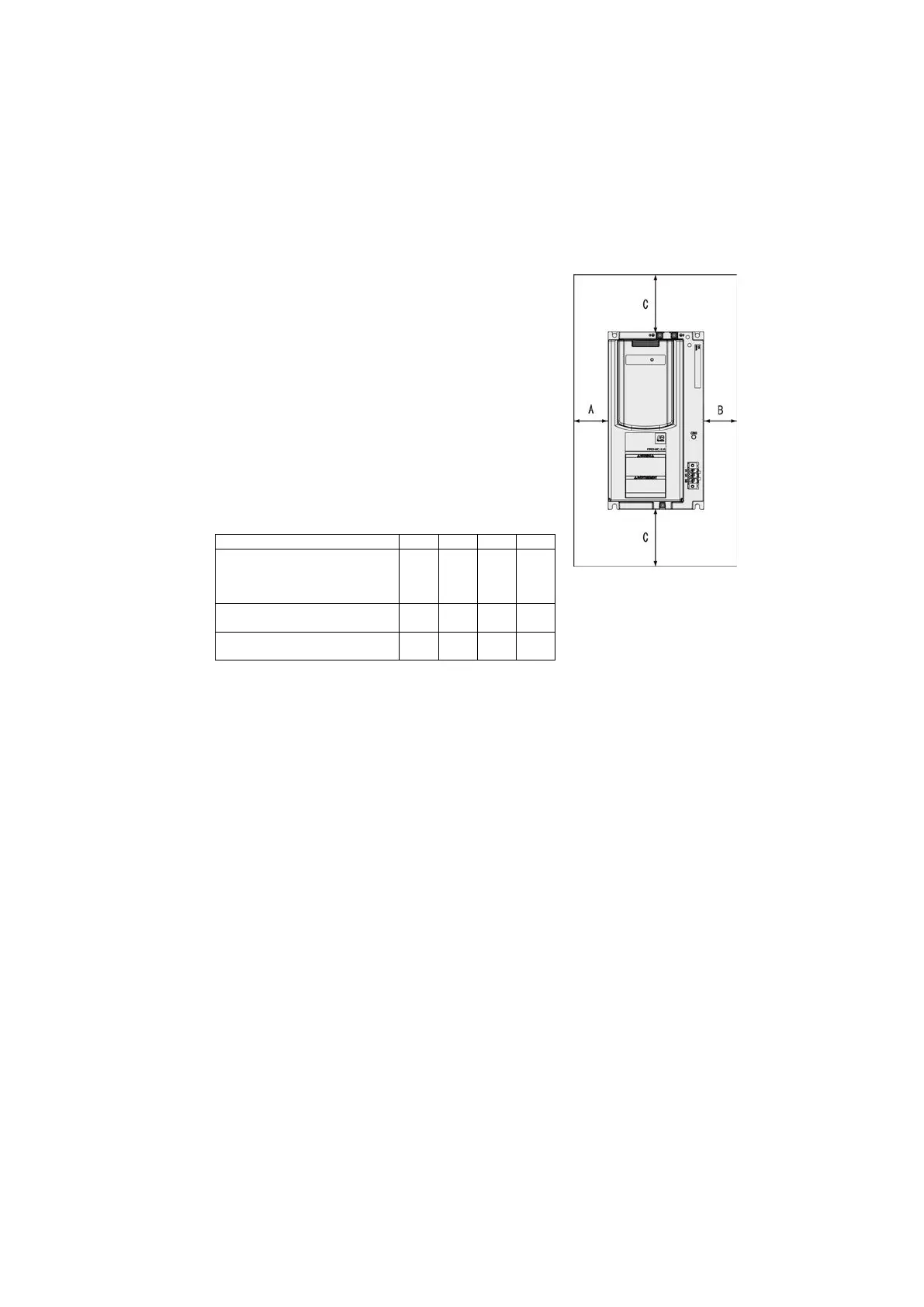(1) Mounting base
Install the inverter on a base made of metal or other non-flammable
material. Do not mount the inverter upside down or horizontally.
(2) Clearances
Ensure that the minimum clearances indicated in Figure 2.1 and Table
2.1 are maintained at all times. When installing the inverter in the panel
of your system, take extra care with ventilation inside the panel as the
ambient temperature easily rises. Do not install the inverter in a small
panel with poor ventilation.
! When mounting two or more inverters
When mounting two or more inverters in the same unit or panel,
basically lay them out side by side. When mounting them one above
the other, be sure to separate them with a partition plate or the like so
that any heat radiating from one inverter will not affect the one(s)
above.
Table 2.1 Clearances mm (inch)
