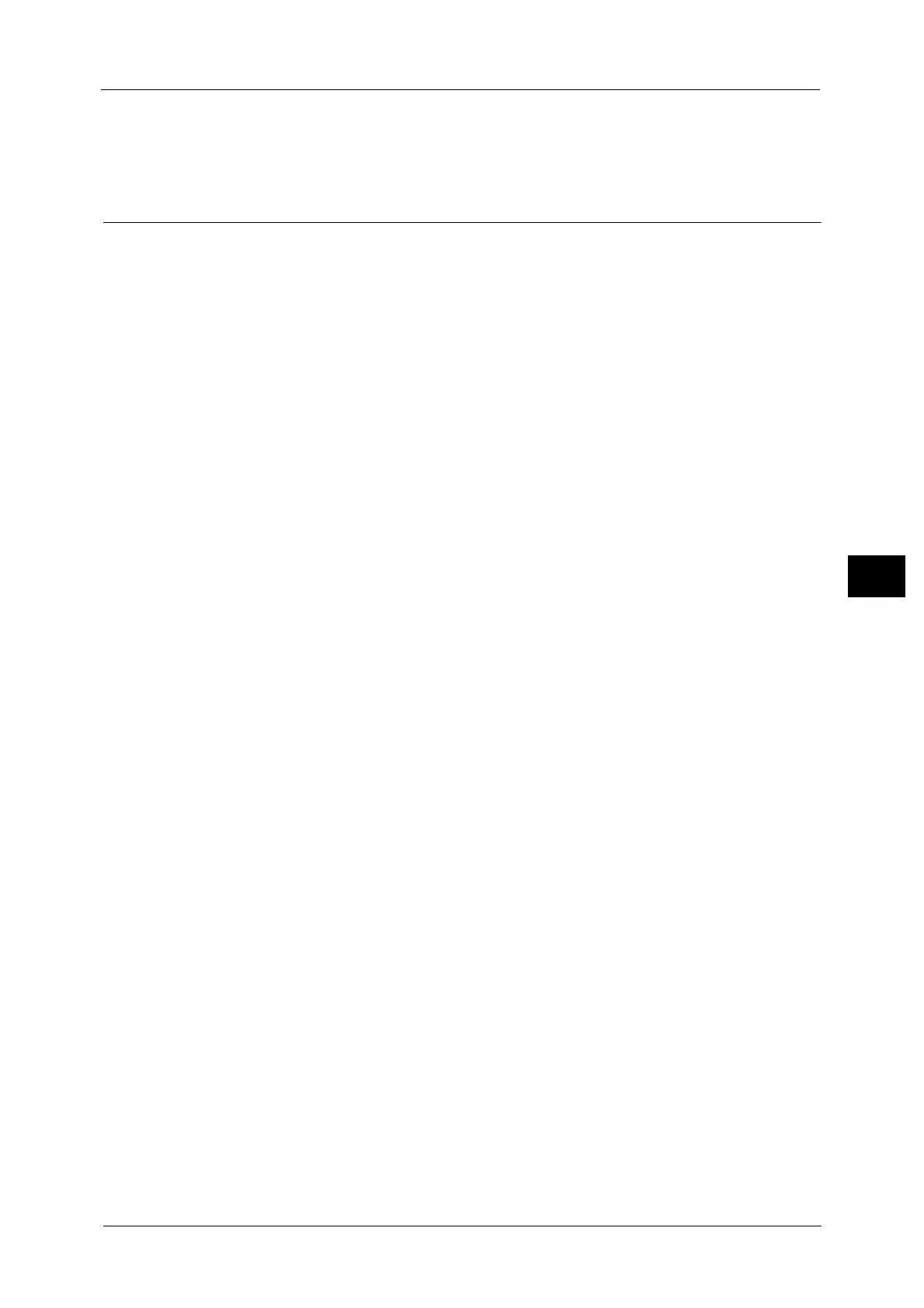Fax Service Settings
239
Tools
5
Transmission Screen
Set whether or not to display transmission status during transmission.
Fax Defaults
You can set the default settings of the Fax services. When the machine is turned on, or the
machine exits from the Energy Saver mode, or when the <Clear All> button is pressed, the
machine resets to the default values specified under this menu. By setting frequently used
features and values as the defaults, you can simplify operations.
For more information on each setting item, refer to "4 Fax" in the User Guide.
Resolution
Set the default value for [Resolution] in the [Fax/Internet Fax] screen.
Original Type
Set the default value for [Original Type] in the [Fax/Internet Fax] screen.
Lighten/Darken
Set the default value for [Lighten/Darken] in the [Fax/Internet Fax] screen.
Mixed Size Originals
Set the default value for [Mixed Size Originals] in the [Layout Adjustment] screen.
Note • This feature does not appear for some models. An optional component is required. For more
information, contact our Customer Support Center.
Stamp
Set the default value for [Stamp] in the [Layout Adjustment] screen.
Note • This feature does not appear for some models. An optional component is required. For more
information, contact our Customer Support Center.
Skip Blank Pages
Set the default value for [2 Sided Scanning] in the [Fax/Internet Fax] and [Layout
Adjustment] screens to [2 Sided (First Page 1 Sided)].
Note • This feature is for service representative use. For more information, contact our Customer Support
Center.
Starting Rate
Set the default value for [Starting Rate] in the [Fax/Internet Fax Options] screen.
Delay Start - Specific Time
Set the default value for [Specific Time] of [Priority Send/Delay Start] in the [Fax/Internet
Fax Options] screen when [Specific Time] is selected for [Delay Start].
Transmission Header Text
Set the default value for [Transmission Header Text] in the [Fax/Internet Fax Options]
screen.
Confirmation Options
Set the default value for [Confirmation Options] of [Acknowledgement Report] in the [Fax/
Internet Fax Options] screen.
