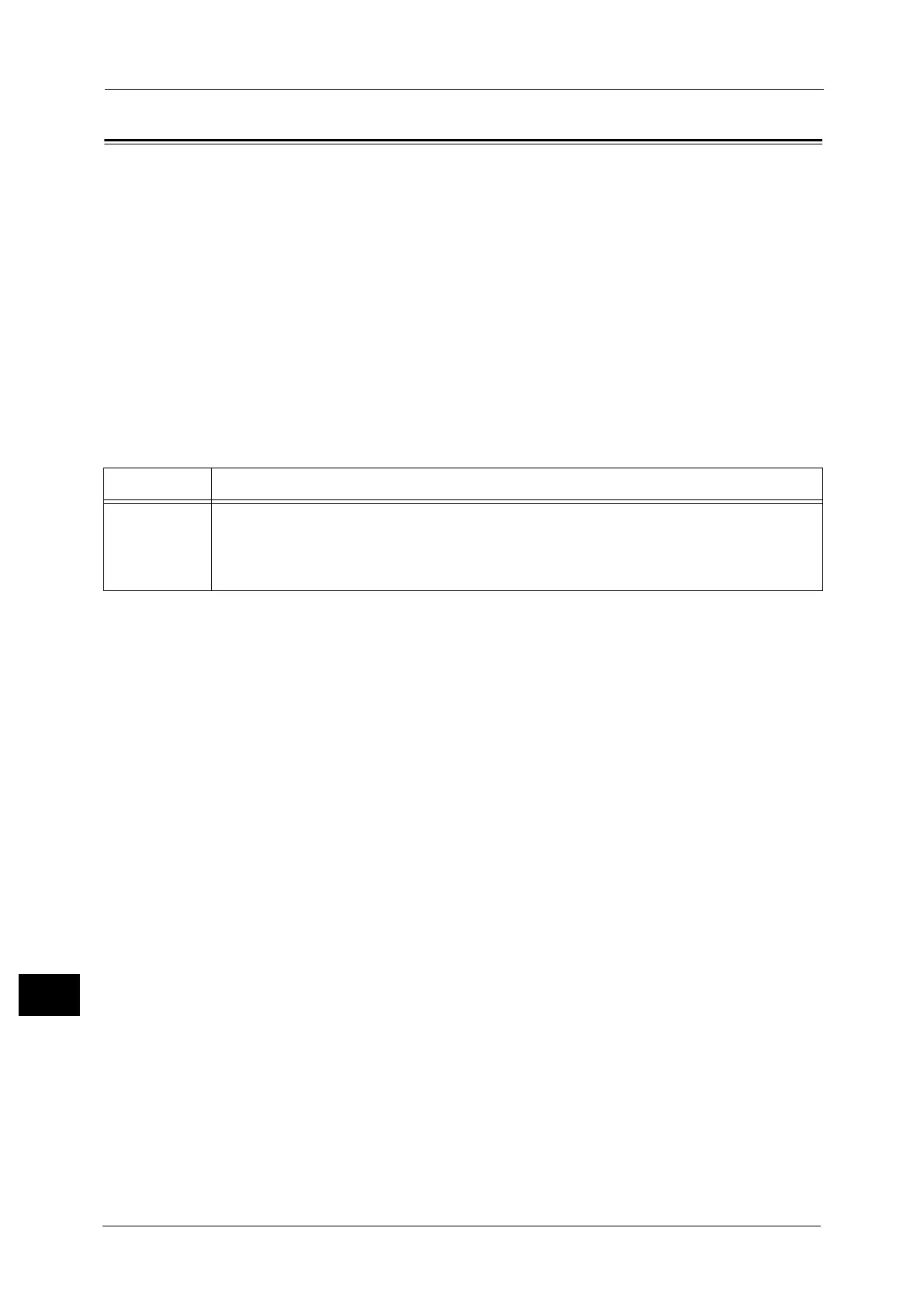15 Problem Solving
488
Problem Solving
15
Error Code
This section describes error codes.
An error message and error code (***-***) is displayed if printing terminated abnormally
because of an error, or a malfunction occurred in the machine.
For faxing, an error code is also displayed on an Activity Report and a Transmission Report -
Job Undelivered.
Refer to the error codes in the following table to resolve problems.
Important • If an error code is displayed, any print data remaining in the machine and information stored in the
machine's memory is not secured.
If an error code is displayed that is not listed in the following table, or if you cannot resolve
an error despite following the instructions described in the table, contact our Customer
Support Center. The contact number is printed on the label or card attached to the machine.
Error Code Cause and Remedy
002-500
[Cause] An error occurred during the scan job.
[Remedy] Execute the operation again. Also, check whether or not the account limit for the Scan
service is set when the accounting type is Xerox Standard Accounting. If the error still is
not resolved, contact our Customer Support Center.
