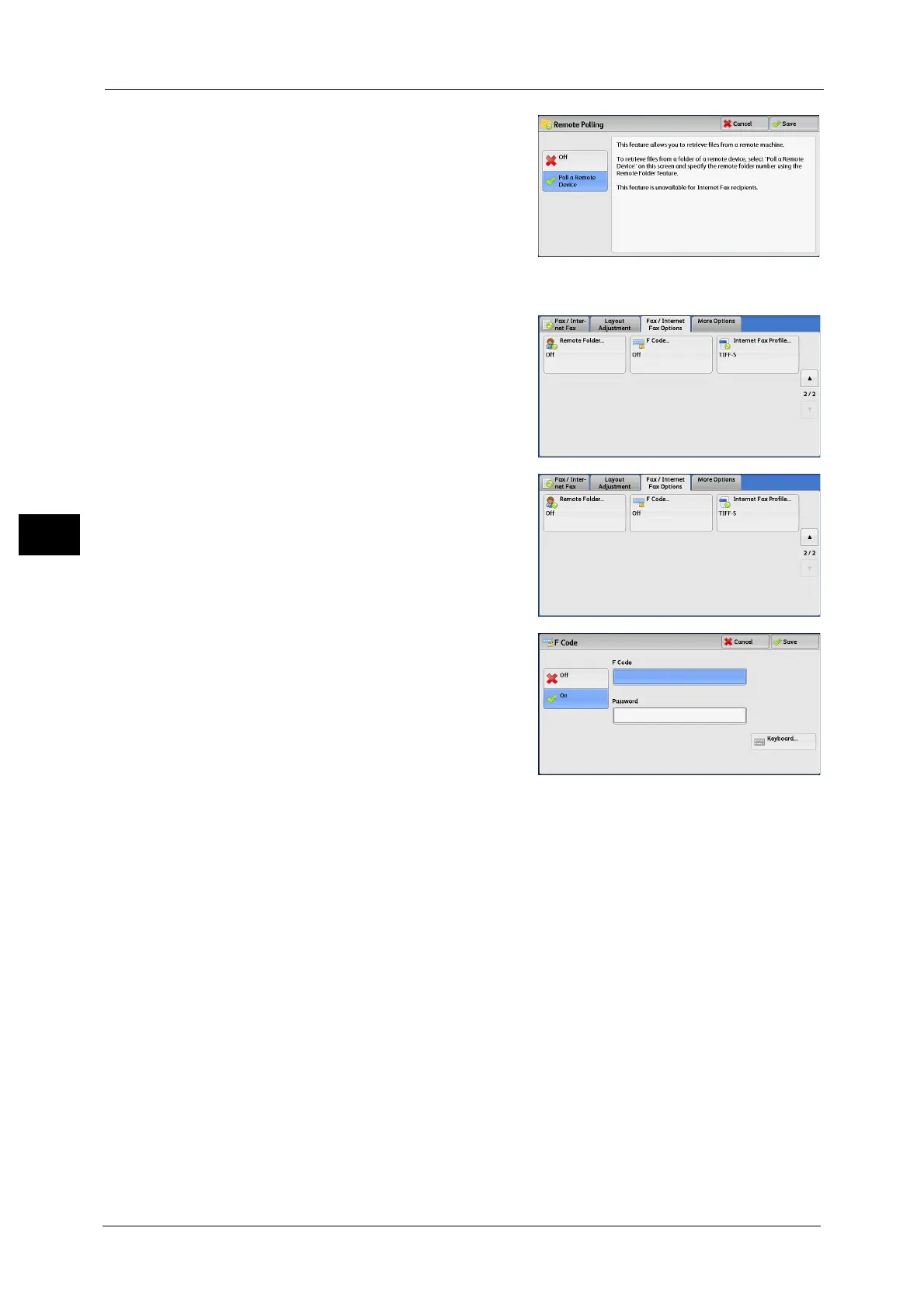4 Fax
236
Fax
4
3 Select [Poll a Remote Device].
4 Select [Save].
5 Select the [Fax/Internet Fax Options] tab to
display the [Fax/Internet Fax Options] screen.
6 Select [F Code].
7 Select [On].
8 Select the [F Code] box, and enter the F Code using the keyboard or the numeric keypad.
Note • You can enter up to 20 digits for the F Code.
9 If necessary, select the [Password] box, and enter a password using the keyboard or the
numeric keypad.
Note • You can enter up to 20 digits for the password.
Off
Disables the Secure Polling feature.
On
Enables the Secure Polling feature.
F Code
Select the [F Code] box, and enter the F code using the keyboard or the numeric keypad.
Note • You can enter up to 20 digits for the F Code.
