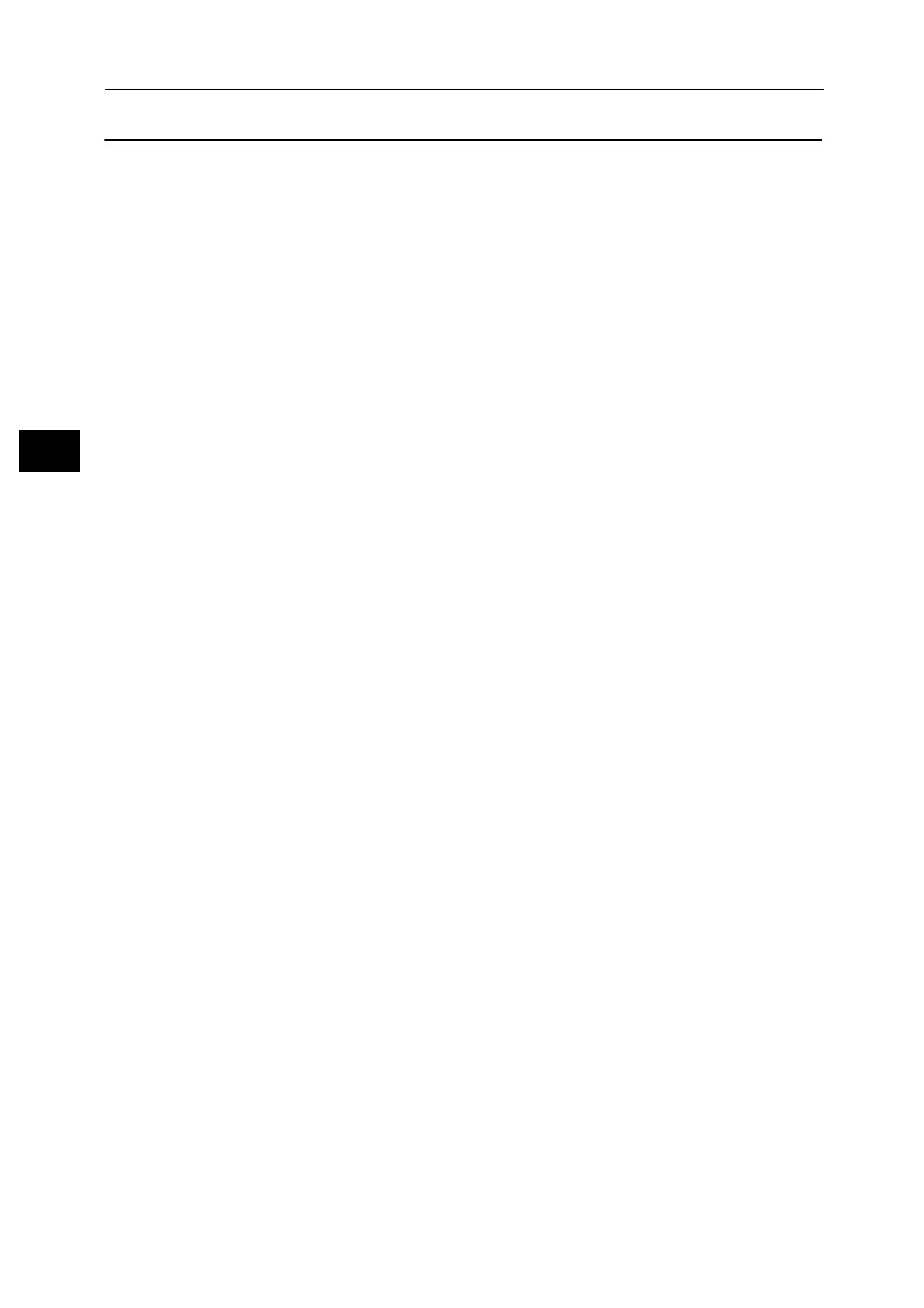2 Product Overview
58
Product Overview
2
Energy Saver Mode
The machine is installed with the Energy Saver feature that will automatically cut off the
electricity to the machine if no copy or print data is received for a certain duration.
The Energy Saver feature has two modes: Low Power mode and Sleep mode.
The machine enters the Low Power mode after the preset time has elapsed if the machine
is left unused for a fixed period of time.
The machine then enters the Sleep mode if a further preset time elapses.
To enter the Energy Saver mode, press the <Energy Saver> button on the control panel.
When the preset time settings specified for the Low Power mode and the Sleep mode are
the same, the machine directly enters the Sleep mode without entering the Low Power
mode.
Low Power Mode
In this mode, the power to the control panel and fusing unit is lowered to save power.
The touch screen goes out, and the <Energy Saver> button on the control panel lights up. To
use the machine, press the <Energy Saver> button. The <Energy Saver> button goes out to
indicate that the Low Power mode is exited.
Sleep Mode
In this mode, the power is lowered more than in the Low Power mode.
The touch screen goes out, and the <Energy Saver> button on the control panel lights up. To
use the machine, press the <Energy Saver> button. The <Energy Saver> button goes out to
indicate that the Sleep mode is exited.
Note • When you press the <Energy Saver> button during the Energy Saver mode, the touch screen lights
up. At this point, the document scanning unit and the output devices remain the Energy Saver mode.
Afterwards, by operations such as using the touch screen and opening or closing of the document
cover, you can make the devices necessary to activate the machine to exit the Energy Saver mode
and make the machine ready to start exiting the Energy Saver mode.
• When you make the machine exit Energy Saver mode by pressing the <Energy Saver> button, the
machine does not immediately identify the movements such as opening or closing of the front
cover. To make the machine identify these operations, operate the control panel before opening the
front cover.
• If you replace toner cartridges or supply paper during the Energy Saver mode, the machine does not
identify these changes. Before performing these operations, exit the Energy Saver mode by pressing
the <Energy Saver> button and the <Machine Status> button on the control panel.
• The Energy Saver mode is not exited by the following operations:
- Charge print
- Secure print
- Delayed print
-Private charge print
- Fax using Folder Receive
- Direct fax
- Accessing a folder of the machine using CentreWare Internet Services
• The control panel remains lit off and only the output devices exit the Energy Saver mode by the
following operations.
-Print
- Sample print
-Print fax
• When the following device is connected to the machine and a user performs the following
operation, the Low Power mode can be deactivated without pressing the <Energy Saver> button. If
the machine is in the Sleep mode, however, the Sleep mode will not be deactivated by the operation.
By setting longer time to elapse until the machine enters the Sleep mode, you can make the
machine exit the Energy Saver mode without pressing the <Energy Saver> button. For more
