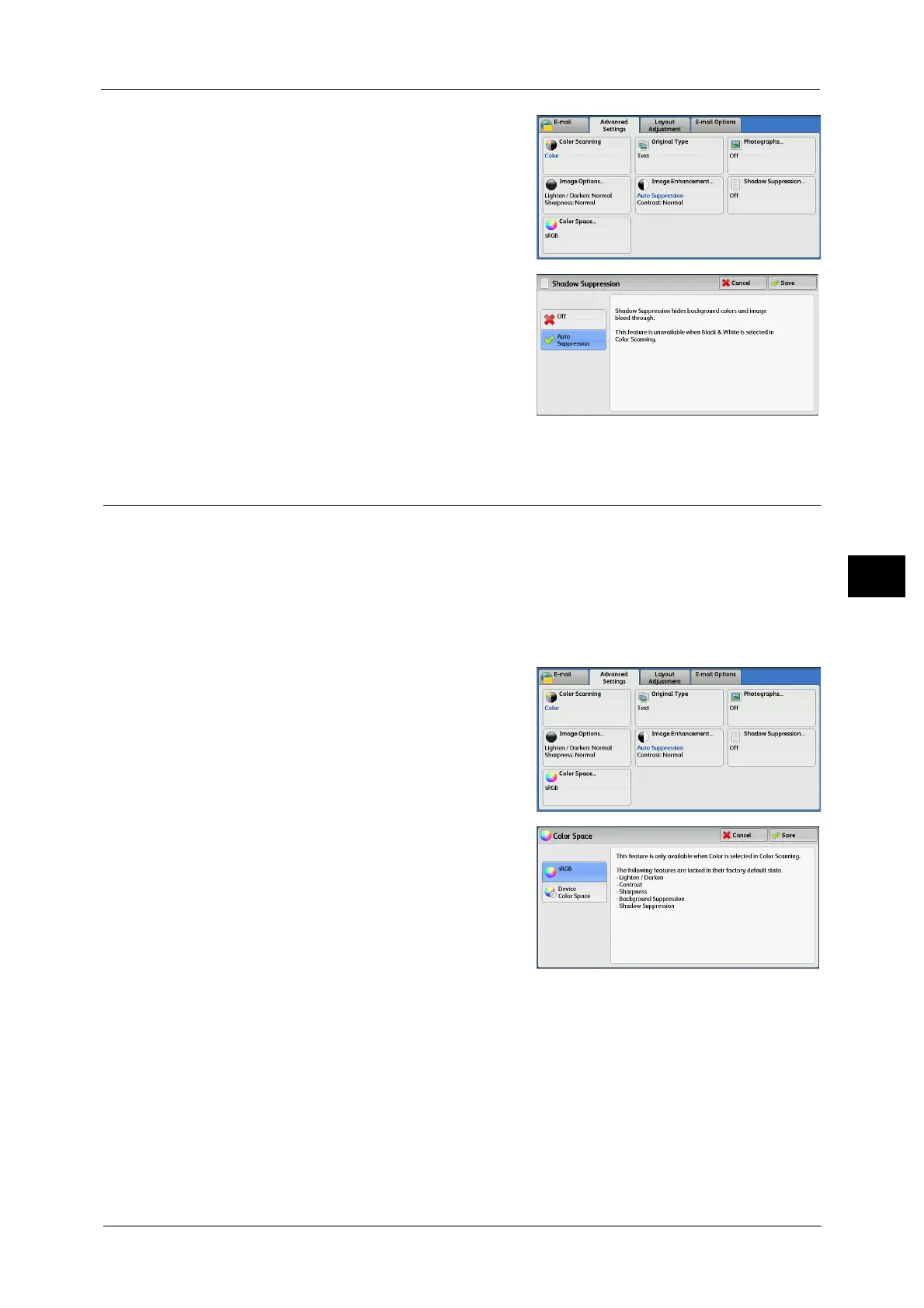Advanced Settings
331
Scan
5
1 Select [Shadow Suppression].
2 Select [Auto Suppression].
Color Space (Specifying Color Space)
This feature allows you to set the color space.
Note • [Color Space] is available when [Color Scanning] is set to [Color].
• To activate [Color Space] on the [Advanced Settings] screen, a prior setting must be made in the
System Administration mode. For more information, refer to "5 Tools" > "Scan Service Settings" >
"Other Settings" > "Color Space" in the Administrator Guide.
• [Device Color Space] is not selectable when [Searchable Text] is set to [Searchable] on the [File
Format] screen.
1 Select [Color Space].
2 Select either [sRGB] or [Device Color Space].
sRGB
Uses the color space that conforms to sYCC.
