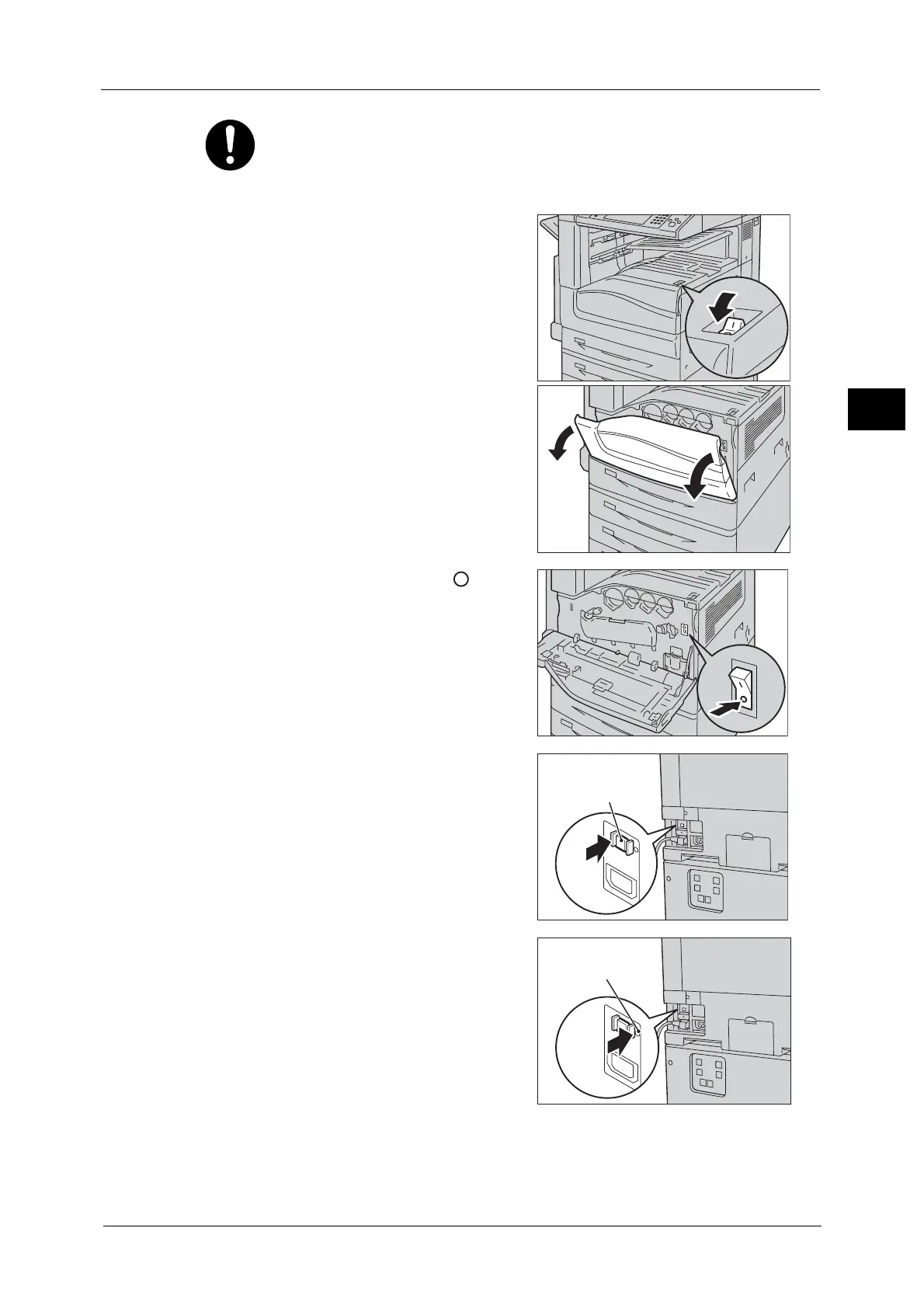Safety Notes
27
Before Using the Machine
1
1 Switch the power off.
2 Open the front cover.
3 Press the main power switch to the [ ]
position to switch the main power off.
4 Press the <RESET> button to the reset position.
The button will be depressed even after the
pushing force is released.
5 Press the <TEST> button lightly with a sharp
edge such as a pen tip. The depressed <RESET>
button will stick out again. This is the end of the
check procedure.
6 Press the <RESET> button back to the depressed position.
A circuit breaker is embedded in this product. If current leakage occurs, the circuit
breaker automatically cuts off power circuit to prevent electric shock and a fire
accident. The circuit breaker is normally ON ("|"). Check once a month if the circuit
breaker works properly in accordance with the following procedures:
If the circuit does not work properly, contact your local Fuji Xerox representative.
