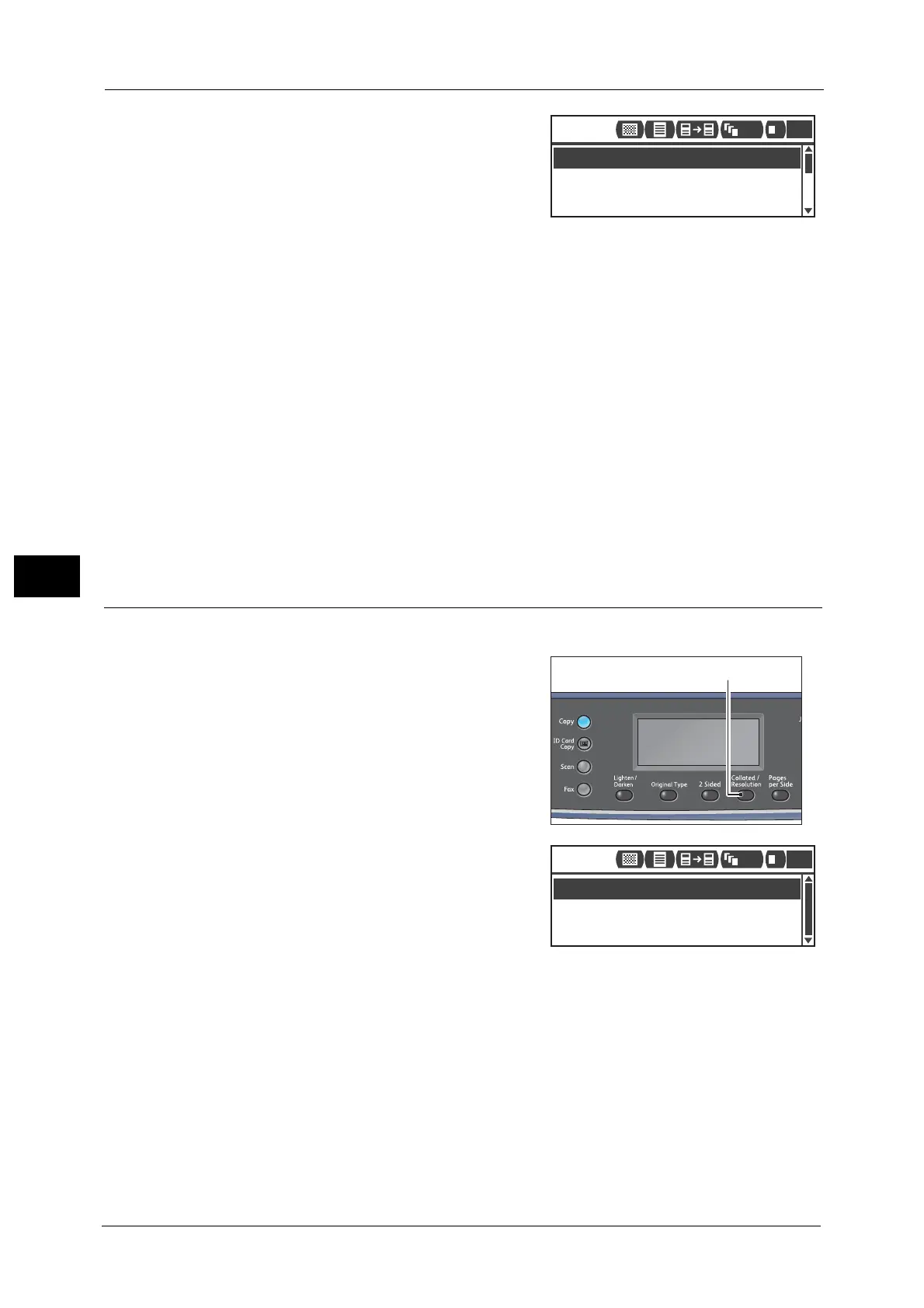5 Copy
108
Copy
5
2 The selection of a copy method changes
everytime the <2 Sided> button is pressed. The
selection is applied when the screen is returned
to the main menu screen without pressing the
<OK> button.
You can change the displayed time length of the
setting screen.
For more information on changing the displayed time length of the setting screen, refer to the "Quick-Button Selection
Timer" (P.171).
11 Sided
Copies 1 Sided document on one side of paper, same appearance as the document.
12 Sided
Copies 1 Sided document on both sides of paper.
21 Sided
Copies 2 Sided document on one side of paper.
22 Sided
Copies 2 Sided document on both sides of paper, same appearance as the document.
Collated
You can set the output method for copying multiple sets of documents.
1 Press the <Collated/Resolution> button.
2 The selection of an output method changes
everytime the <Collated/Resolution> button is
pressed. The selection is applied when the screen
is returned to the main menu screen without
pressing the <OK> button.
You can change the displayed time length of the
setting screen.
For more information on changing the displayed time length of the setting screen, refer to the "Quick-Button Selection
Timer" (P.171).
Off
The machine does not sort copy sets. The machine copies the specified number of copy sets
one after another.
Copy
1
→
2 Sided
1
→
1 Sided
2
→
1 Sided
1
111
1
<Collated/Resolution> button
