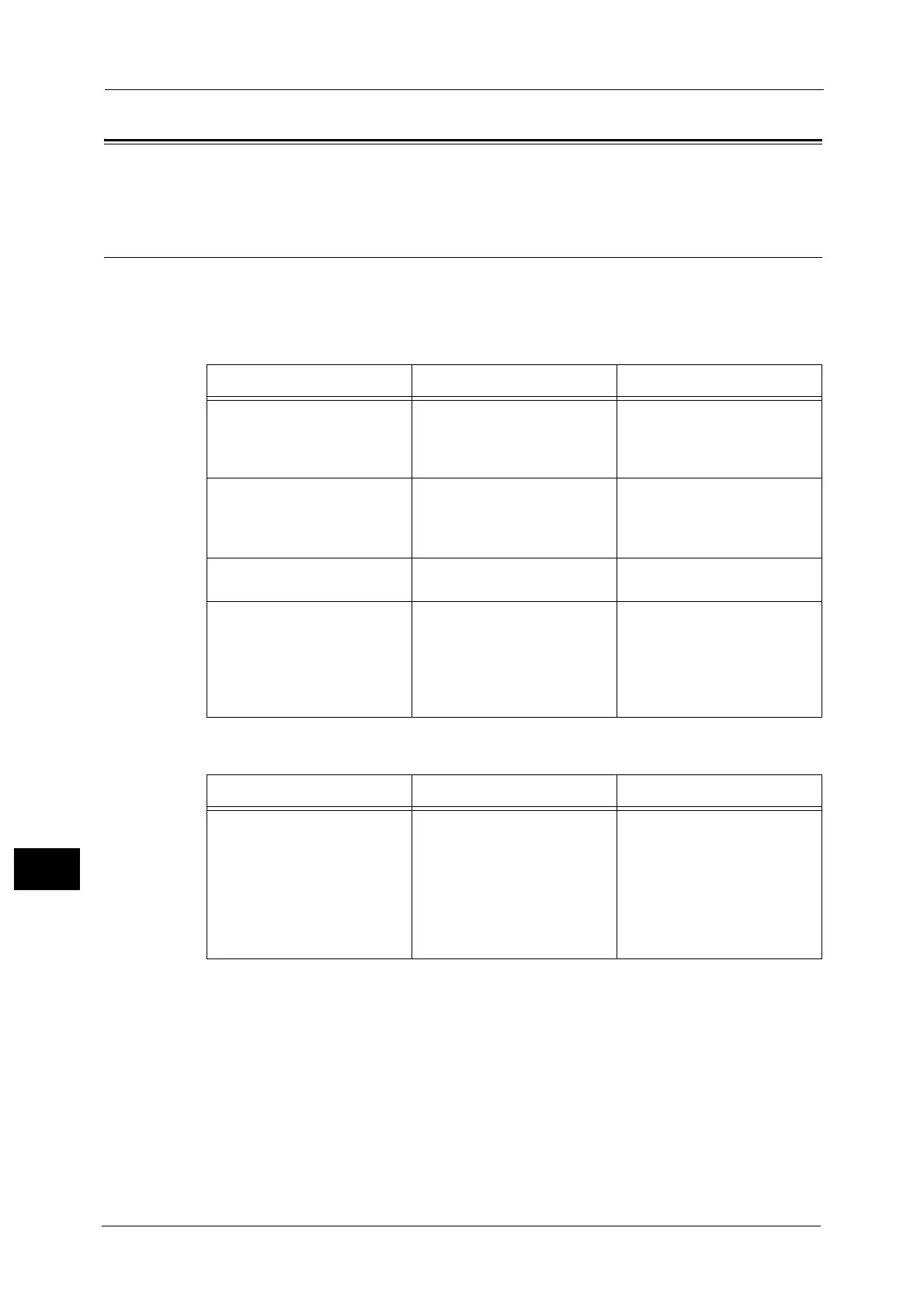12 Problem Solving
210
Problem Solving
12
Network Related Problems
This section provides possible solutions to network problems.
Problems Using TCP/IP (LPD/Port9100)
The table below lists possible causes for problems that occur when using TCP/IP (LPD/
Port9100), the methods to check, and the required actions to take.
Unable to Print
Print Output Problems
Possible Cause How to Check Remedy
The correct IP address has not
been set.
Have the Network
Administrator check whether
the machine's IP address is
correct.
Set the correct IP address in
the machine.
An unrecoverable failure
occurred while processing a
print job.
Check whether an error is
displayed in the control panel's
display.
Turn the machine's power OFF,
wait until the display becomes
blank, and then turn the power
ON again.
The selected protocol is not
compatible with the computer
Check the selected protocol. Select a protocol compatible
with the computer.
The data format of the print
data that the machine is
attempting to process does not
match the data format of the
print data sent by the
computer.
-
Turn off output of Ctrl-D.
Possible Cause How to Check Remedy
The computer is not using the
print driver supplied with the
machine (is using another
company's print driver).
Confirm whether the print
driver on the computer is the
one supplied with the machine.
On the computer, select the
print driver supplied with the
machine. If the print driver is
not listed for selection, install
the print driver and then select
it. Operation is not guaranteed
if another company's print
driver is used.
