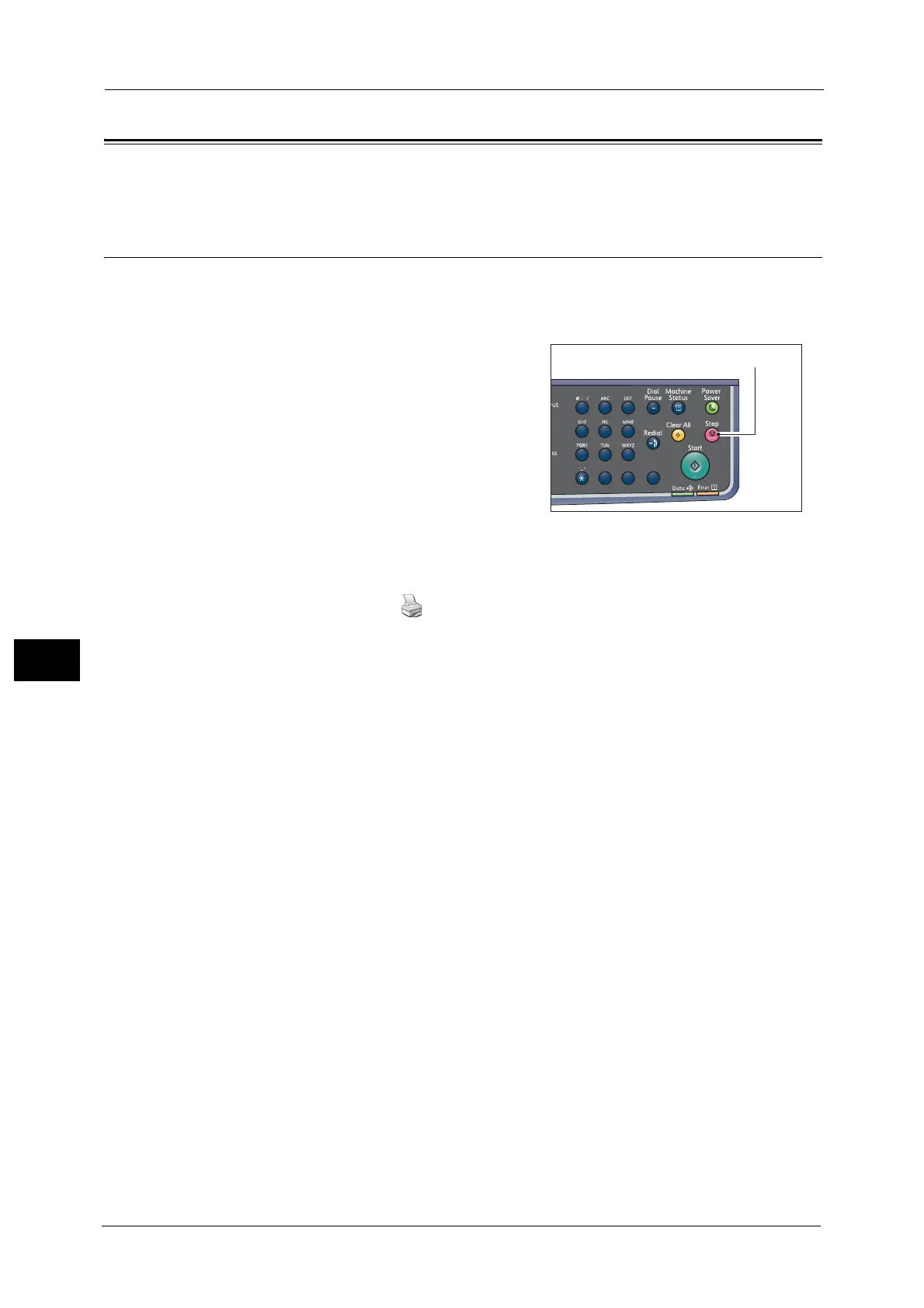7 Print
134
Print
7
Operations during Printing
You can cancel the currently printing job.
Stopping the Print Job
To cancel the currently printing job:
On the machine
1 Press the <Stop> button.
On the computer
1 Double-click the printer icon located on the task bar in the lower right corner of the
screen.
2 Select the document name that you desired to cancel, and then press the <Delete> key.
If there is no document displayed on the window, cancel it manually on the machine.
1
23
456
789
0#
C
