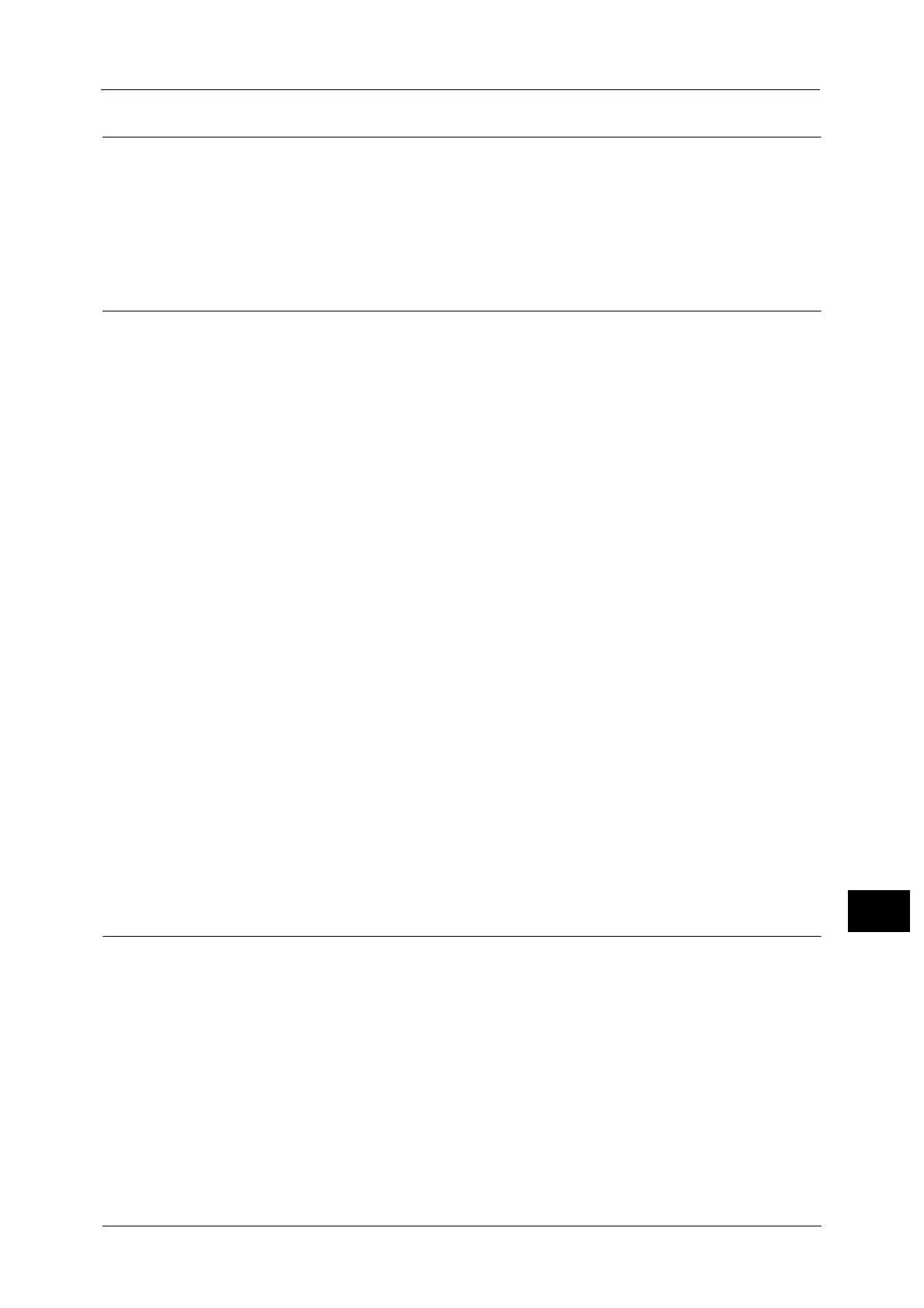Notes and Restrictions
249
Appendix
13
Notes and Restrictions when Operating from Computers
Supported OS
The supported OS may vary depending on the functions. For more information, refer to
"Specifications" (P.238).
Important • For information about the latest supported OS, refer to the Fuji Xerox Web site.
Notes and Restrictions for Using SMB
This section describes notes and restrictions to observe when using SMB.
Configuration on the Machine
IP addresses are managed for the entire system. Configure the settings only after
consulting your network administrator.
The setting of subnet mask and gateway addresses may be required depending on the
network environment. Consult your network administrator and configure the required
settings.
Configuration on the Computer
IP addresses are managed for the entire system. Configure the settings only after
consulting your network administrator.
When setting the network such as IP addresses with a host used under the Network
Information Service (NIS), consult your NIS administrator.
SMB Authentication
When an IP address or a host name is used to designate the authentication server for SMB
authentication, even if the domain name is incorrect, the authentication succeeds if the
correct user name and passcode are entered.
Files on the Computer
If a network error occurred or the machine or the computer is disconnected during the
SMB transmission, a part of the transferred file is stored in the computer. To delete this
file, delete it manually.
If there is a file with the same name exists on the computer, the file on the computer is
overwritten with the file sent from the machine.
Notes and Restrictions for Using TCP/IP (LPD/Port9100)
This section describes notes and restrictions to observe when using TCP/IP (LPD/Port9100).
Configuration on the Machine
IP addresses are managed for the entire system. Configure the settings only after
consulting your network administrator.
The setting of subnet mask and gateway addresses may be required depending on the
network environment. Consult your network administrator and configure the required
settings.
