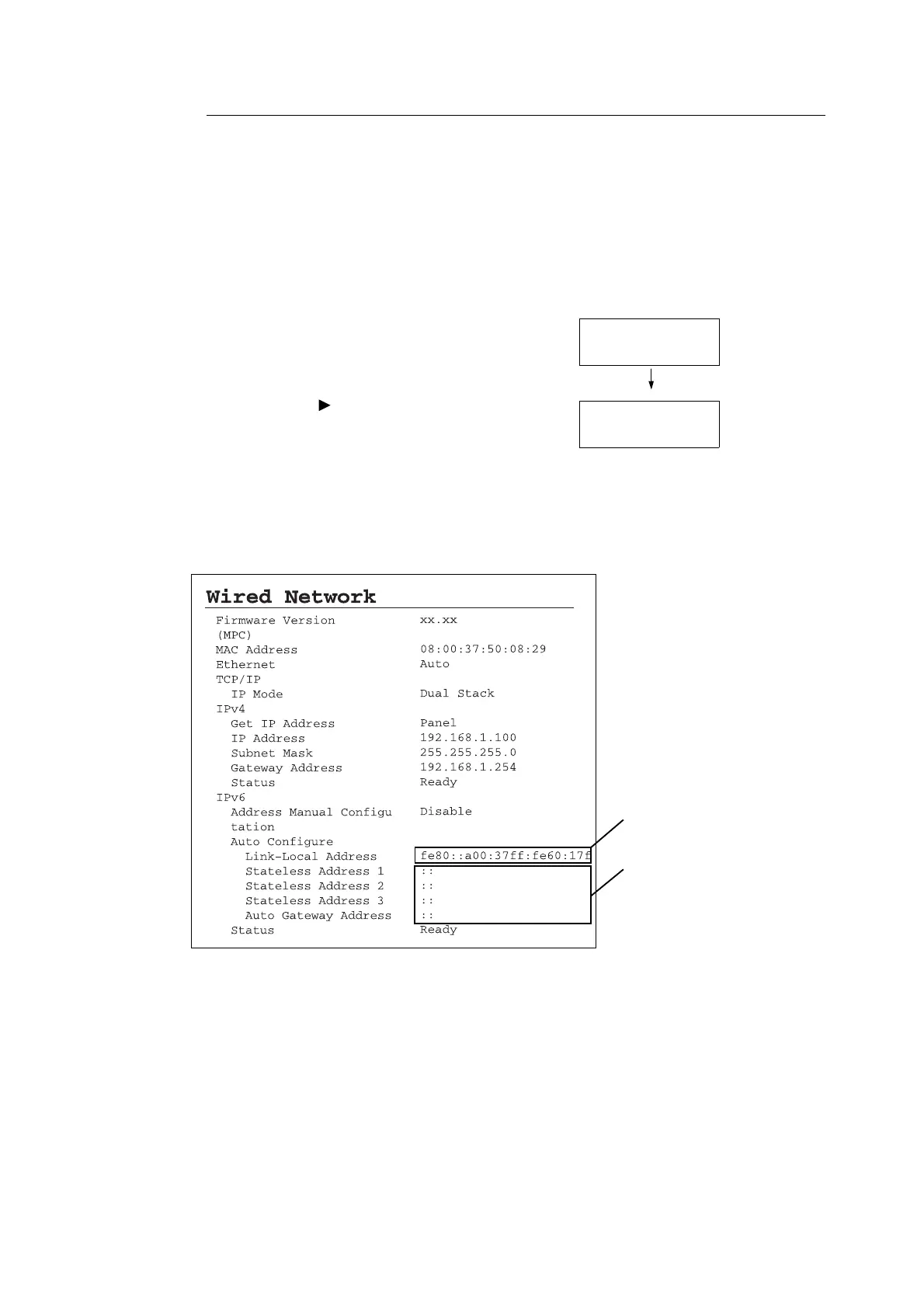1.2 Setting the Network Environment (DocuPrint C1110 only) 25
Using the Printer in an IPv6 Environment
If the printer is connected to a network with an IPv6 router that advertises network prefixes,
the printer automatically configures the IPv6 stateless address. For details, consult your
system administrator.
You can check the IPv6 link-local address and IPv6 stateless address by printing out the
[Printer Settings] list.
Printing the [Printer Settings] List
Use the following procedure to print the [Printer Settings] list and check the addresses.
1. Press the <Menu> button to display the
menu screen.
2. Press the < > or <Eject/Set> button to
accept the selection.
[Printer Settings] is displayed.
3. Press the <Eject/Set> button to print the
report.
The report is printed.
Example of the [Printer Settings] list
Note
• To set an IP address manually, set the IP address under the [Properties] tab > [TCP/IP] on CentreWare
Internet Services.
For information on how to access CentreWare Internet Services, refer to " Configuring the Printer Using
CentreWare Internet Services" (P. 26).
• To specify an IPv6 address, enter the address and then "64" after a slash (/) under the [Properties] tab >
[Protocol Settings] > [TCP/IP] on CentreWare Internet Services. For details, consult your system
administrator.
Menu
Report / List
Report/List
Printer Settings
IPv6 link-local address
IPv6 stateless addresses are
listed here if they are
automatically configured.
