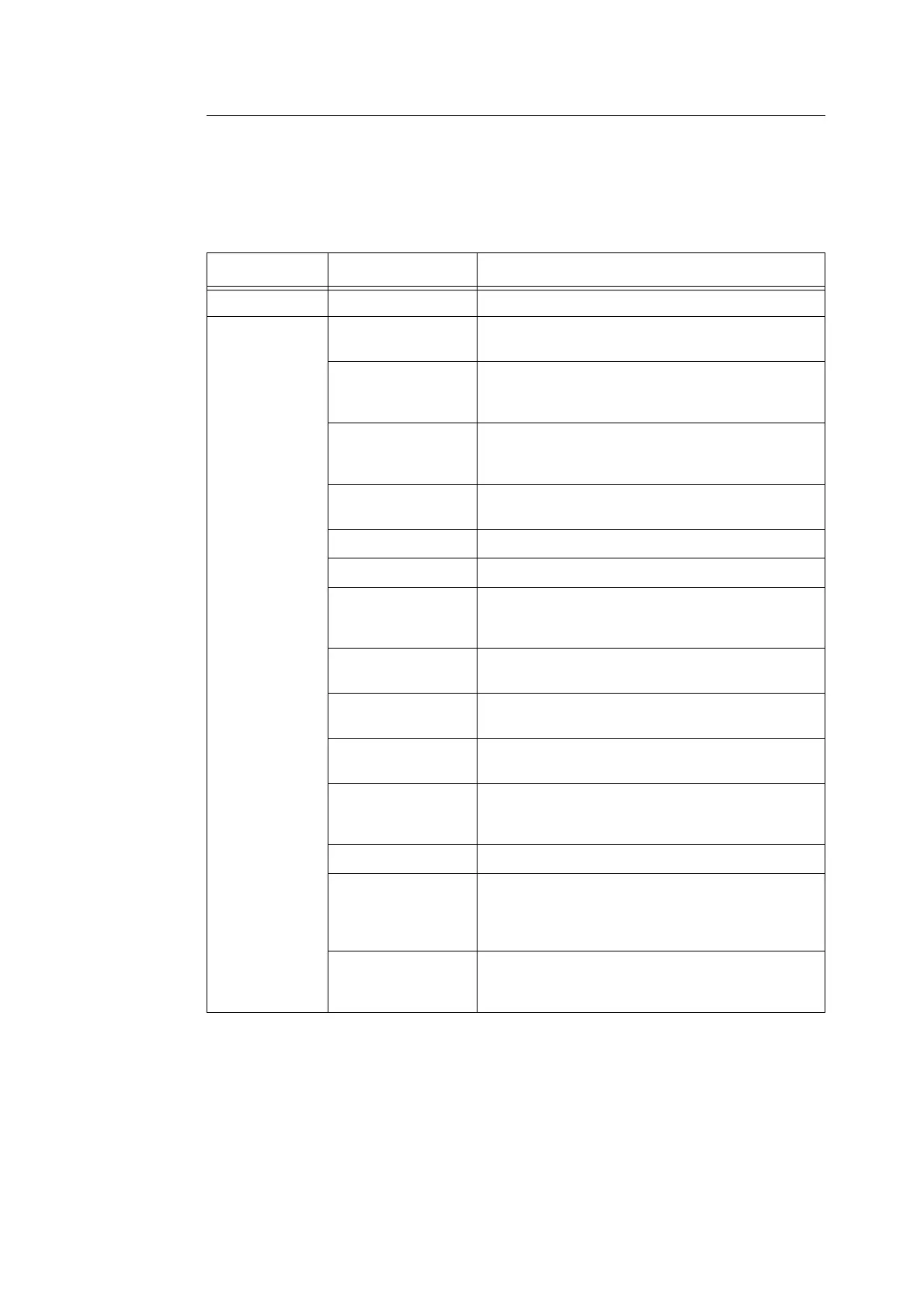3.8 Printing Using E-mail - E-mail Print - (DocuPrint C1110 only) 65
E-mail Environment (Printer)
Set the following items under the [Properties] tab on CentreWare Internet Services.
Note
• After changing the settings on CentreWare Internet Services, make sure to click the [Apply] button and
reboot the printer.
• For information about each item, refer to the online help for CentreWare Internet Services.
Item Setting Item Description
Port Status E-mail Print Select [Enabled].
Protocol Settings
> E-mail
Machine’s E-mail
Address
Set the printer's e-mail address. This address will appear
as "From:" on e-mails sent from the printer.
SMTP Server
Address
Set the IP address of the outgoing e-mail server to be
connected via SMTP protocol or the FQDN (Fully
Qualified Domain Name).
SMTP Server Port
Number
Set the port number used on the SMTP server.
E-mail Send
Authentication
Set the authentication method to be used on the SMTP
server.
Login Name Set the login user name for the SMTP server.
Password Set the login password for the SMTP server.
POP3 Server Address Set the IP address of the incoming e-mail server to be
connected via POP3 protocol or the FQDN (Fully
Qualified Domain Name).
POP3 Server Port
Number
Set the port number used on the POP3 server.
Login Name Set the login user name for the POP3 server.
Password Set the login password for the POP3 server.
POP3 Server Check
Interval
Set the intervals to check for new e-mails on the POP3
server.
APOP Settings Select [Enabled] if the POP3 server supports APOP.
Permitted E-mail
Address
If controlling e-mail reception, set the e-mail addresses
of users who are permitted to send e-mails to the printer.
If you do not specify addresses, the printer will accept e-
mails from all users.
Password When using a password to restrict printing of e-mails
sent to the printer, enter the password for [Password for
Read-Only Data] and [Password for Print Job].
