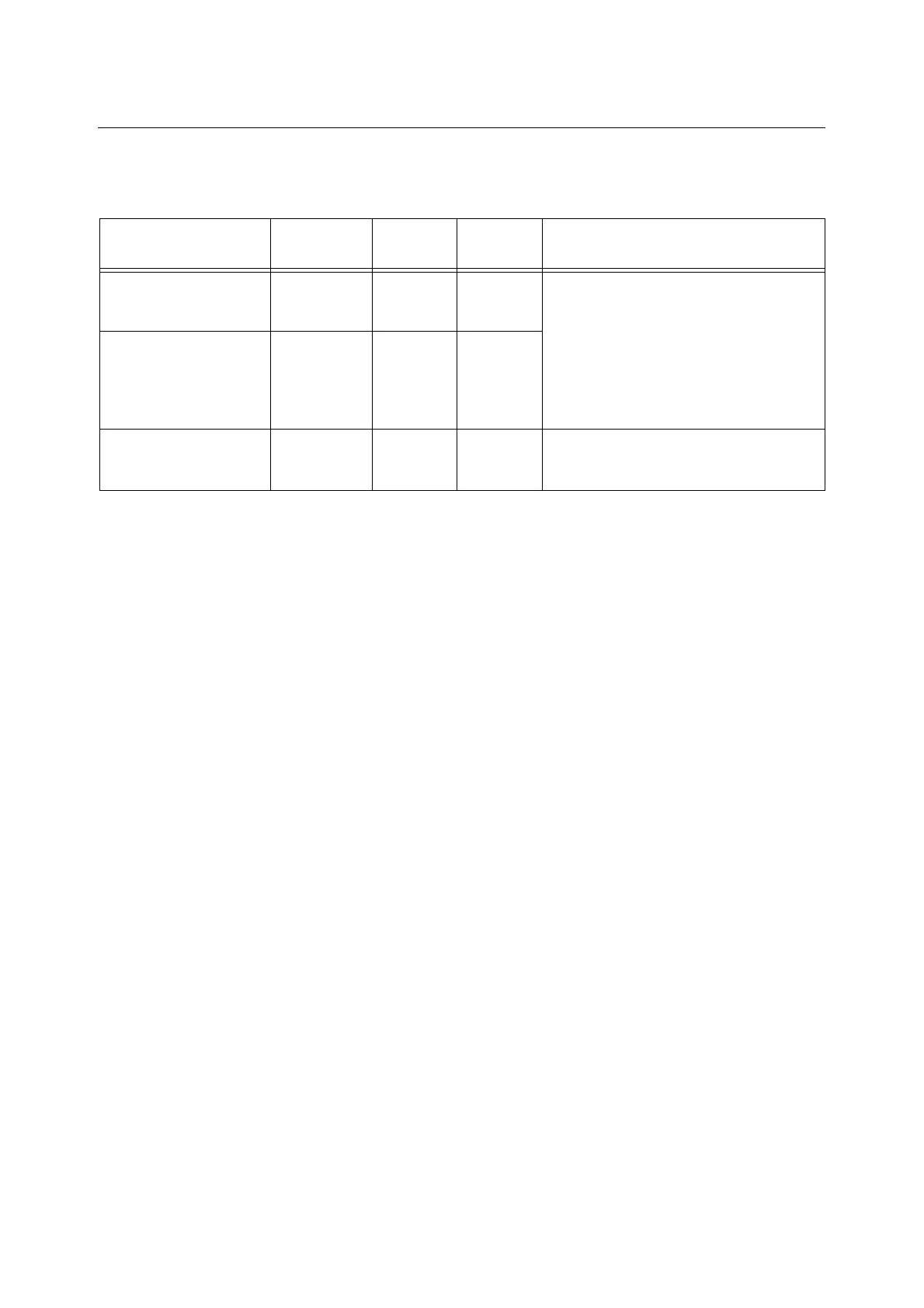182 A Appendix
A.2 Optional Accessories
The following table lists the main accessories available for the printer. To purchase them,
contact the dealer where you purchased the printer.
Product Name
Product
Code
DocuPrint
C1110
DocuPrint
C1110 B
Description
256MB Memory EL300634 O O Increases the printer's memory capacity.
You can use the RAM disk by installing
additional memory of 256 MB or above.
This also allows you to use the Secure Print/
Sample Print feature.
For information about the features and
situations that require additional memory,
refer to "A.5 Installing Additional Memory" (P.
185).
512MB Memory EL300633 O O
Network expansion card EL300665 O - Must be installed to use the printer in a
NetWare, SMB, IPP, or EtherTalk
environment.
• The product names and codes are as of October 2007.
• The product names and codes are subject to change.
• For the latest information about the optional accessories, contact our Customer Support Center or your dealers.
