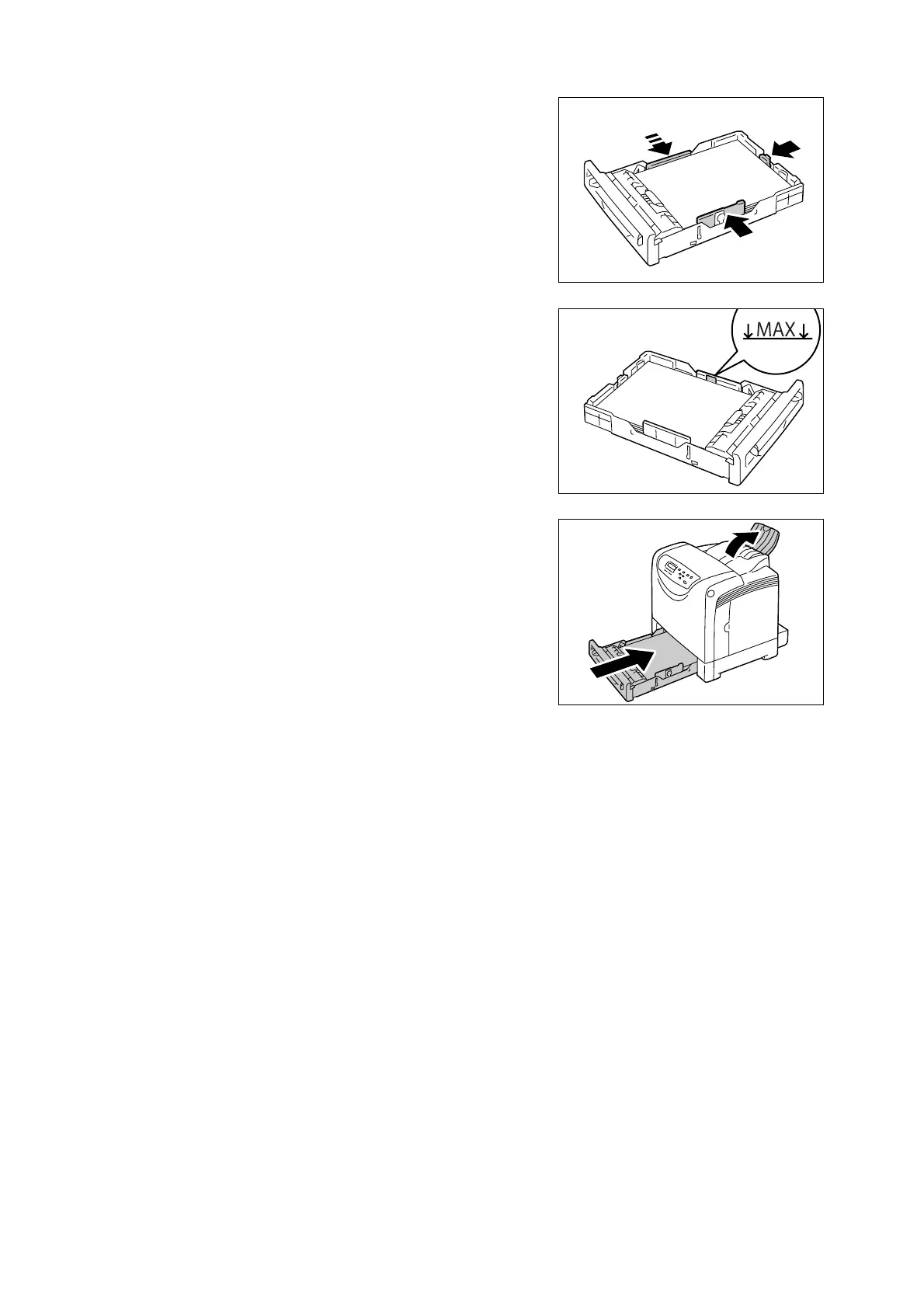4.2 Loading Paper 77
3. Load the paper into the tray 1 with the print
side facing up.
Adjust the paper guides until they rest
lightly against the edges of the paper stack.
Note
• Do not fill paper above the maximum fill-line. Doing so
can cause paper jams.
4. Push the tray all the way into the printer
and extend the output tray extension.
If the tray is extended, the extended portion
sticks out from the back of the printer.
Important
• When inserting the tray, be careful not to get your
fingers caught between the tray and the printer.
5. Set the size and type of the paper on the
control panel.
Note
• For information on how to change the size and type of
the paper on the control panel, refer to " Setting the
Paper Type and Size of the Tray 1 on the Control
Panel" (P. 78)
