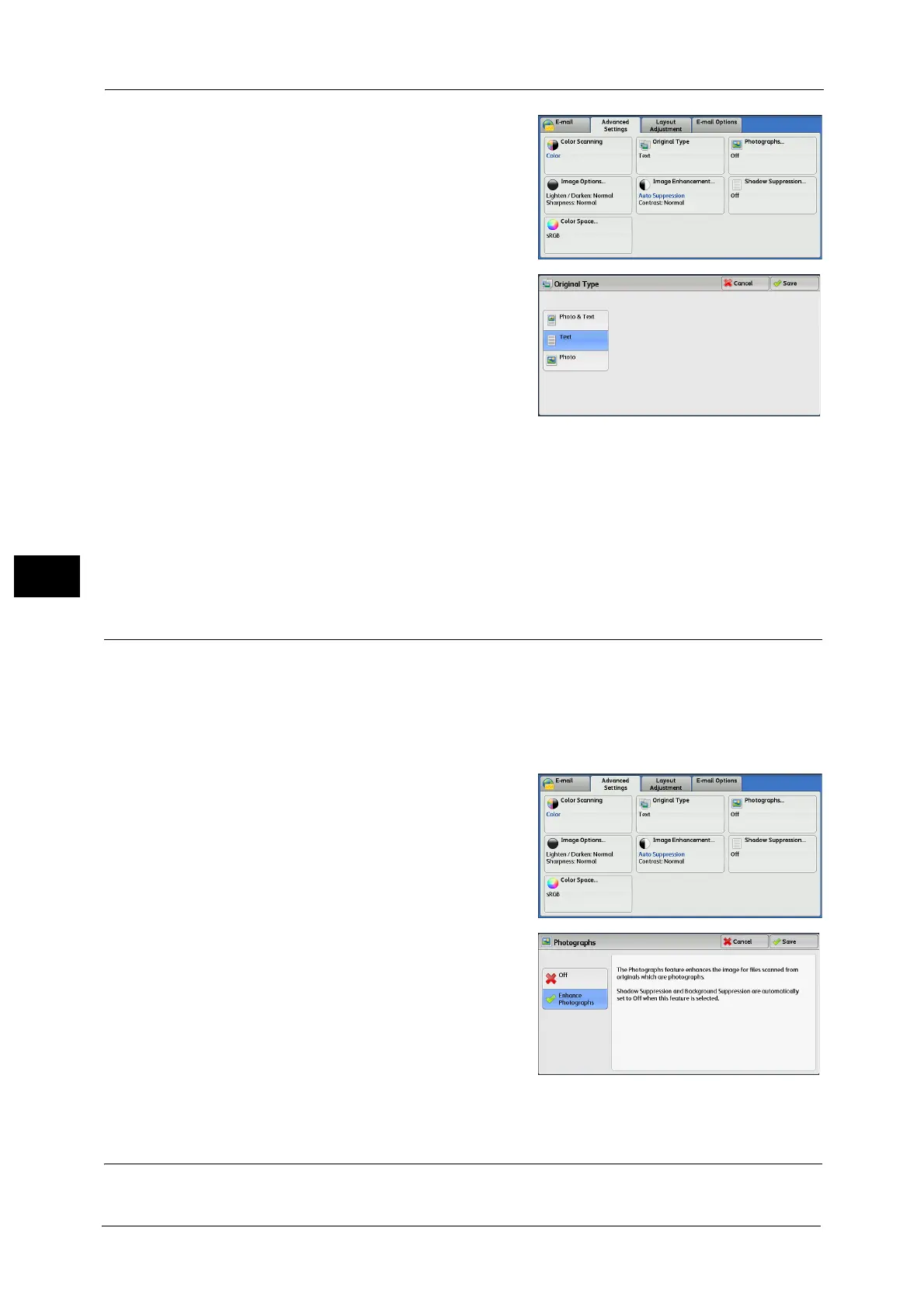5 Scan
300
Scan
5
1 Select [Original Type].
2 Select any option.
Photo & Text
Select this option when scanning a document
that contains both text and photos. The
machine automatically identifies text and
photo areas to scan each area with optimum
quality.
Text
Select this option when scanning text clearly.
Photo
Select this option when scanning photos.
Note •[Photo] is not selectable when [Searchable Text] is set to [Searchable] on the [File Format] screen.
Photographs (Scanning a Color Photograph)
Use this feature when scanning a color photograph.
This feature is available only when [Color Scanning] is set to [Color].
Important • You cannot use the document feeder with this feature.
• When this feature is enabled, the Shadow Suppression and Background Suppression features cannot
be used.
1
Select [Photographs].
2 Select [Enhance Photographs].
Image Options (Adjusting Scan Density and Image Sharpness)
This feature allows you to adjust the scan density and image sharpness.
